Plug & play step 3 – CIRCUTOR computer PLUS-TF Series User Manual
Page 34
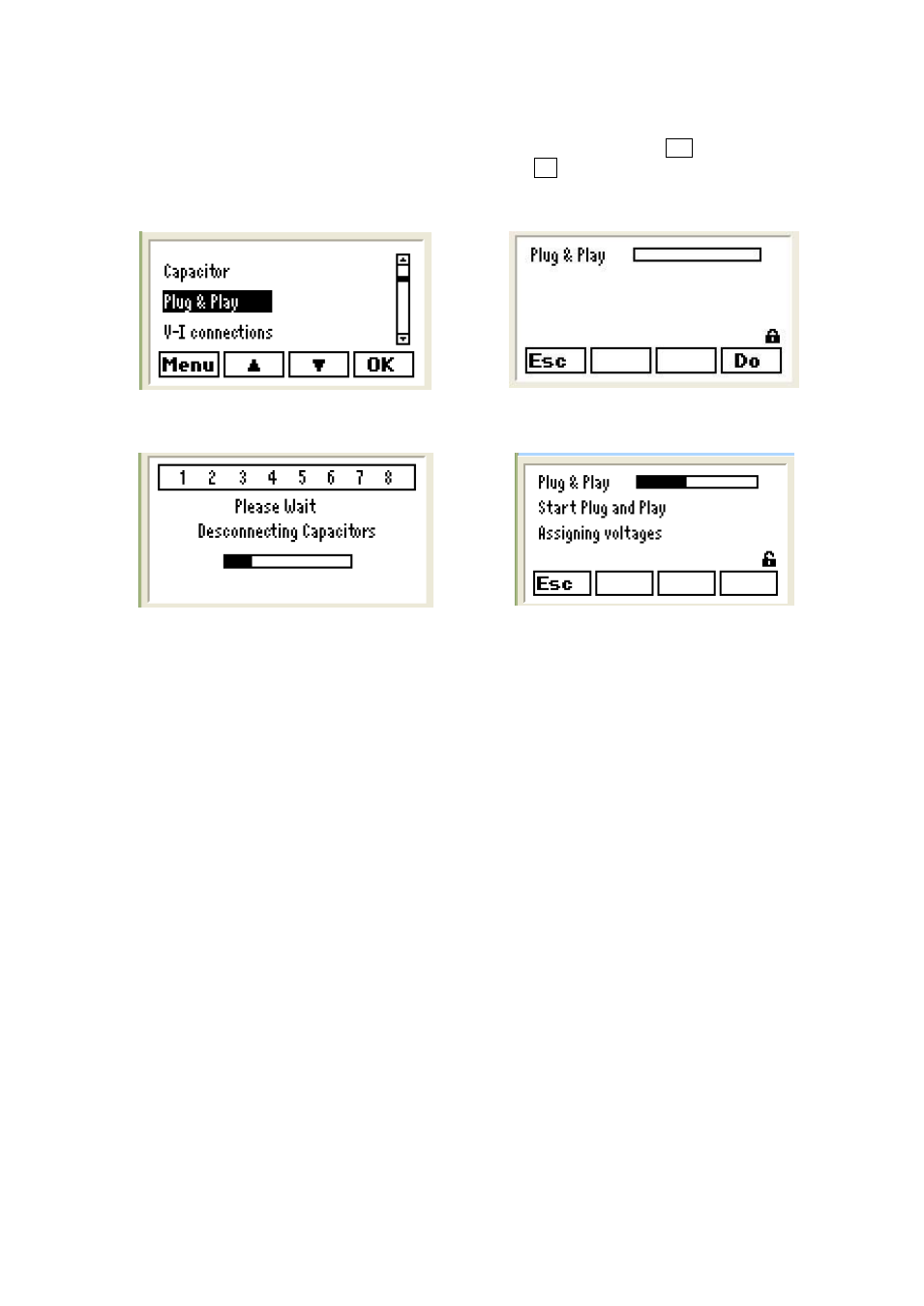
34
7.2.3
Plug & Play Step 3
After configuring the power and capacitor steps configuration, the automatic setting can be launched. To
do so, select the Plug&Play option from the main menu (Fig.33) and press
OK
. The screen shown on
Fig. 34 will be displayed. Confirm the setting by pressing
Do. Any steps connected will be shown on the
screen shown on Fig. 35 or, in case of the first setting, the screen on Fig.36 will be displayed.
Fig.33.- Launch the automatic Plug&Play setting
Fig.34.- To start Plug&Play, press Do
Fig.35.- Plug&Play in case there are steps
connected
Fig.36.- Start of Plug&Play
From this point, the Plug&Play automatic setting will continue allocating the phases and the direction of
current transformers, allocating each transformer to its phase, while calculating the transformer ratio,
always assuming that In/5A transformers are used. The results of automatic adjustments are shown on
different screens, as shown on Fig.37 to 40.