Test – CIRCUTOR computer PLUS-TF Series User Manual
Page 62
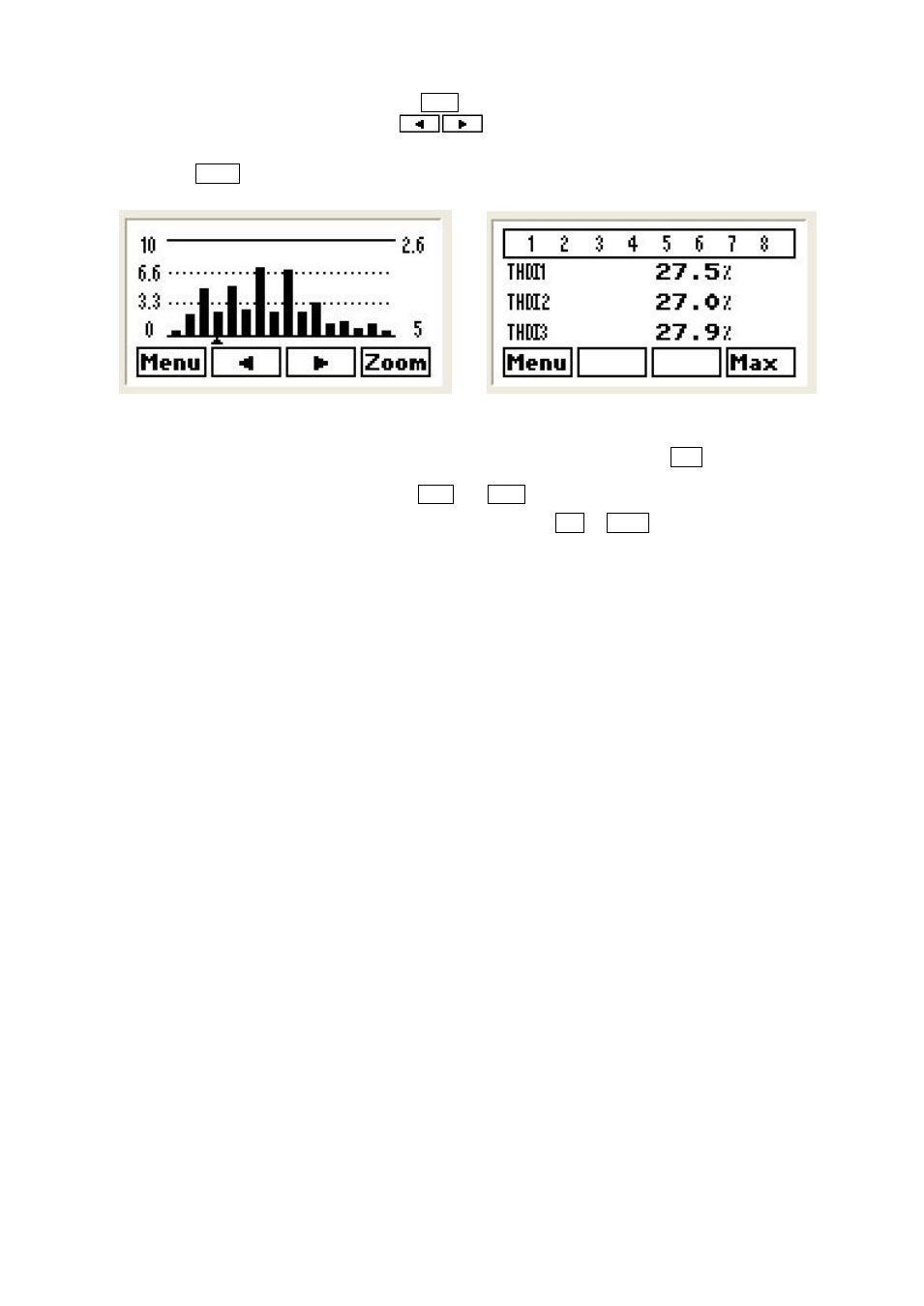
62
The numerical display screens show the Grap dynamic key. Press the key to display the harmonics in a
bar graph (Fig.110) and use the keys
to change the harmonics cursor. The harmonics order
(lower part) and % value (top part) will be displayed on the right of the screen.
Use the Zoom key to expand the vertical scale. (Fig.111).
Fig. 111.- Graphical display of harmonics with
zoom
Fig. 112.- Display of THDV or THDI
The screens that display the current and voltage THD (Fig.112) show the Max option, which can be
used to display the maximum THD values recorded. The date and time when the maximum value was
produced can also be displayed with the Date and Time dynamic keys
To go back to any of the harmonics display submenus press Esc or Menu
12
TEST
Computer plus has a powerful Test menu that allows you to check the power factor compensation unit and
check whether it is adapted to the installation being compensated or not. This menu has been designed to
check the status of components in the bank after start-up and the potential resonances between the
equipment and certain loads in the installation. The Test menu offers three options:
cos φ Test
Resonance Test
Capacitor Test