Plug&play step 2 – CIRCUTOR computer PLUS-TF Series User Manual
Page 33
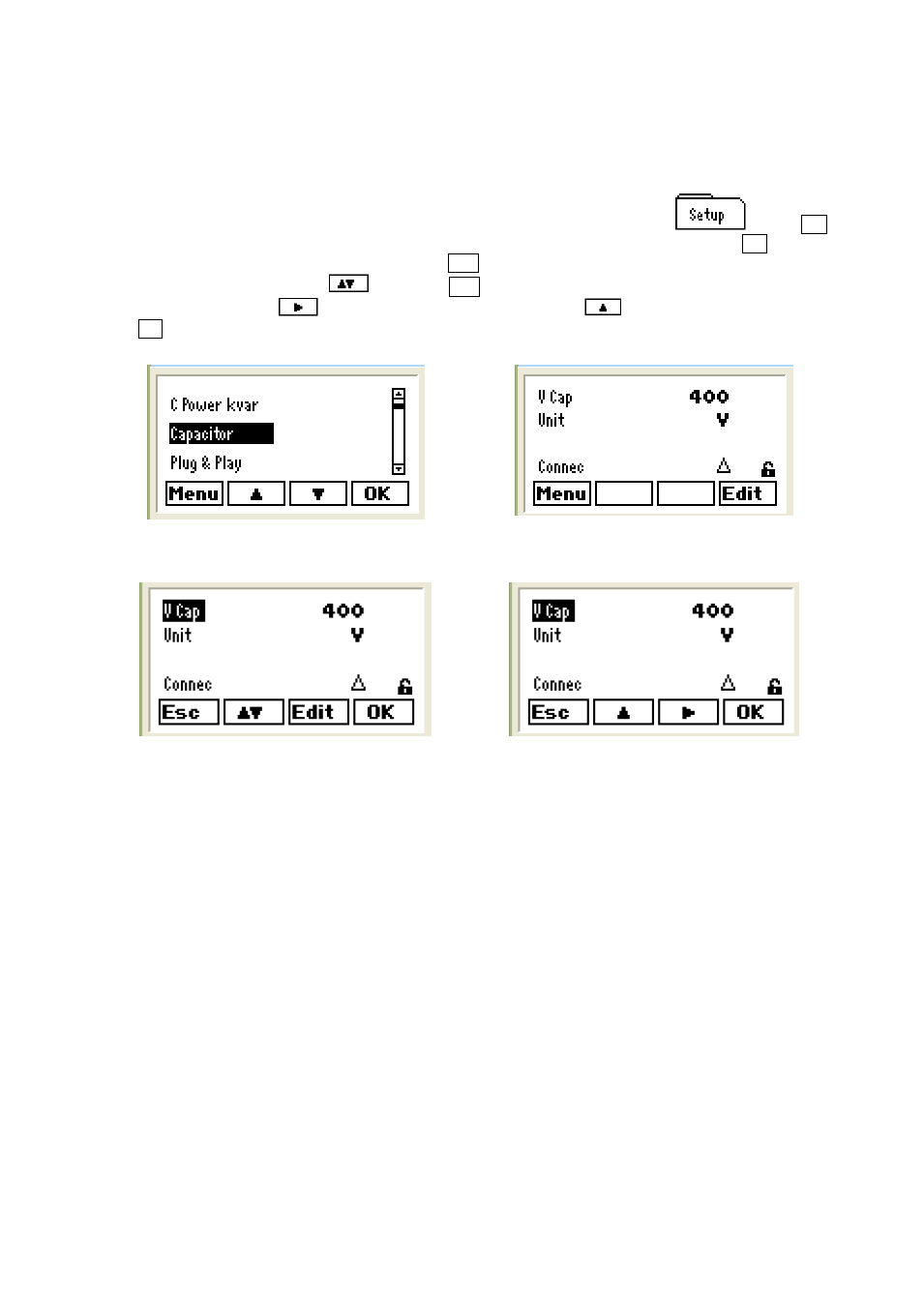
33
7.2.2
Plug&Play Step 2
Nominal voltage of capacitors and steps configuration: The second Plug&Play step involves the
selection of the nominal voltage of capacitors and a star or delta connection. This information is usually
shown on the label of the capacitors with the nominal power rating. In general, the connection is delta,
unless otherwise stated. To enter this information in the regulator, open folder
, press
OK and
the screen shown on Fig.29 will be displayed. Select the
Capacitor option and press OK. The screen
shown on Fig. 30 will be displayed. Press Edit and the screen shown on Fig.30 will be displayed.
Select the field edited with
and press Edit again to display the screen shown on Fig.31. Edit the
numbers with arrow
to change the digit and use the arrow
to change the value. Confirm with
OK . Use the Unit section to select V or kV and Connec to select or Y
Fig.29.- Programming the capacitor setup
Fig.30.- Programming the capacitor setup
Fig.31.- Programming the capacitor setup
Fig.32.- Programming the capacitor setup