Parameters displayed on the alarm status screens – CIRCUTOR computer PLUS-TF Series User Manual
Page 57
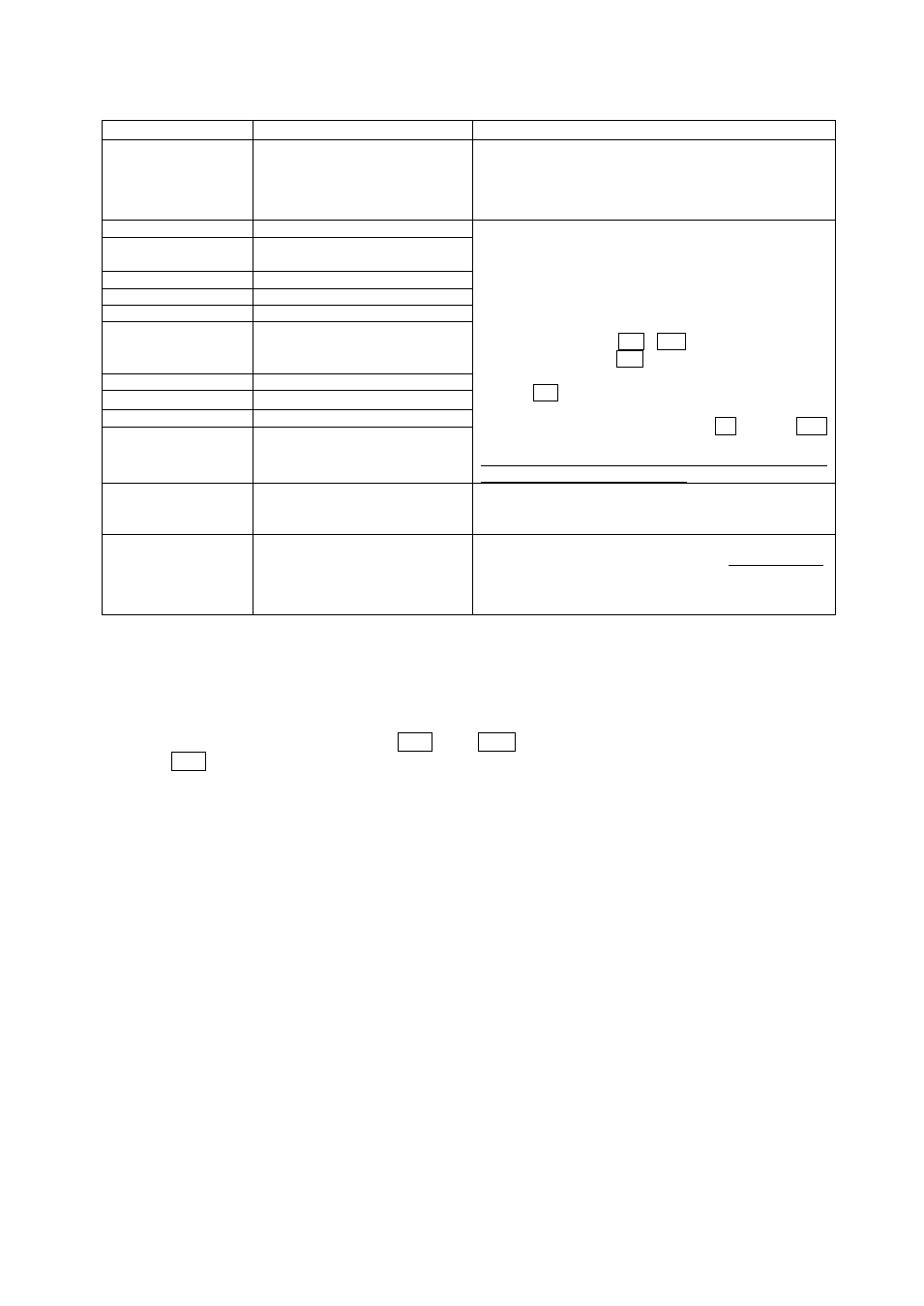
57
Options
Comments
Meaning
Global Enable
Shows the global alarm enable status.
The following can be displayed:
ON… Global enable activated and some alarm tripped
OFF… Global enable activated and no alarm tripped
DIS… Global enable deactivated (All alarms disabled)
Temperature (ºC)
The general operation mode of the display menu is as follows:
When one of the alarms in the list on the screen on Fig. 98 is
selected, the computer shows if the selected alarm is tripped or
disabled.
ON… Enabled and tripped
OFF… Enabled and not tripped
DIS... Alarm disabled.
If the alarm is ON, press Date , Time to display when the alarm
was tripped and press Data to display the maximum and/or
minimum value that the variable reached to trip the alarm.
Press the CLR dynamic key to reset the alarm, although this can be
tripped again if the anomaly is not corrected.
To exit the display of a specific alarm, press Esc and press Menu
to return to the main menu.
The I leak and IC out of margin alarms have a special behaviour, as
described in sections 10.2.2 and 10.2.3
I leak (A)
The alarm is only available in
Computer plus TF-CDI
.
Ph-Ph Voltage (V)
Voltage phase-phase
THDV %
THDIL x IL (A)
THDIC%
The alarm is only available in
Computer plus TF-CDI
.
kvar not compensed
Cos
IC out of range
IL current (A)
Relay status
Relay with switched contact
It can be used to view the alarms that switch the relay. The relay is
switched when any of the alarms assigned is tripped ( “OR”
function of all alarms) and the alarm's relay is configured as ON
.
Current Failure
This alarm can not be programmed,
since it is a default system alarm.
The alarm is tripped when the measured current in one of the
phases is under the device's detection threshold See section 10.2.4
In TF-CDI, the alarm will also be tripped when the secondary of the
earth leakage transformer is open and the I leak alarm enabled.
Table 10-1.- Options of the alarm display menu.
10.2.1
Parameters displayed on the alarm status screens.
A screen like the one shown in Fig.99 or Fig.100 when the status of alarms is browsed. The different screens
show the variable,
”trip mode” (NO, NC or DIS), HI and LO values programmed and the status ON, OFF,
DIS, etc. When the alarm is ON, the date Date
,
time Time and value that tripped the alarm can be checked.
With the Data option, the HI and LO fields show the trip values.
The texts on the screen and their meaning are described on table 10.2.