Est menu, Device setup: setup menu, Assword – CIRCUTOR computer PLUS-TF Series User Manual
Page 29
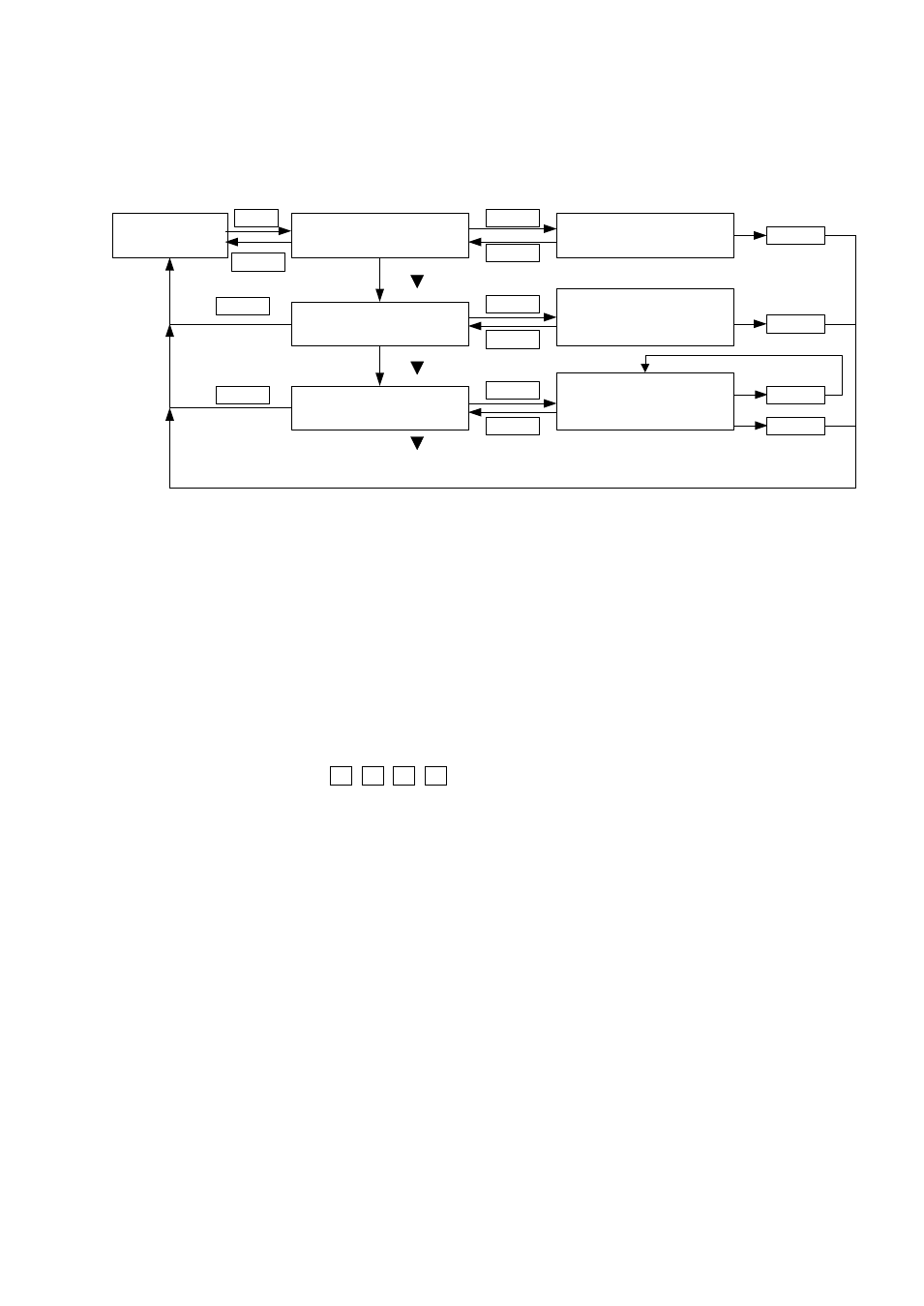
29
6.6
Test menu
The Test menu can be used to enter the device's manual mode. The options in this menu have been
designed to carry out different tests of the compensation system, including harmonics prediction tests. When
you enter this menu the unit runs manually and, therefore, stops carrying out its regulation functions.
TEST MENU
TEST
Test cos
OK
Switch ON/OFF steps
and display of cos
+ / -
Esc
Menu
Pass to 1st Screen
Capacitors test
Menu
Switch ON/OFF steps
and display of kvar
OK
Esc
Menu
Menu
Next
Resonance test
Menu
Switch ON/OFF steps
and display of THDI
and THDV
+ / -
Esc
Menu
Fig.19.- Test menu tree
7
DEVICE SETUP: SETUP MENU
Computer plus must be programmed to adapt itself to the installation being compensated. Such adaptation
process requires the selection of a series of parameters, such as No. of capacitor steps, power of each step,
current transformers (CT) ratio, etc. All of these parameters can be adjusted as follows:
Automatic adjustment with the Plug & Play option
Manual Adjustment
Please check the menu tree of the setting described in section 6.2. before entering the setting
7.1
Password
The screen shown on Fig. 20 will always be displayed when you wish to change the setup and it will ask
for the password. Enter the
F1 F3 F2 F4 key sequence to activate the programming option. The unit
will disconnect any connected capacitor steps and then display the setup screen. The right lock-shaped
icon indicates whether the unit is locked or not for the edition of adjustable parameters.