Larm setup menu, 3 alarm setup menu, Keys. the menu layout is shown on fig. 16 – CIRCUTOR computer PLUS-TF Series User Manual
Page 26: Fig.16.- alarm setup menu tree
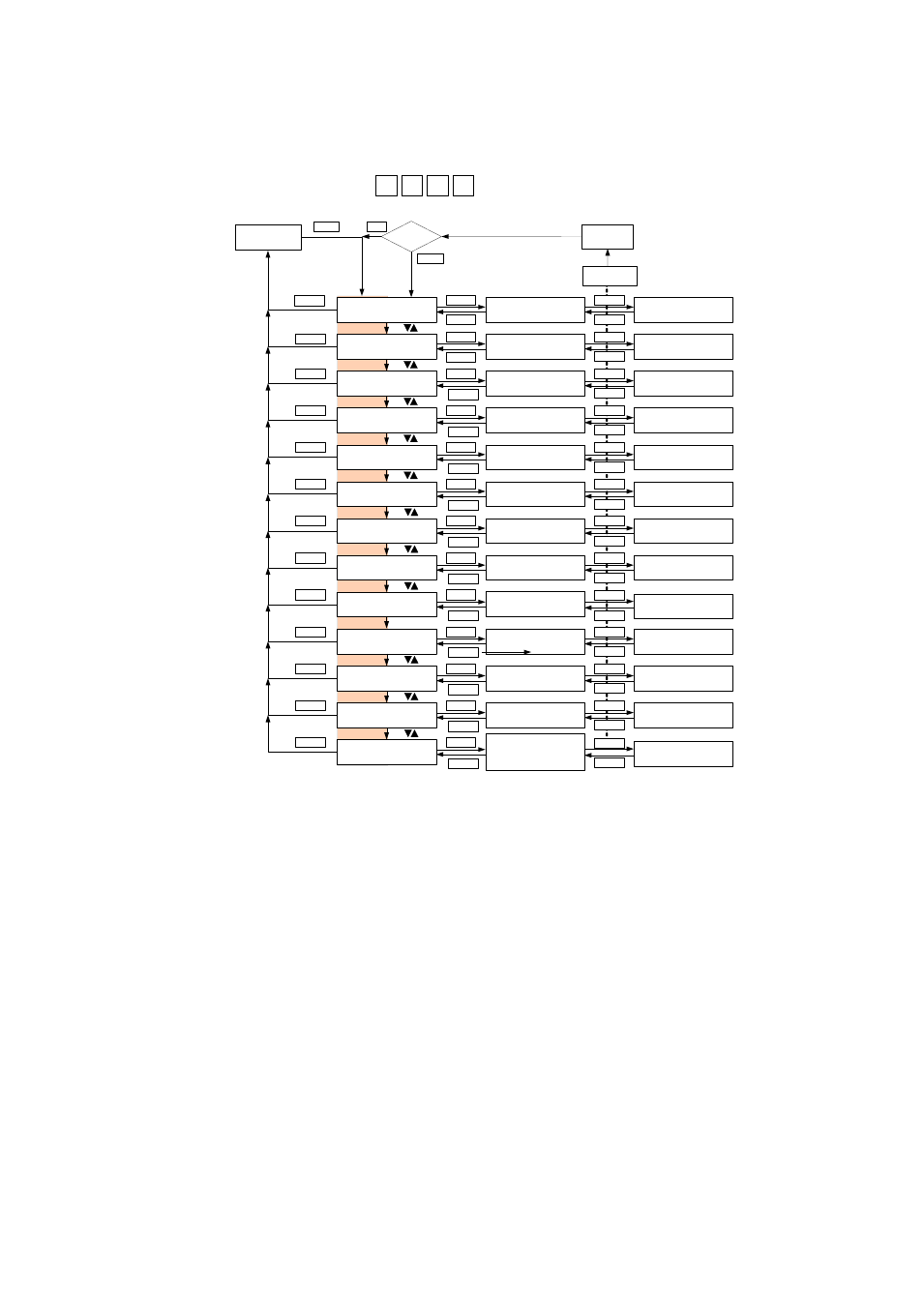
26
6.3
Alarm setup menu
The alarm setup menu displays and allows the programming of the alarms of Computer Plus. This menu is
protected by a password. You can browse the menus and see how the alarms are configured, but you must
choose the Edit option to edit them. The password will be asked before a modification is permitted. A
standard password is the sequence of
F1
F3
F2
F4
keys. The menu layout is shown on Fig. 16
ALARM SETUP MENU
Temperature (ºC)
Ph-Ph Voltage (V)
THDV %
I leak (A)
THDIL % x IL (A)
THDIL % Step
THDIC %
Menu
Menu
Menu
Menu
Menu
Menu
ILKmax, ILKmin, Delay,
Enabling
(Faulty Step)
Vmax, Vmin, Delay, Enabling
THDV%max, THDV%min,
Delay, Enabling
THDIL when connecting C,
Delay, Enabling
THDIC%max, THDIC%min
Delay, Enabling
OK
OK
OK
OK
OK
OK
ILhmax, ILhmin, Delay,
Enabling
Edit
OK
Edit
OK
Edit
OK
Edit
OK
Edit
OK
EDIT
OK
Menu
Global Enable
ºC Max, ºC Min, Delay,
Enabling
OK
Status of global enable
OK
Menu
Global Enable MANUAL
Setup
Edit
OK
Parameter MANUAL
Setup
Edit
OK
Parameter MANUAL
Setup
Parameter MANUAL
Setup
Parameter MANUAL
Setup
Parameter MANUAL
Setup
Parameter MANUAL
Setup
Parameter MANUAL
Setup
Parameter MANUAL
Setup
kvar not compensed
Menu
kvar1, kvar2 (ind/cap) Delay,
Enabling
OK
EDIT
OK
Parameter MANUAL
Setup
Cos
IC out of range
IL current (A)
Menu
Menu
Menu
%
ICmax, %
ICreset
Delay, Enabling
ILmin, ILreset, Delay,
Enabling
OK
OK
OK
Cos
min,
Cos
reset,
Delay, Enabling
Edit
OK
Edit
OK
EDIT
OK
Parameter MANUAL
Setup
Parameter MANUAL
Setup
Parameter MANUAL
Setup
Relay configuration
Menu
Alarm list with ENA or DIS
OK
EDIT
OK
Parameter MANUAL
Setup
Menu
Menu
Menu
Menu
Menu
Menu
Menu
Menu
Menu
Menu
Menu
Menu
Menu
Set Alarm
OK
Only
Reading
Setup
Enabled
Edit, without
Password
Password
CORRECT
YES
NO
NOTE: The I leak, THDIC and Ic parameters are only available for the TF-CDI versions of Computer plus
Fig.16.- Alarm setup menu tree