Pecial, Larm scenarios, Alarm ileak (a) i leak – CIRCUTOR computer PLUS-TF Series User Manual
Page 54: Ic alarm out of the margin, Current failure alarm
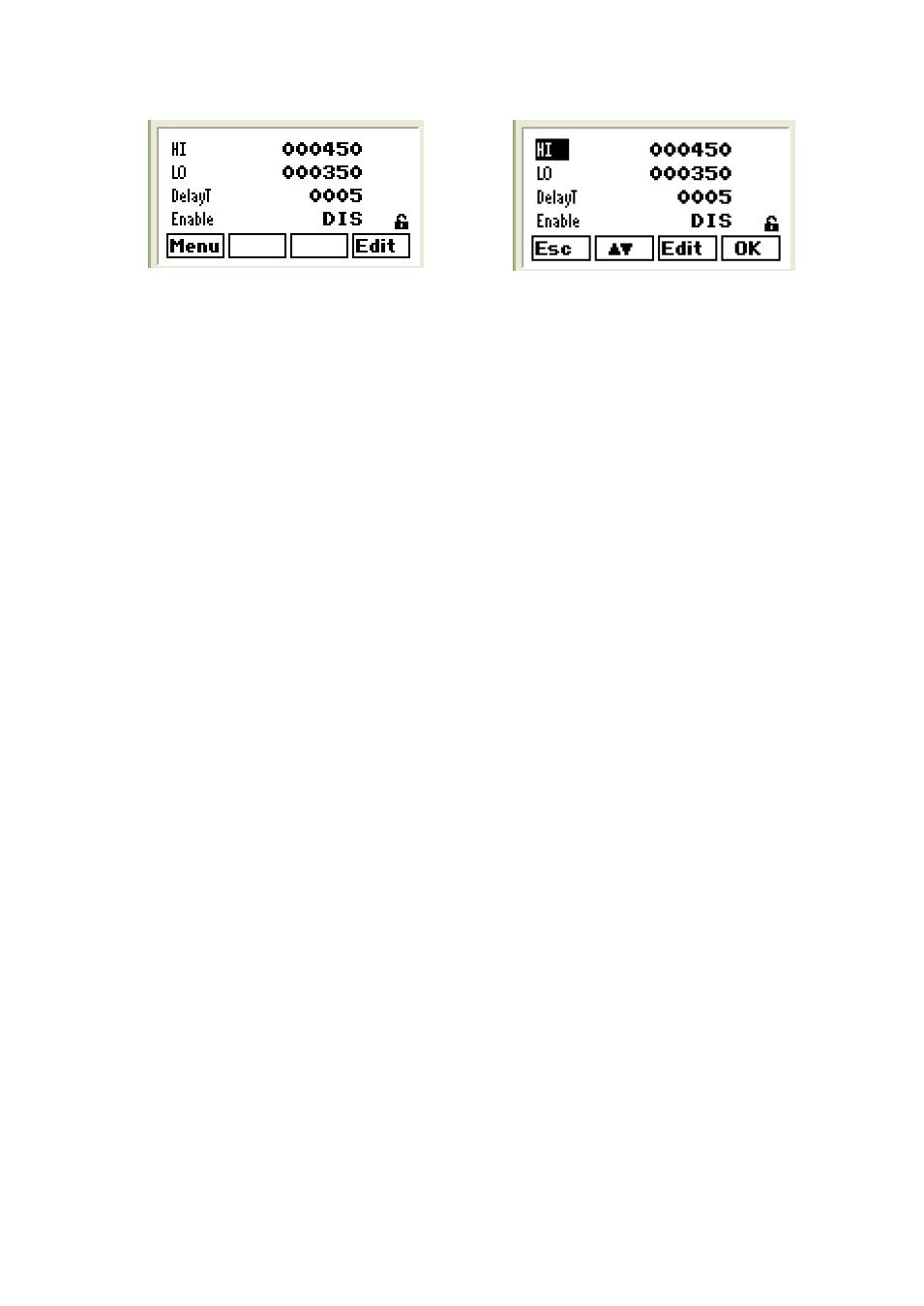
54
Fig.94.- Configuring standard alarm screens
Fig.95.- Editing standard alarm screens
9.4
Special Alarm scenarios
Some alarms have certain peculiarities. In particular, this section describes the three alarms that have a
special behaviour
9.4.1
Alarm Ileak
(A) I leak
This alarm can be used to disconnect a faulty capacitor when it is the reason for the leakage. To do so, when
the Computer plus detects a leakage after connecting a capacitor step, it stops the regulation process and
starts disconnecting capacitors until it reaches the faulty capacitor. When the fault capacitor is detected, it is
isolated and it does not participate in the regulation process until the alarm is RESET.
9.4.2
IC Alarm out of the margin
This alarm can be used to detect the faulty capacitor when the reactive current exceeds the top or the lower
limits by far, in accordance with its nominal power programmed in the Setup Menu. In particular, the HI and
LO values are programmed in this case in % and HI should exceed 100%, while LO must be lower than
100% (for example, HI should be programmed at 120% and LO at 80% for a 20% deviation).
Note: When the TF-C and TF-CDI types are programmed in the TOTAL regulation mode (all power is
introduced at the same time), the deviation is counted as a % of the total.
9.4.3
Current Failure Alarm
This alarm can not be programmed. Computer plus is configured by default so that when a current under 50
mA (1% of the nominal current, in the case of an Ip/5 current transformer) is detected in any of the phases,
the alarm will trip. If the currents in the three phases are below 1%, Computer plus will disconnect all steps
and stop the regulation process.