3 controlling the nugget, 1 doremi asset manager, 2 doremiam installation – Doremi Nugget User Manual
Page 14
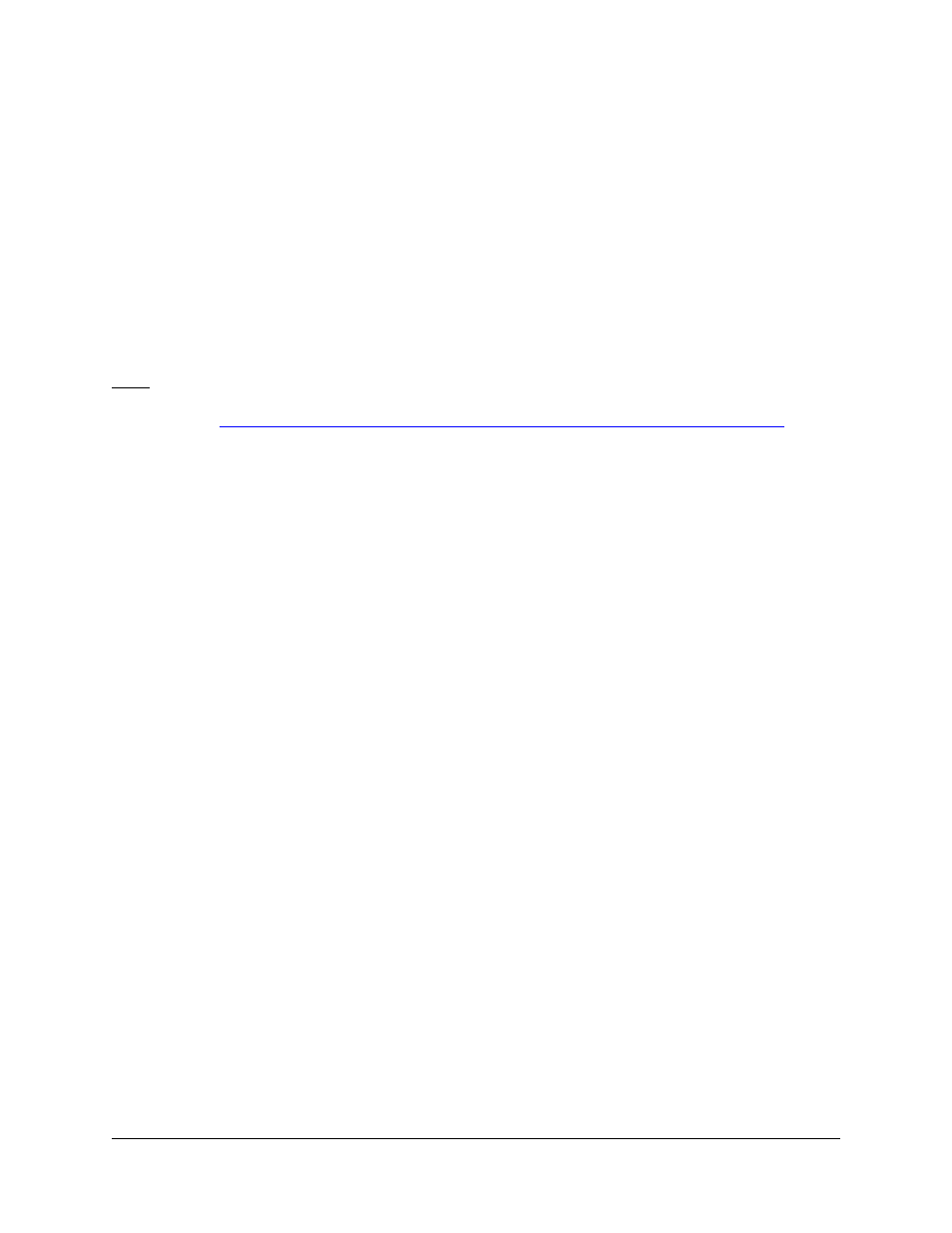
3 Controlling the Nugget
3.1 Doremi Asset Manager
Introduction
The Nugget player comes with a software program called Doremi Asset Manager (DoremiAM).
DoremiAM is designed to help the user take full advantage of the Nugget player by enabling the
user to transfer files, make setting modifications, and have control capabilities.
The Doremi Asset Manager simplifies the selection and Ethernet transfer of video files such as
QuickTime, MXF, AVI, and WMV to the Nugget's internal hard drive. The operator simply adds
the desired files into Asset Manager's clip database and the software will transparently handle
the synchronization and transfer of content to the Nugget's hard drive.
Note: The Doremi Asset Manager will be referred to as DoremiAM throughout this manual.
Please see the actual DoremiAM manual for all features, capabilities, and instructions at the
following site:
The Asset Manager is the only software utility you need to manage your database, playback,
and firmware upgrades.
The Major Features added to the Asset Manager Version 4.4.x include:
1.
Multi-Thread support
2.
Apple ProRes422 Support
3.
Encoding 3D material for the Nugget as: side/side or top/bottom
3.2 DoremiAM Installation
How to install the DoremiAM application:You will see a compressed folder that looks like this:
“Doremi Asset Manager 4.3.25_1.4.28-38_1.5.0 -42_94_4.66f.zip.” NOTE: This is just an
example, the numbers you will see may vary.
To unzip the file and start the install process double click on the “Doremi Asset Manager
4.3.25_1.4.28-38_1.5.0-42_94_4.66f.zip” Icon. Note: If you are using a Mac, you will see
4.3.25_1.4.28-38_1.5.0-42_94_4.66f.dmg.zip
•
The first character (e.g. 4.3.25) indicates the DoremiAM version number
•
The second character (e.g. 1.4.28-38) indicates the Nugget Firmware number
•
The third character (e.g..5.0-42) indicates the Nugget Post Firmware number
•
The fourth character (e.g. 94) indicates the NUG-SDI (serial digital interface)
•
The fifth character (e.g. 4.66f)” indicates the V1 Firmware number (Note: this does not
have anything to do with Nugget players).
NUG.OM.000105.DRM
Page 14
Version 3.1
Doremi Labs, Inc.