6 video outputs, 1 dvi-i connector, 2 hd-sdi connector – Doremi Nugget User Manual
Page 40: 3 sd-sdi connector, 4 composite connector, 5 color space setting
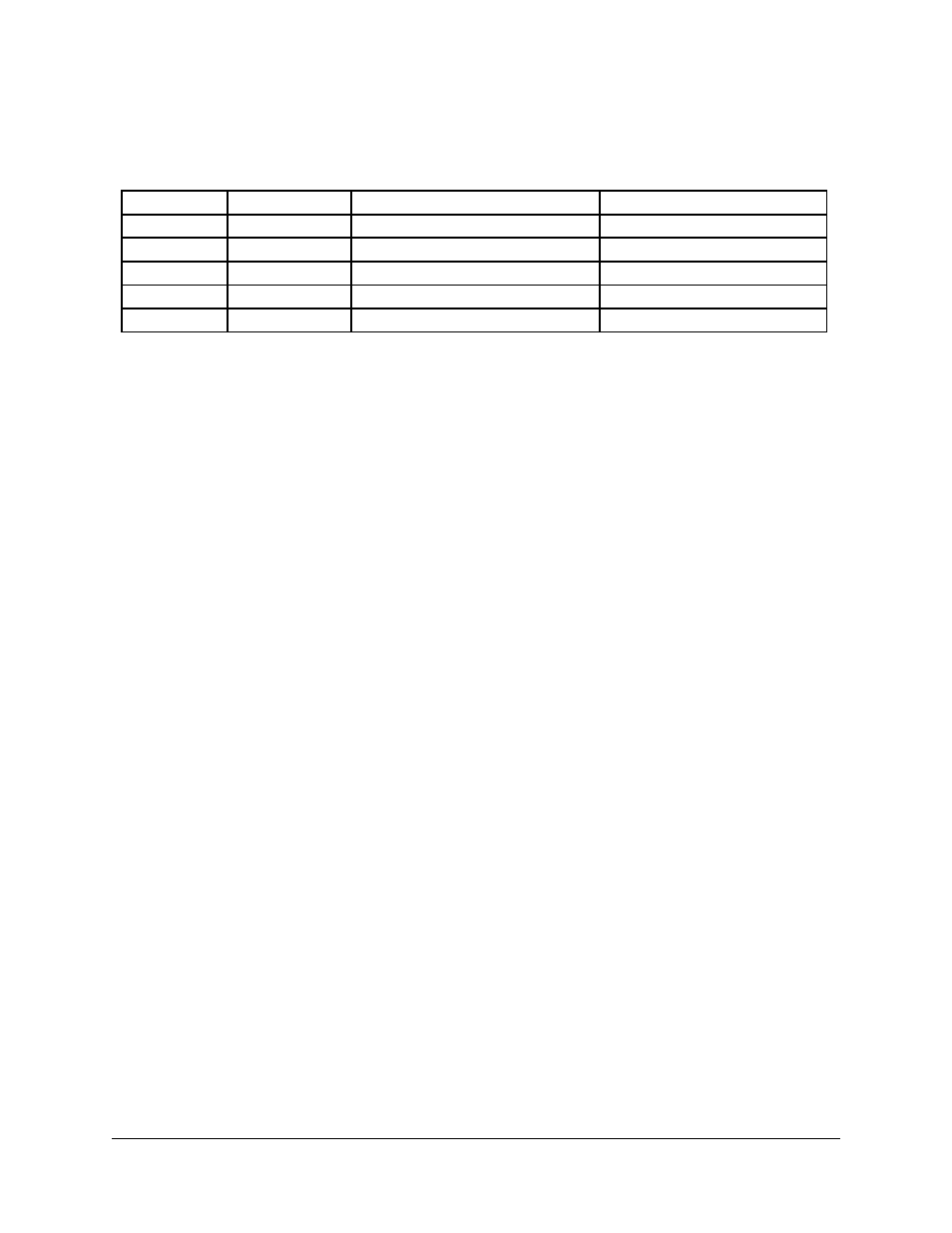
6 Video Outputs
There are 5 different video outputs on the Nugget, they are mapped as follows:
Output
Signal Type
Connector Type
Video Out or Aux Out
HD-SDI
Digital
BNC
Video
DVI-D
Digital
DVI-I
Video
DVI-A
Analog
DVI-I
Video
SD-SDI
Digital
BNC
Aux
Composite
Analog
BNC
Aux
6.1 DVI-I Connector
The DVI-I connector carries 2 signals, analog and digital. The resolution and frame rate of the
DVI signal follows the Video Out settings and can be: 1080i, 1080p, 1080psf or 720p.
•
To connect to an analog YPbPr or RGB display device, use a DVI-I to VGA or DVI-I to
BNC cable.
•
To connect to a DVI digital display device, use a DVI-D-to-DVI-D cable.
6.2 HD-SDI Connector
The resolution and frame rate of the HD-SDI signal follows the Video Out settings and can be
1080i, 1080p, 1080psf or 720p. It also carries up to 6 channels of embedded audio.
6.3 SD-SDI Connector
The resolution and frame rate of the SD-SDI signal follows the Aux Out settings and can be 480i
(NTSC) or 576i (PAL). It also carries up to 6 channels of embedded audio.
6.4 Composite Connector
The resolution and frame rate of the Composite signal follows the Aux Out settings and can be
NTSC or PAL.
6.5 Color Space Setting
The color space of the Aux Display is always YUV. The color space of the Main Display can be
set to RGB or YPbPr using DoremiAM Device Settings (see Section 16.1 of this manual or see
Section 3 of the DoremiAM manual).
•
For use with HD-SDI or analog YPbPr display devices, you must set the color space to
YPbPr
•
For use with DVI-D or analog RGB display devices, you must set the color space to
RGB. If you look at the DVI-D output while the color space is set to YPbPr, the colors will
not look correct.
NUG.OM.000105.DRM
Page 40
Version 3.1
Doremi Labs, Inc.