4 features, 1 generating 3d side/side and top/bottom clips, 1 how does it work – Doremi Nugget User Manual
Page 29
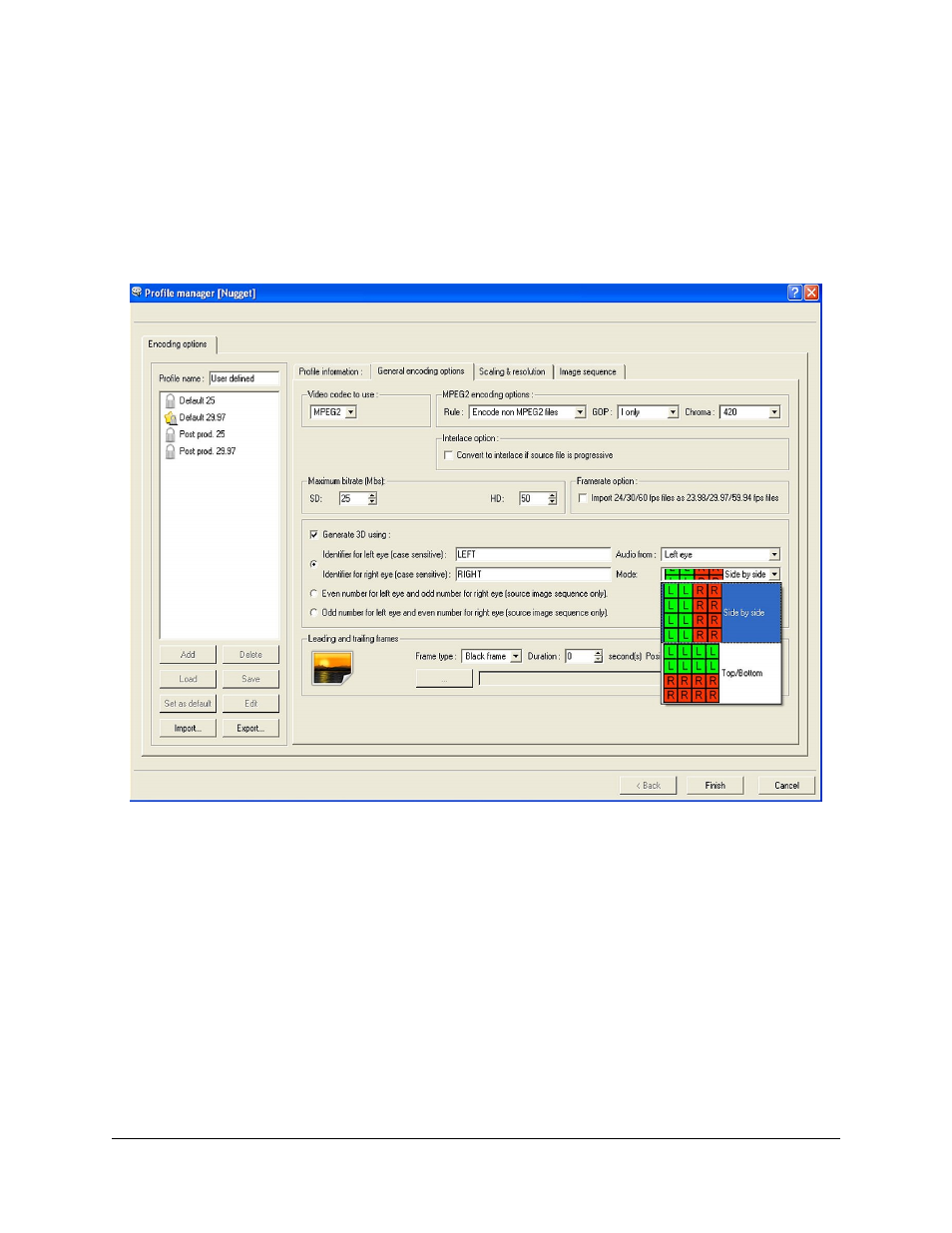
4 Features
4.1 Generating 3D Side/Side and Top/Bottom Clips
Beginning with the 4.4.x version of DoremiAM, Nugget users can generate 3D side/side or
top/bottom clips from two left/right eye media files.
Connect the Nugget SDI or DVI output to a Dimension-3D to feed any 3D display device.
“Profile Manager”- General Encoding Options Tab
4.1.1 How does it work?
Left and Right eye files must reside in the same folder and should have identical names, except
for the identifiers defined in the profile (case sensitive). Since the profile does not allow for
“slipping”, both Left and Right eye files must be properly synchronized at merge time.
DoremiAM can generate Side/Side or Top/Bottom 3D material. Note: The side/side and
top/bottom selection mode is available for the Nugget only, not for Nugget-Post
How to generate a 3D file (Nugget Specific):
•
Go to the “File” menu of DoremiAM GUI;
•
Select “Profiles,” and click on the “General Encoding Options” tab from the “Profile
Manager” window (see “Profile Manager”- General Encoding Options Tab above);
•
Check the “Generate 3D” box (see “Profile Manager”- General Encoding Options Tab
above);
NUG.OM.000105.DRM
Page 29
Version 3.1
Doremi Labs, Inc.