2 wiring of the nugget rs422-pc cable – Doremi Nugget User Manual
Page 53
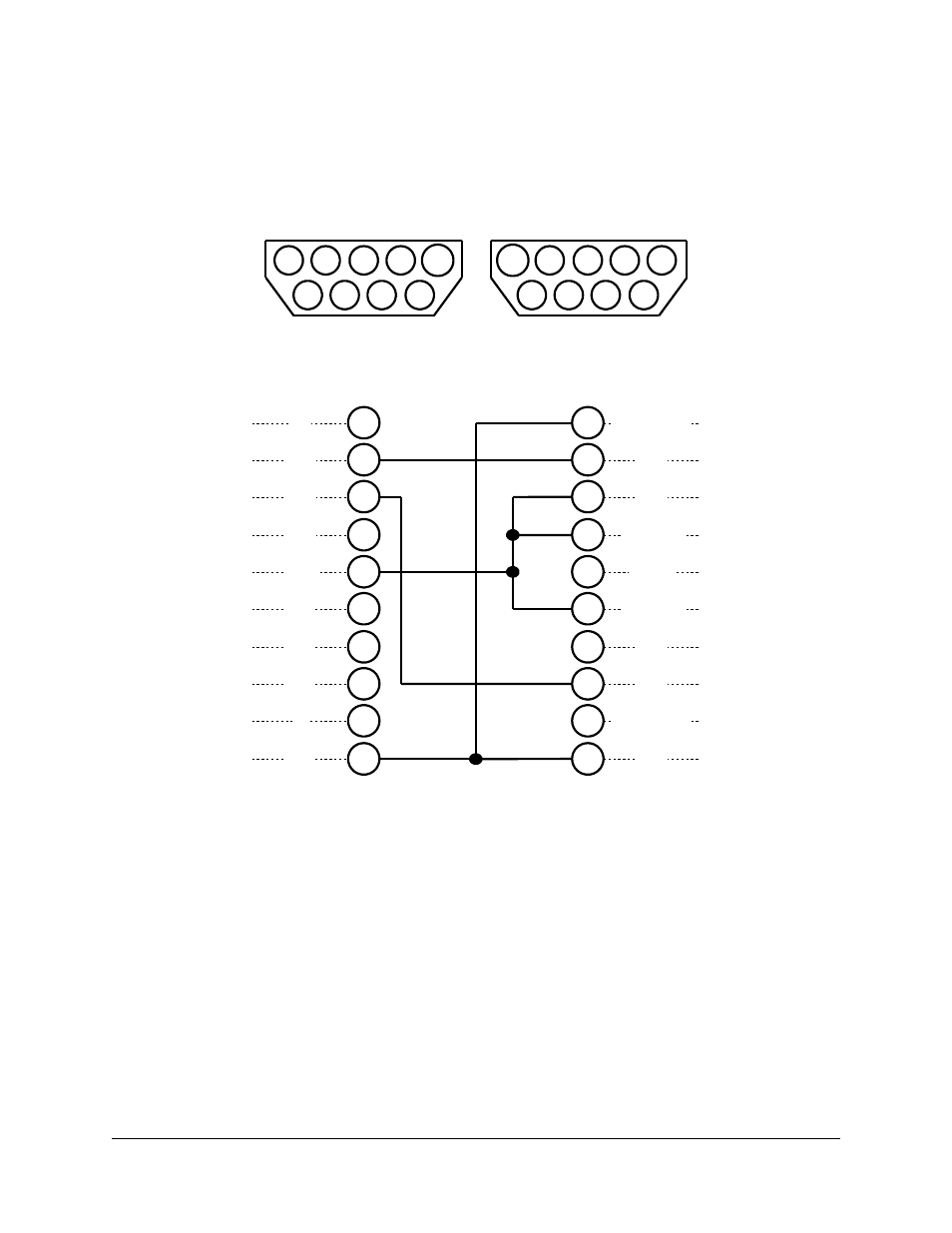
14.1.2
Wiring of the NUGGET RS422-PC Cable
1
2
6
7
3
8
4
9
5
CONTROLLING DEVICE
(PC/RS232)
DB9-F
Front View
1
2
6
7
3
8
4
9
5
CONTROLLED DEVICE
(Nugget)
DB9-M
Front View
1
2
3
4
5
6
7
8
9
1
2
3
4
5
6
7
8
9
RXB
RX_GND
SPARE
TX_GND
TXB
RXA
Frame GND
CD
RXD
TXD
DTR
GND
DSR
RTS
CTS
RI
Shell
Shell
Frame GND
TXA
Wiring List: Nugget (1) to Nugget Shell to PC Shell
Nugget (2) to PC (2)
Nugget (8) to PC (3)
Nugget (3 + 4 + 6) to PC (5)
Note: For a true RS422 connection, you can use an adapter made by “KK Systems” (Part
Number K422-99). This adapter connects to the RS232 port on the PC and provides an
RS422 connection on the other side. To connect the K422-99 to the NUGGET, use a
standard RS422 cable (See wiring of the standard RS422 cable). A true RS422
connection allows for a better connection and longer cables.
NUG.OM.000105.DRM
Page 53
Version 3.1
Doremi Labs, Inc.