4 transferring video files to the nugget – Doremi Nugget User Manual
Page 25
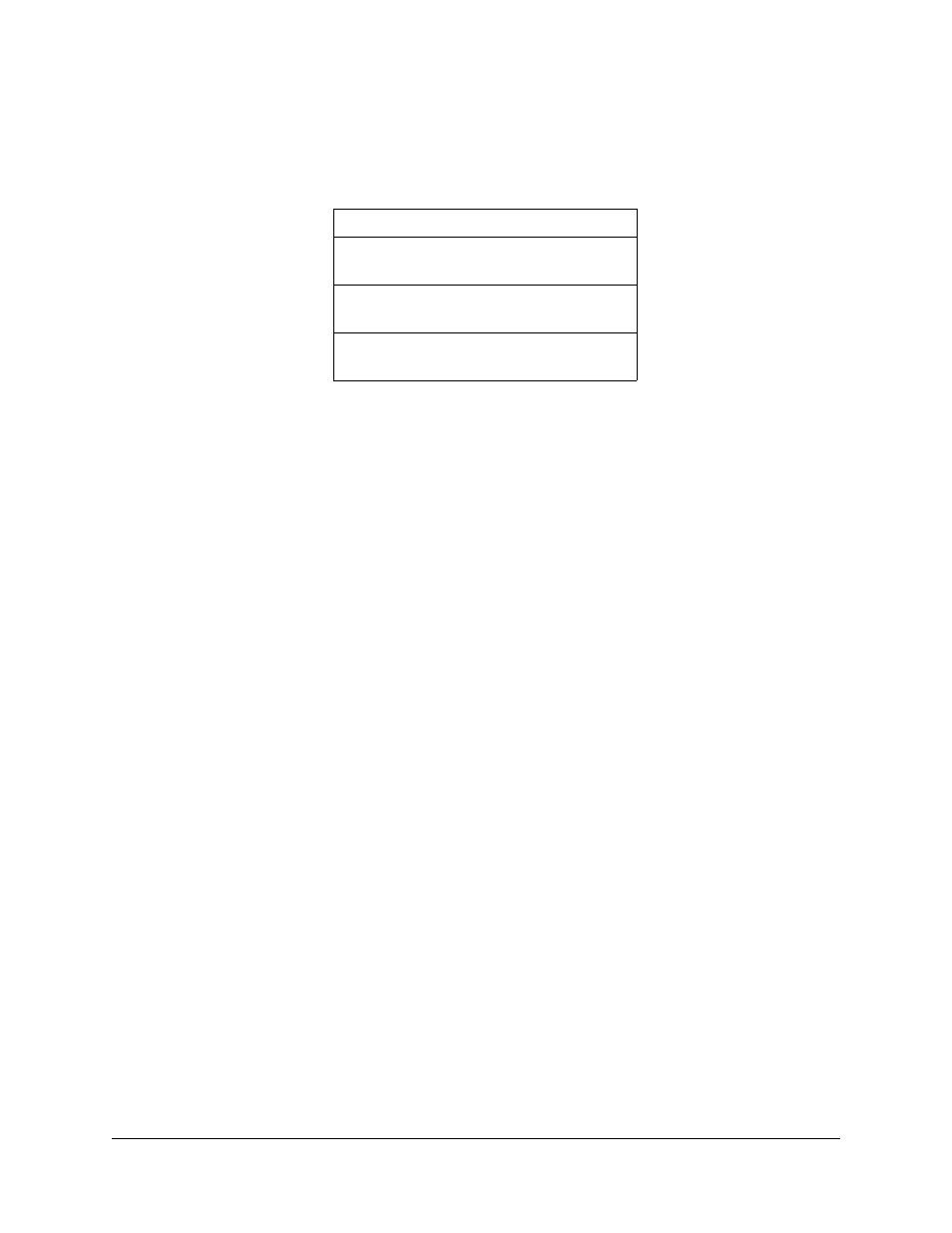
3.6.4 Transferring Video Files to the Nugget
DoremiAM can be used to transfer popular video formats like QuickTime, AVI, MXF, etc., into
the supported Doremi Devices. The table below shows formats for the Nugget
Nugget
Most popular video formats
Supported AV Media Files
MPEG2 elementary streams
Device Format
MPEG2 elementary streams
DoremiAM Database Format
You can use the DoremiAM to transfer Audio/Video Media Files which can be
wrapped/formatted as Quick Time, AVI, MXF, WMV or Image Sequences. All media will be
converted in the background (this is done automatically during the Import process) to the
DoremiAM Database Format. The conversion is defined by the Profile Settings (see Figure 42
below)
Nugget Specific parameters:
•
“Encode non MPEG2 files only”: Encode all files except MPEG2.
•
“Encode all files”: Encode all files including MPEG2.
•
“Encode all files except I-Only”: Encode all file except I-Only MPEG2. On Nugget
Post installations, select one of the two “Post prod.” Profiles from the list and click on
“Set as default.”
•
Select the desired bitrate for SD files. We recommend 15-25 Mbits/sec.
•
Select the desired bitrate for HD files. We recommend 40-70 Mbits/sec.
•
If you want to add a black or custom image to the beginning and/or the end of a file,
you can enter a duration in seconds, once the duration is positive, you can select
black or custom frame.
•
To import 24/30/60 frames per second files as 23.98/29.97/59.94 FPS files, check
the appropriate box. Since playing a file at a lower speed will increase the duration,
DoremiAM will time stretch the audio to keep video and audio synchronization.
NUG.OM.000105.DRM
Page 25
Version 3.1
Doremi Labs, Inc.