1 using the drop-in folders, 2 drag and drop – Doremi Nugget User Manual
Page 22
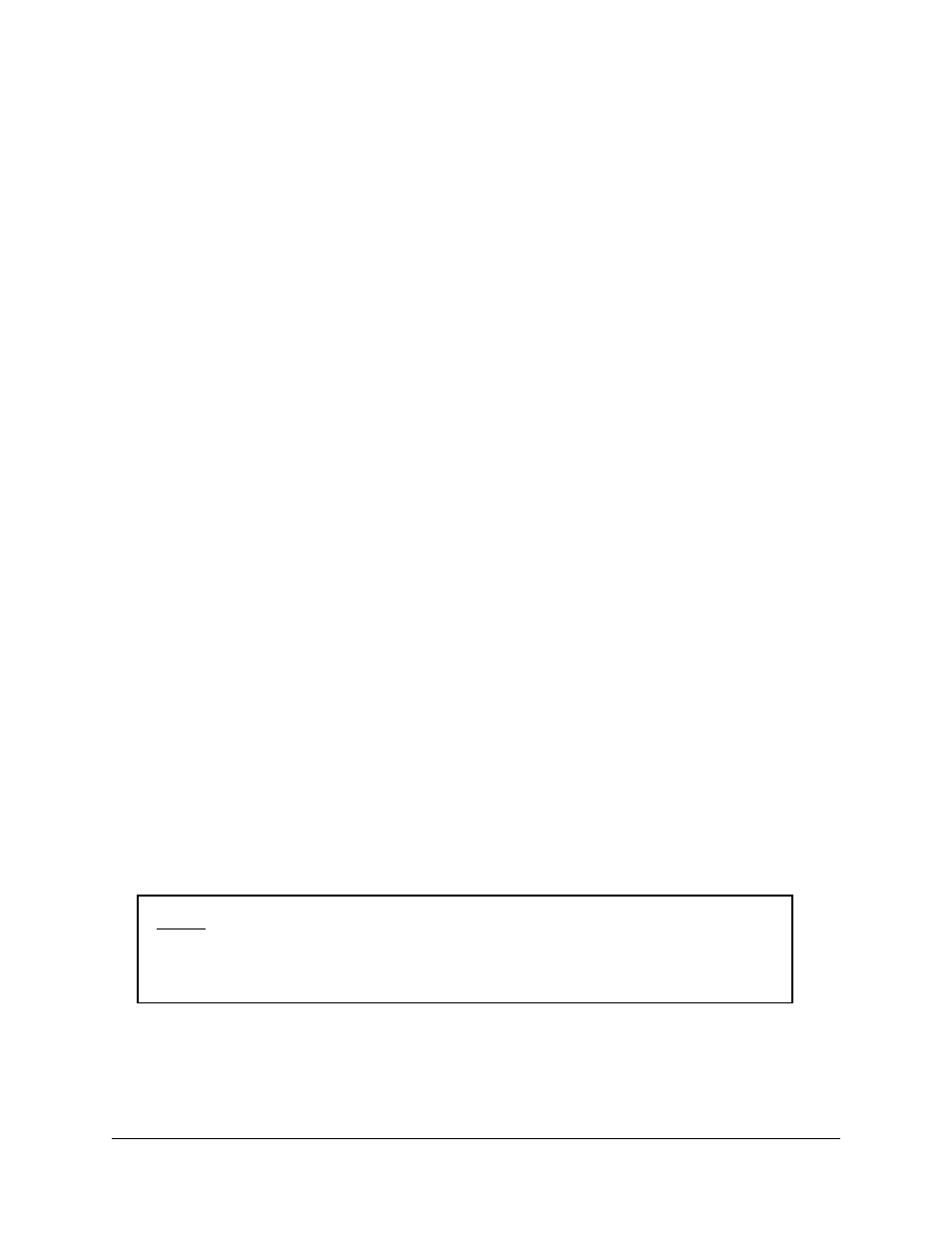
3.6.1 Using the Drop-In Folders
If you have already enabled one or more drop-in folder(s) from the Options menu, you can just
drop media files in the designated directory and they will be automatically imported to the
database and transferred to the associated unit(s). See the “Drop-in Folders” Section in the
DoremiAM manual for more information this feature.
When you place a media file in a Drop-In Folder it will be automatically transferred to the
database.
How to Create a new “Drop-In Folder”:
•
Go to the File menu;
•
Click “Options”;
•
Click the “New” button (see Figure 5 above);
•
Click on an already existing folder or click on the “Make New Folder” button (see Fig. 5);
•
Click “OK,” the folder will then appear in the Drop-In window (see Figure 5 above);
•
Clicking “Apply” will automatically import the files in that folder to the corresponding
database. See the “Auto-Transfer” window in Figure 5 above.
•
To remove a file(s), check the box next to the file(s) and click the “Remove” button.
•
Click on “Close” when you are done.
3.6.2 Drag and Drop
On Windows XP and Mac OS-X (not on Vista), select the media file(s) and drag them to the
DoremiAM Database window.
Note: Go to DoremiAM GUI and click on the “Tasks tab”, you can see the progress of the file
transfer(s). All media files will be added to the Database before they get transferred to the
Nugget units. The Clip database tab will show you all files in the database.
3.6.3 Transferring files from Nugget to DoremiAM Database
How to transfer files to the database using the Nugget:
•
Click on the “Device” tab and select the file you wish to add from the “Clip List”;
•
Click on the “Import to Database” button (see “Clip List” Window below);
•
An “Add to Doremi AM Database” window will appear (see “Add to Doremi database”
Window below)
•
Click “Finish” to import the file to the DoremiAM database
•
To see the transfer, click on the “Tasks” tab
NUG.OM.000105.DRM
Page 22
Version 3.1
Doremi Labs, Inc.
NOTE:
To have access to the “Import to Doremi AM Database” feature, the
Nugget Player should have firmware version 1.4. 28-1 or higher–
Instructions on how to “Upgrade Firmware” are in Section 11 of this
manual below.