4 nugget ip address – Doremi Nugget User Manual
Page 17
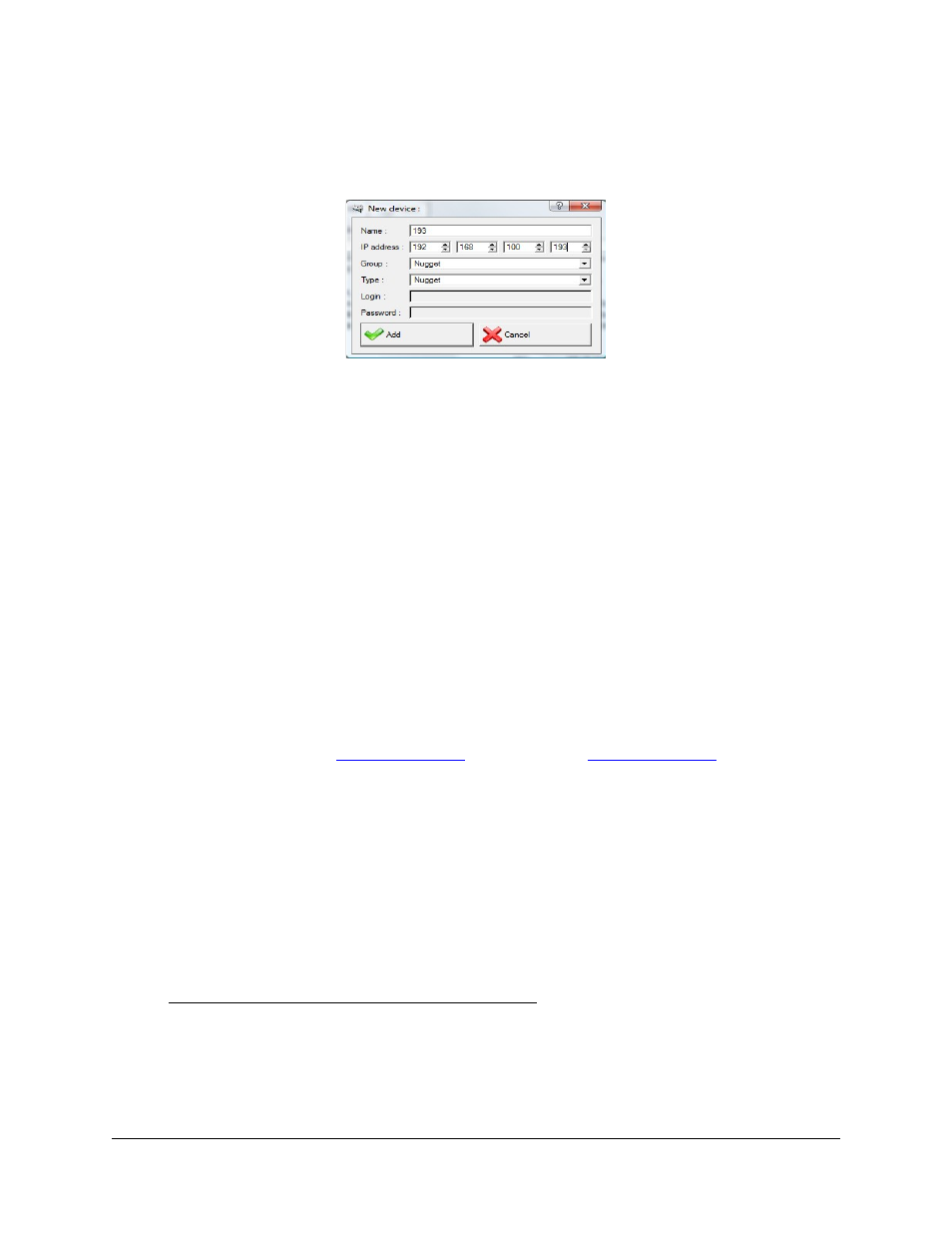
To add a new device, click on the “New Device” button as seen in “Device Tab Window” above.
You will now be prompted to add the name of the device you wish to add and enter the IP
address for that device. NOTE: Make sure to select the proper device type in the “type” field as
shown in the “New Device” Window below.
“New device” Window
NOTE: Make sure to select the proper device type in the “type” field as shown immediately
above
3.4 Nugget IP Address
All Nugget players ship with a default IP address: 192.168.100.191. You can use DoremiAM to
change the IP address of the Nugget. If you have changed the IP address of the Nugget and
don’t remember it, you can use DoremiAM with the RS232 to RS422 cable provided with your
unit to get or change the IP address using the computer’s serial port. The following are brief
instructions on how to change and or “get” the Nugget's IP address. For a full explanation on
how to use this feature please refer to the “Device Control” section of the DoremiAM manual.
NOTE: The default IP and Subnet Mask settings for the Nugget are as follows:
•
IP Address: 192.168.100.191
•
Subnet Mask: 255. 255. 255. 0
How to connect to the Nugget:
To connect to the Nugget your PC has to have an IP Address within the same range
as the Nugget (ex: if the IP i
set your PC to
you
can use a crossover cable or an Ethernet switch with 2 standard Ethernet cables.
If you don't know the IP address of your Nugget (Nugget Post):
•
Connect the provided serial cable between your computer's RS232 COM port and the
Nugget's RS-422 port.
•
You will be prompted to select either “Current device” or “serial port” (see the “Network
Device Configuration” Window below)
•
Select “serial port” and then select “Com1” or “Com2”
•
The “Device Network Configuration” window (see the“Network Device Configuration-
Nugget Connection” Window below) will show you the current settings and allow you
to change the IP Address and Subnet Mask
NOTE: When connected to a Nugget or Nugget Post
: to access the Network Configuration
Parameters of the device, go to “Device” from the DoremiAM GUI menu, Select “IP Address,”
the following window will appear:
NUG.OM.000105.DRM
Page 17
Version 3.1
Doremi Labs, Inc.