5 nugget configuration and parameters, 1 device settings window – Doremi Nugget User Manual
Page 18
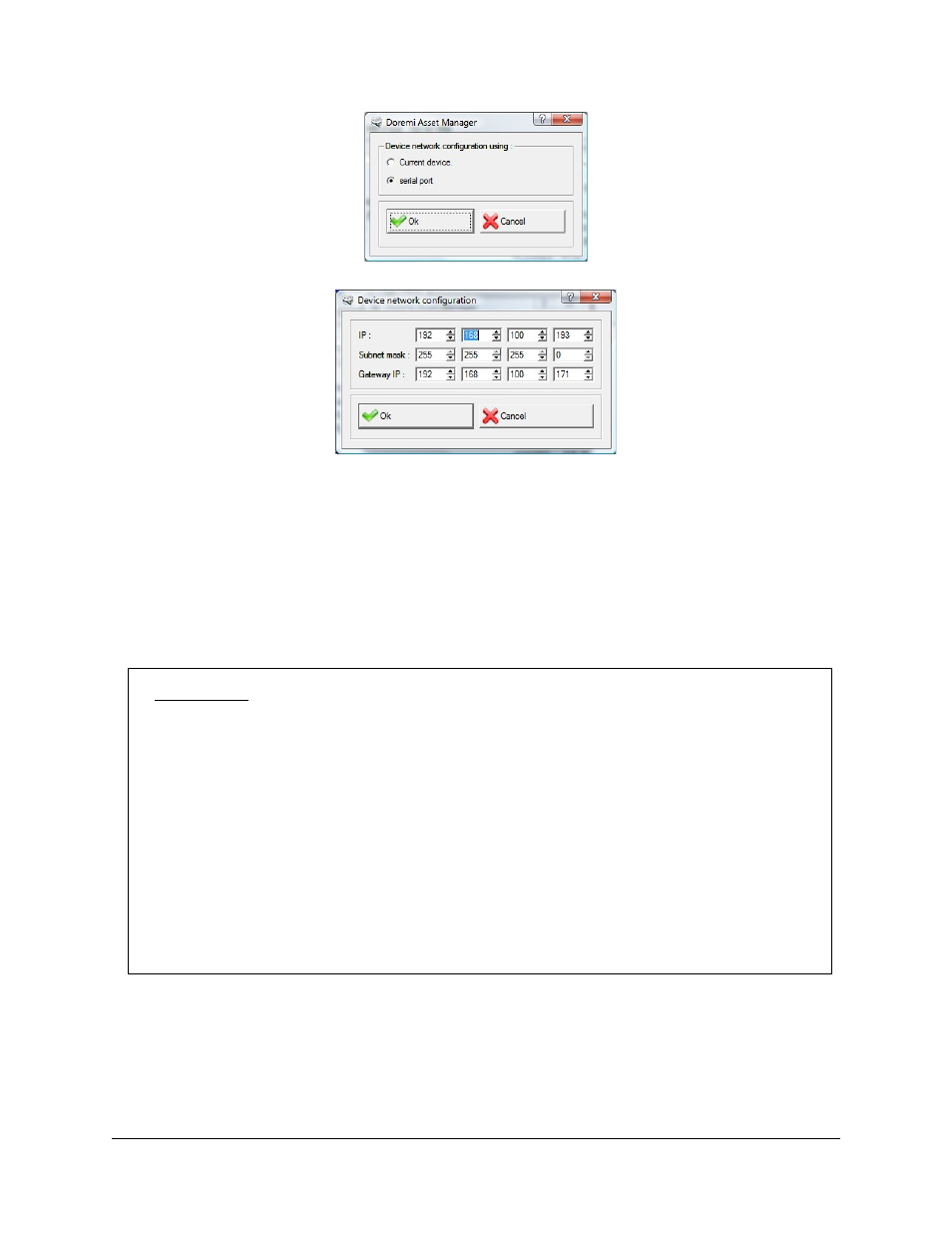
Network Device Configuration Window
“Device Network Configuration” Window – Nugget Connection
3.5 Nugget Configuration and Parameters
3.5.1 Device Settings Window
The “Device Settings” option allows you to view and make changes to the parameters and
configuration settings of the device. Please see the following instructions on how to access the
“Device Settings” window from the Nugget:
When connected to a Nugget unit (with the appropriate Nugget firmware version, clicking the
“Device settings” button will prompt you to the “Device settings” window where you will see two
tabs: General and Audio/Video (see the “Device settings for Nugget - General and Audio/Video
Tabs” below).
•
The “General” tab: access general parameters of the connected device.
NUG.OM.000105.DRM
Page 18
Version 3.1
Doremi Labs, Inc.
Instructions:
To have access to this “Device settings” window when connected to a Nugget
Player, the Nugget should have firmware version 1.4.27-65 or higher – check
the Nugget’s firmware version using the “Info” tab (see “DoremiAM GUI-Device
Tab Window” above)
To get to the “Device Settings” window, click on the “Info” Tab, which can be
accessed by from the “Device Tab” on the main GUI
If the Nugget does not have the proper firmware, clicking on the “Device
settings” button will bring an alert window asking you to upgrade to version
1.4.27-65 or higher.
NOTE: To upgrade the Nugget firmware using DoremiAM, please refer to Section
11 of this manual.