Ivie ie-45 manual, Nic and (f)stc measurements – Ivie IE-45 RTA - Real Time Analysis User Manual
Page 17
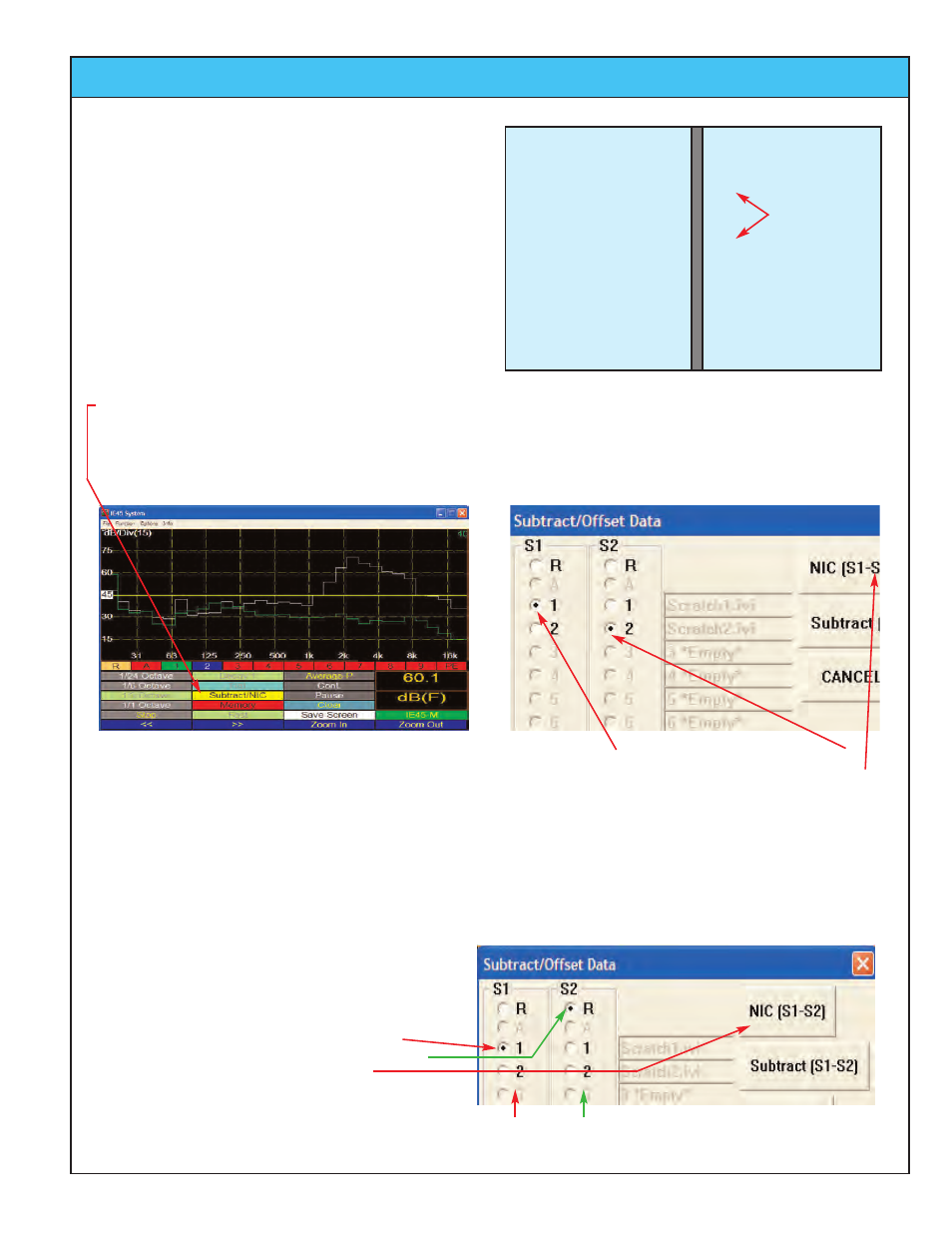
Ivie IE-45 Manual
page
17
NIC and (F)STC Measurements
o
o
o
o
o
o
o
o
o
o
o
o
o
o
o
o
o
o
o
o
O
Source
Room
Receive
Room
Omnidirectional
Sound Source
Measurement
points @ 1 meter
from the wall
Store RTA Averaged
Spectrum in
Memory #1
Store RTA Averaged
Spectrum in
Memory #2
Making an NIC Measurement
Step 1. Select RTA from the Function pull-down menu.
Step 2. Make sure the Average mode is set to power
average (Average-P).
Step 3. Turn on the sound source in the Source Room.
With the RTA in Average mode, take several sets of
samples slong the wall (use the Pause/Resume but-
ton) at a distance of 1 meter. End by tapping Pause.
Step 4. Store the Average to Memory #1. Press the Count=
button to clear the Average accumulator.
Step 5. Go to the Receive Room and, from a distance of 1
meter from the wall, gather averaged samples as
in the Source Room.
Step 6. Store the Average you have gathered in Memory #2.
Press the Count= button to exit the Average Mode.
Step 7. Press the yellow Subtract/NIC button to bring up the Subtract/NIC window.
Step 8. In the S1 column, select the number 1 (Memory #1). In the S2 column, select number 2 (Memory #2). Next, tap
the NIC (S1-S2) button. The NIC contour will be displayed and the NIC number will be shown in the SPL window.
Step 9. To exit this measurement display window, tap the NIC (S1-S2) button again, then tap the Cancel button.
For NIC measurements, store the Source Room curve in
Memory #1, and the Receive Room curve in Memory #2.
Next, tap the yellow Subtract/NIC stylus button.
Select Memory #1 from the S1 column and Memory #2
from the S2 column. Next, press the NIC (S1-S2) button.
Real Time NIC, or “Sniffer” Mode
The IE-45 can perform “Real Time” NIC measurements. The real time spectrum measurement in the Receive Room is sub-
tracted from the spectrum of the Source Room stored in Memory #1. This measurement mode is unique to Ivie. You can
use it as a “sniffer” to help locate leakage paths.
Making a Real Time NIC Measurement
Step 1. Store the Average curve from the Source
Room in Memory #1.
Step 2. Tap the Subtract/NIC stylus button.
Step 3. Select Memory #1 from the S1 column.
Select “R” (Real Time) from the S2 column.
Step 4. Tap the NIC (S1-S2) stylus button.
Step 5. With the IE-45 in this mode, move along the
wall searching for sound leakage points. You
can get closer to the wall in this mode, to help
pinpoint problem areas exactly.
Source
Room
Receive
Room