Ivie ie-45 manual, Preference menu, scope & sig. gen – Ivie IE-45 RTA - Real Time Analysis User Manual
Page 34
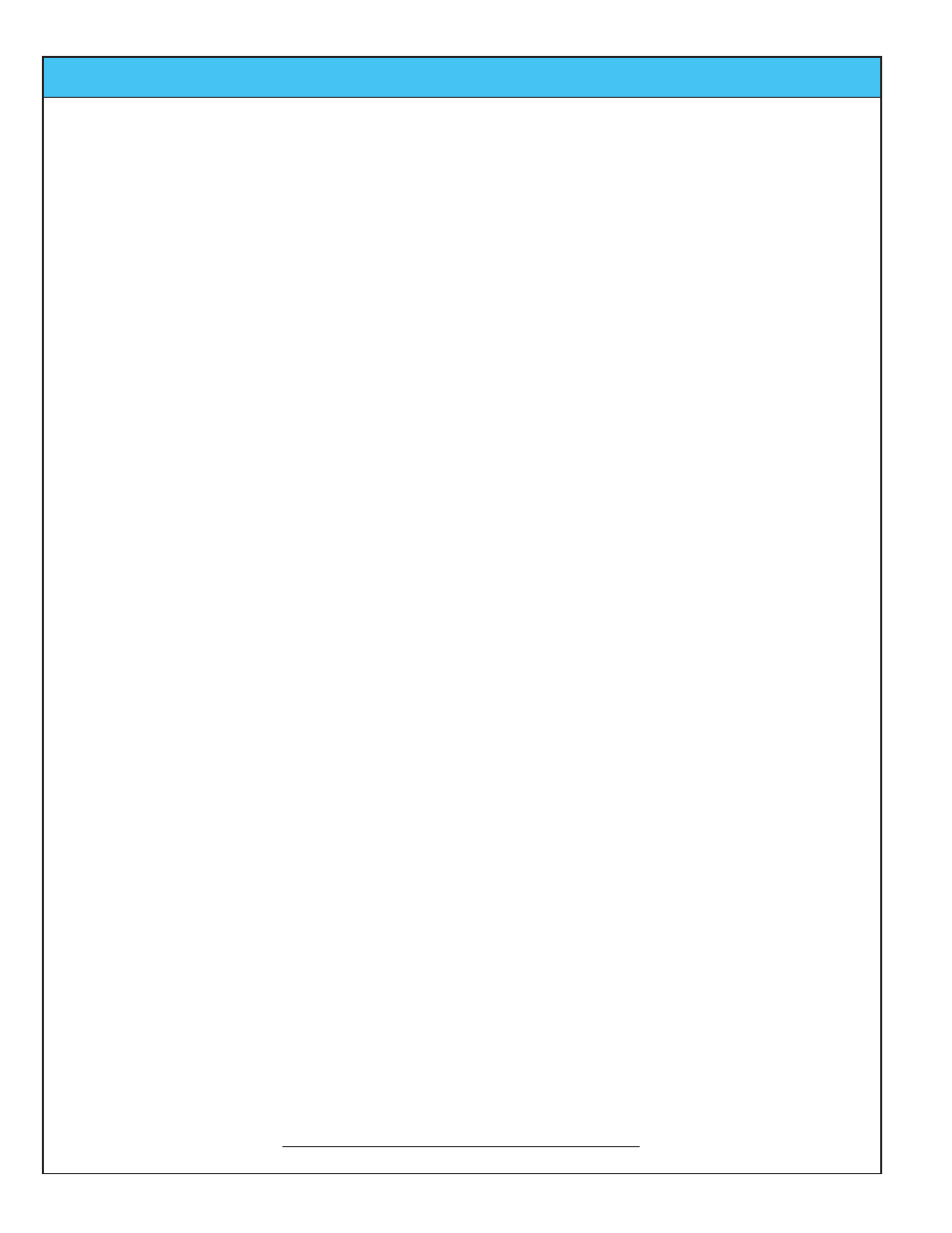
Ivie IE-45 Manual
page
34
Preference Menu, Scope & Sig. Gen.
Preferences Menu
Diagnostics
Choosing Diagnostics provides a temporary setting (resets when the application is closed) that changes the
green/red box under the SPL window in the Main Display to show a numerical indication of the measurement
cycle time. The number represents the time required, in milliseconds, to complete a measurement cycle, as well
as other data. The Diagnostics setting is not normally displayed, but can help Technical Support Engineers to
better support you if you call the support center.
Power Average / Arithmetic Average
The IE-45 will perform two types of averaging, depending on the type of measurement and preference of the
user. The default setting is "Arithmetic.” Power Averaging is most useful when doing transmission loss and
other such measurements where an average of sound power rather than sound level is required.
1/12 Octave Filter Set On/Off / Limit Display Screen Refresh Rate
Please see Appendiix IV, page 45, for a full explanation of these Preference Menu features.
Oscilloscope (Scope)
The Oscilloscope Function is accessed under the “Functions” menu of the IE-45 and provides a single or dual
channel (dual trace, or XY) audio frequency (20 Hz to 20 kHz) oscilloscope. The page to the right contains illus-
trations regarding control details. The oscilloscope is useful in viewing wave forms of various signals. To use
the oscilloscope function, the "Channel 1” (Line Level) input must be selected if a single channel oscilloscope
measurement is desired. If a dual channel measurement is required, the "Channel 1 & 2 Scope: XY/Dual
Trace" inputs need to be selected. Input selection is done in the following manner:
Input Select
The Input Select menu is located under the "File" pull-down menu. There are several inputs on the IE-45 (a
microphone connector, two RCA connectors and an SMA connector). This selection area allows the user to
select the desired input or inputs. Remember that the IE-45 is a two channel device. The microphone input and
Channel 1 line input are in parallel - both feed Channel 1.
The Channel 2 input is line level only.
Dual Trace or XY Measurements
When making dual channel measurements in the oscilloscope mode, either dual trace or XY measurements can
be selected using the "Options" pull-down menu.
Signal Generator
The IE-45 provides a simple signal generator. The output of the generator is available at the Q1 headphone
jack, and the level of this signal is controlled by the audio level output control of the settings of the Q1 or other
computer you may be using. Sine, Square, and Triangle wave forms can be selected, as can Pink Noise and
White Noise. The Main Display in this function shows the waveform of the selected signal type. See the page
to the right for software controls for the Signal Generator. In addition to the software slider, frequency can also
be selected with the Q1 "joystick" left/right controls.
Do NOT plug the output of the Q1 into a mic input that
has phantom power active. The phantom power can blow your audio output.