Ivie ie-45 manual, Sound pressure level (spl) – Ivie IE-45 RTA - Real Time Analysis User Manual
Page 25
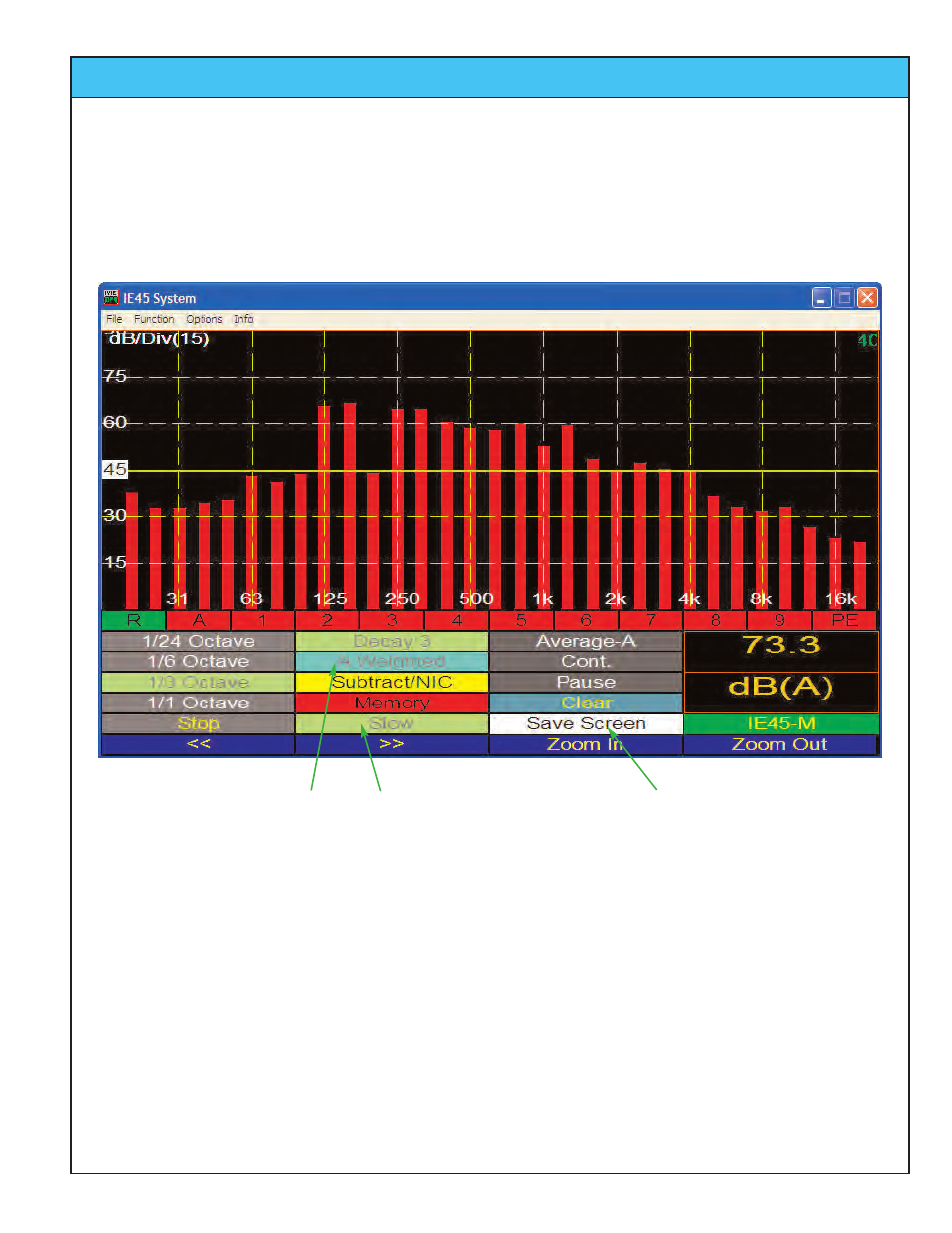
Ivie IE-45 Manual
page
25
Sound Pressure Level (SPL)
Making SPL Measurements
To make an SPL measurement, turn on the IE-45 and select RTA mode. Using the SPL stylus button, select the
desired SPL weighting: “A,” “C” or “Flat”. Using the other SPL Stylus button, select the desired SPL detector
response: “Fast,” ”Slow,” “Peak” or “Impulse.” The application will determine the needed settings. For example,
noise abatement, or OSHA related measurements will normally be made in Slow, A-weighted.
SPL Weighting Button
The SPL Weighting Button tog-
gles through the suite of
choices each time it is tapped
with the stylus. The order of
rotation is: “Flat,” “A -
Weighted,” “C-Weighted” and
back again to “Flat.”
In the above example, as can
be seen, the SPL meter is set
to Slow, A-Weighted.
Notice in the SPL Readout
window, A-Weighting is desig-
nated by the dB(A) designation.
SPL Response Button
The SPL detector response
toggles through the suite of
choices available each time it is
tapped with the stylus.
The order of rotation for this
stylus button is: “Fast,” “Slow,”
“Peak,” “Impulse” and back
again to “Fast.”
When “Peak” is selected, the
SPL meter functions in a “Peak
Hold” mode, freezing the high-
est peak SPL measured until a
higher level measurement dis-
places it.
Clearing Peak Hold Readings
When Peak Hold measurement
is selected, the white “Save
Screen” stylus button turns
olive green in color and reads:
“==> RESET.”
Tapping the ==> RESET button
will clear the Peak SPL reading
from the SPL display and allow
a new Peak SPL measurement
to begin.
Exiting “Peak” will automatically
clear the Peak SPL reading
shown in the SPL readout.