Ivie ie-45 manual, Sound pressure level: seat-to-seat – Ivie IE-45 RTA - Real Time Analysis User Manual
Page 29
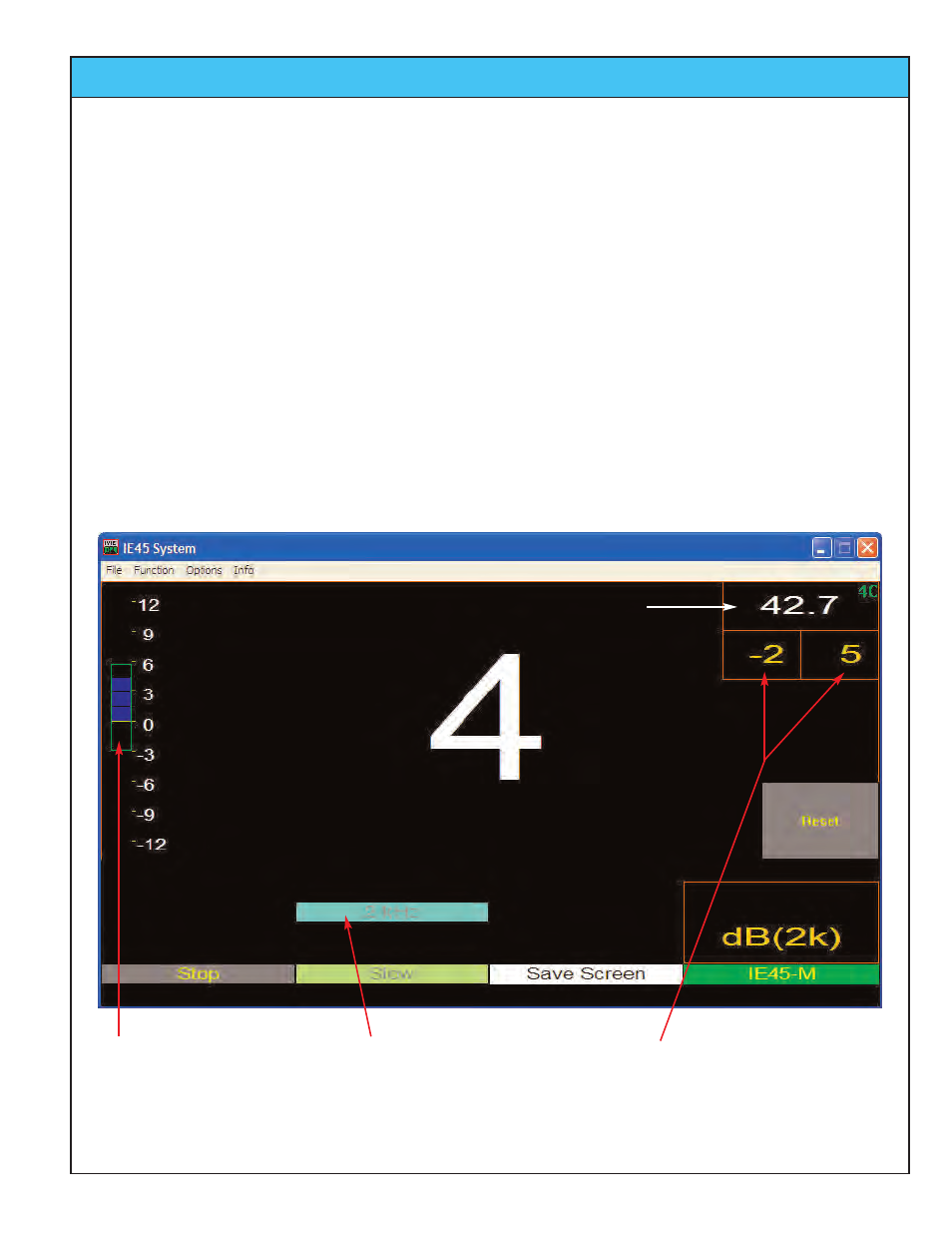
Ivie IE-45 Manual
page
29
Sound Pressure Level: Seat-to-Seat
Using the IE-45 Seat-to-Seat SPL Function
The Seat-to-Seat function of the IE-45 is intended for use in measuring sound level uniformity over the seating
area of a venue. Setup of the Sound Level Meter may vary, depending on the type of venue, but the SPL detec-
tor will almost always be set to “Slow” in order to make the display more comfortable for the eye to follow.
In the example below, we will assume that the venue is intended primarily for voice reinforcement, so we will set
up the SPL Meter accordingly:
Step 1. Set the IE-45 Sound Level Meter for “Slow” response and select the 4 kHz octave bandwidth for
measuring. We select 4 kHz because speech intelligibility is profoundly effected by accuracy in the
4 kHz octave bandwidth. Therefore, this bandwidth is often specified for Seat-to-Seat measurements
for voice reinforcement venues.
Step 2. Energize the sound system with pink noise to a level at least 10 dB above the ambient noise in the
room (20 dB above ambient is even better, if sufficient gain is available).
Step 3. Go to a representative location in the room (two thirds back in the room, slightly to the left of center, is
often suggested). Press the “Reset” stylus button to set this location as your “0 dB reference point.”
The large readout will say “0.”
Step 4. Quietly walk around the room observing the information provided by the readout of the IE-45. Level
variation for area-to-area (seat-to-seat) will be displayed both graphically and numerically.
Seat-to-Seat variation is graphically
shown by this display. The “spread”
is easily viewed and simple to under-
stand.
Tapping “Reset” zero’s this display.
Use this stylus button to select the 4
kHz bandwidth. The button will tog-
gle from“Flat” (broadband), to “A-
Weighted” (broadband), and then
through octave bandwidths from 250
Hz to 4 kHz, and back again to “Flat.”
Seat-to-Seat variation is numerically
displayed by this readout as you walk
the room.
Tapping “Reset” automatically zero’s
this display.
Absolute SPL Value