Ivie ie-45 manual, Volt meter – Ivie IE-45 RTA - Real Time Analysis User Manual
Page 36
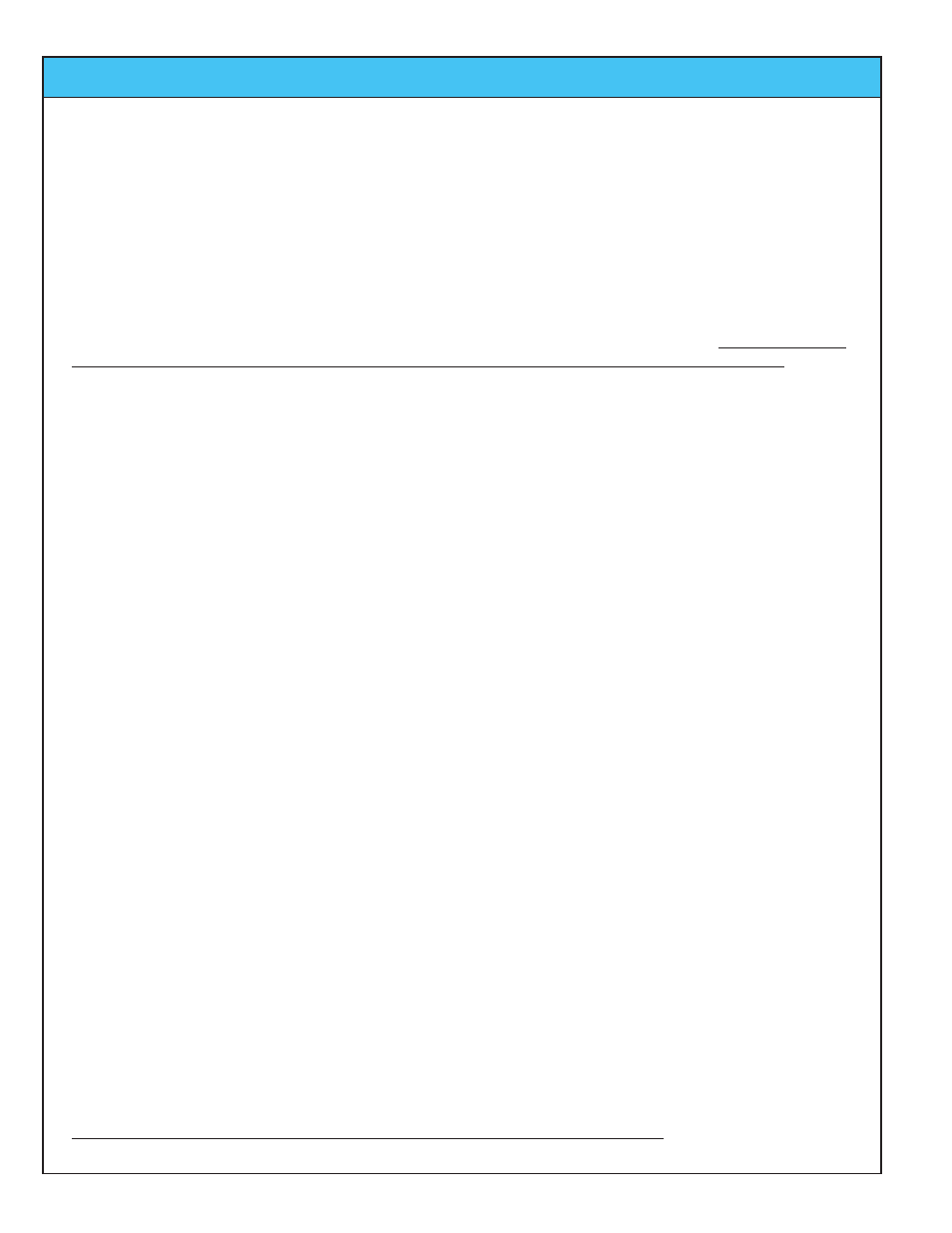
Ivie IE-45 Manual
page
36
Volt Meter
Volt Meter
One of the most useful functions of the IE-45 is its ability to measure electrical signals as well as acoustic sig-
nals. This can be extremely effective for trouble-shooting and system setup. As an example, pink noise could
be fed into the first component of a sound reinforcement signal chain. Using an IE-45 a technician, or consult-
ant could step through each of the sound system components. Levels at inputs and outputs could be measured,
along with the frequency response at every stage. Crossover points and slopes could be viewed, equalizer
effects noted, level changes assessed and proper signal flow verified. A wealth of information would be avail-
able by simply probing the electrical inputs and outputs along the signal chain.
The IE-45 is capable of directly measuring preamp level voltages
(not to exceed 7.5 volts). Feeding voltages
higher than 7.5 volts (+19 dBu) directly into an IE-45 could cause damage and void the warranty. Higher
voltages may be measured only with the addition of an external pad.
Volts RMS
When this mode is selected (see the illustration across the page for visual instructions on selecting various
measurement options), the IE-45 functions as a true RMS volt meter. Measured voltages are shown simultane-
ously by a digital and an analog display.
Volts Peak-to-Peak (Volts PP)
In this mode, the IE-45 functions as a peak voltage meter. Measured voltages are shown simultaneously by a
digital and an analog display.
dB Volts (dBV)
When this mode is selected, the IE-45 functions as a volt meter measuring in dB relative to 1 volt RMS.
Measured voltages are shown simultaneously by a digital and an analog display.
dB Volts Unterminated (dBu)
In this mode, the IE-45 functions as a volt meter measuring in dB relative to .775 volts RMS. Measured voltages
are shown simultaneously by a digital and an analog display.
Nixie Tube Readout
Using the "Options” menu, a more nostalgic Nixie tube digital display can be selected (see the illustration across
the page). Choosing the Nixie tube readout effects the digital display only. The analog display continues to
function without change.
Measuring Voltages and Viewing Spectral Information Simultaneously
When "Volt Meter" has been selected using the Function Pull-down Menu, only the voltage measuring displays
shown across the page are available. If measuring voltages and viewing spectral information at the same time
is desired, this is also possible.
To view spectral content and measure voltages simultaneously, keep the IE-45 in the spectrum analysis mode.
Next, use the dB SPL readout box as a stylus button. Successively tapping this button will toggle the IE-45 from
dB (A, C, or Z, depending on what has been selected) to Volts RMS, to Volts Peak-to-Peak, to dB Volts, to dBu
and back to dB SPL. The dB SPL readout now becomes the Volt Meter readout.
Of course, for this type of measurement, a line input for the IE-45, should be selected.