Ivie ie-45 manual, Appendix iv: avoiding performance compromises – Ivie IE-45 RTA - Real Time Analysis User Manual
Page 45
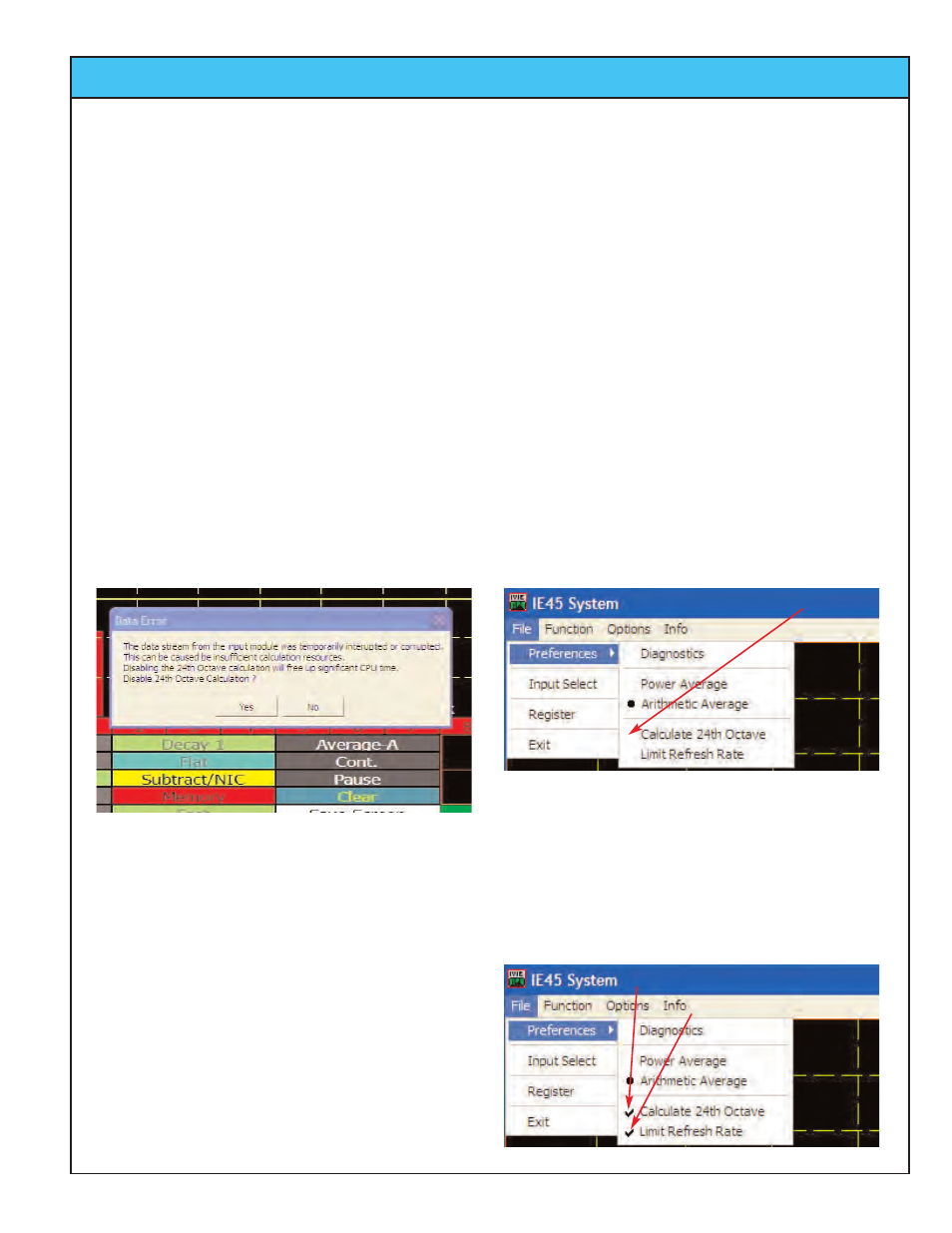
Speed and “Horsepower”
Because the IE-45 RTA software is simultaneously running four digital filter sets (octave, 1/3 octave, 1/6 octave
and 1/12 octave) and an FFT (which facilitates the “Frequency Detect” feature), it can be quite CPU intensive.
For those computers with the speed and processing power to handle the RTA software (the Samsung Q1, for
example), this is never a problem. However, all Windows® XP machines are not created equally. Even if the
same processor is used by two different machines, there may be, on one of them, hardware features associated
with the processor, or software features that can’t be turned off, which compromise the processor’s capacity to
run the IE-45 RTA software at optimum performance. This manifests itself as “dropped data” and, in some
instances, degraded display ballistics.
Ivie has added a feature to the software that will never be seen unless data is being dropped. When this
occurs, a warning window will pop up telling you that data is being dropped and giving you the option to deacti-
vate the 1/12 octave filter set. The 1/12 octave filter set requires more processor capacity than the other three
sets of filters combined, so disabling it dramatically lowers processor consumption, thus allowing the RTA soft-
ware, with this slightly reduced feature set, to run smoothly on a less-than-optimum computer. When turned off,
the 1/12 octave filter set processes no data whatsoever and the 1/12 octave display is non-functional. Once dis-
abled, the 1/12 octave filter set will stay disabled until you make the conscious choice to enable it again.
Of course, you can choose not to disable the 1/12 octave filter set, even though you may occasionally drop data.
This may not be a significant problem. If, on the other hand, the dropped data warning is constantly appearing
and display ballistics are suffering, corrective action may be a good idea.
As an option, the display screen refresh rate can be slowed, as detailed below, to help disencumber the CPU.
Ivie IE-45 Manual
page
45
Appendix IV: Avoiding Performance Compromises
Dropped Data
When the IE-45 RTA software detects that data is
being dropped, the warning window shown above
pops up. This window gives you the option of turning
off the 1/12 octave filter bank, thus allowing the RTA
software to run successfully on a less-than-optimum
computer.
Once disabled, the 1/12 octave filter set will stay dis-
abled until you make a conscious choice to enable it
again. It can be enabled from the “Preferences”
menu found under the “File” pull-down menu.
The pop-up “Preferences” window also provides for
adjusting the display screen refresh rate, as detailed
by the illustrations to the right.
You can activate (check), or disable (uncheck) the
1/12 octave filter set using the “File” > “Preferences”
Menu. From this menu, you can also limit (check)
the display screen refresh rate. This alone, without
disabling the 1/12 octave filters, may be sufficient to
improve the performance of some computer systems.
As shown below, the 1/12 octaves filters are active,
but the screen refresh rate has been limited.
1/12 Octave Filters Off (unchecked)
1/12 Octave Filters On (checked)
Refresh Rate Limited
(checked)