Ivie ie-45 manual, Polarity – Ivie IE-45 RTA - Real Time Analysis User Manual
Page 33
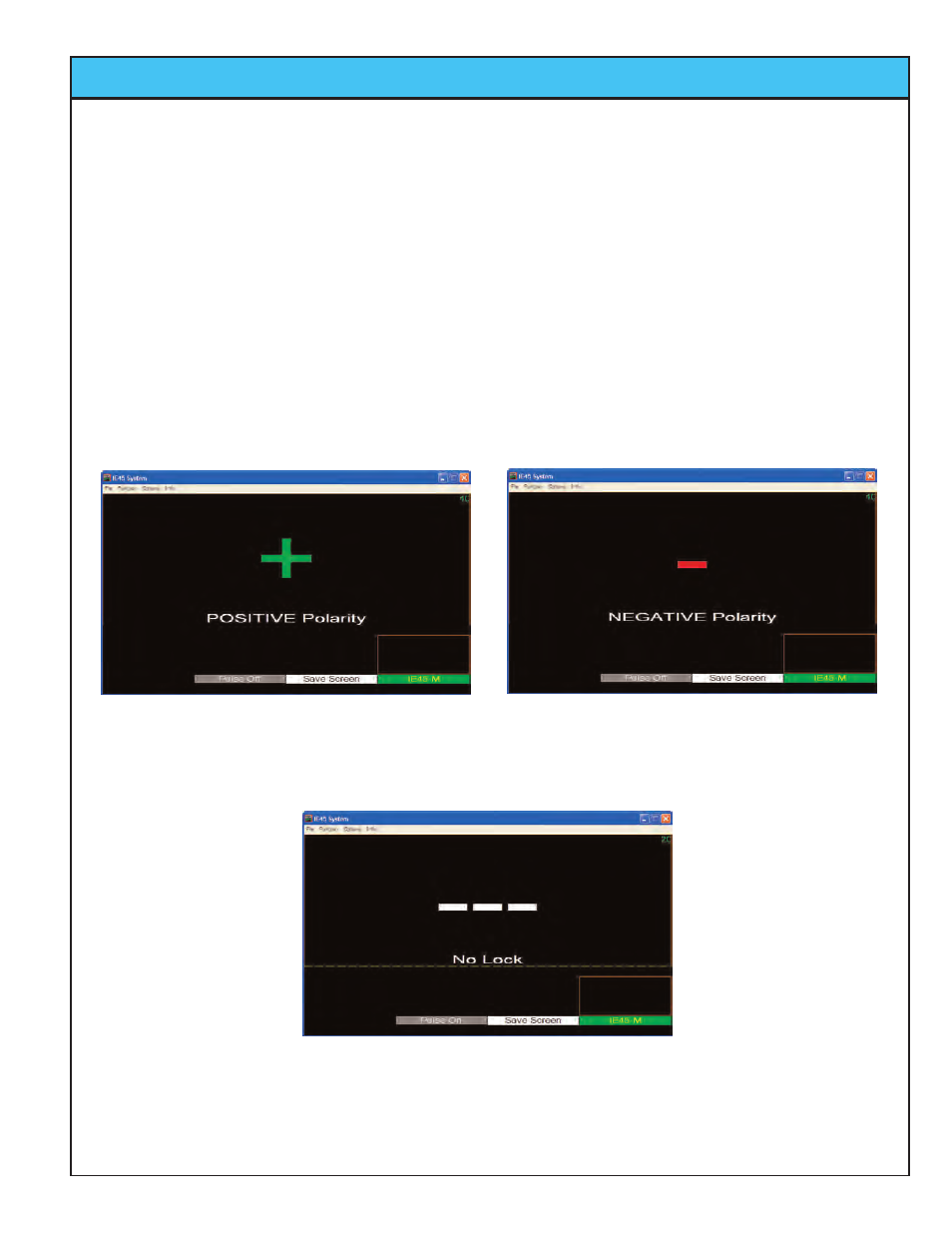
Ivie IE-45 Manual
page
33
Polarity
Making a Polarity Measurement
Step 1. Connect the Polarity Pulse Generator output of the IE-45 (Samsung Q1 headphone 3.5 mm stereo jack)
to the line-level input of the sound system.
Note: The pulse generated by the IE-45 can be recorded
to a WAV file, or a CD for injection into the sound system if you do not wish to have a cable running
between your IE-45 and the sound system input. Also, other compatible signals, such as the one
generated by the Neutrik® Minirator MR1, may be used.
Step 2. Select “Polarity” from the “Functions” menu of the IE-45 and tap the “Pulse On” stylus button to turn on
the pulse. Adjust the level of the sound system so that it is at least 10 dB above the ambient level in
room (if sufficient gain is available, 20 dB above ambient is even better).
Step 3. Position the microphone of the IE-45 in close proximity (in the direct field) of the speaker under test. If
you are too far away from the speaker, the IE-45 may not be able to achieve a “lock” on the polarity.
Step 4. Read the polarity of the speaker.
In the example screen above, the IE-45 has “locked”
on the signal and identified the polarity of the signal
as “Positive.”
In the example screen above, the IE-45 has “locked”
on the signal and identified the polarity of the signal
as “Negative.”
In the example screen above, the IE-45 is unable to
achieve a “lock” on the signal. Make certain the
pulse signal level is at least 10 dB above ambient.
Move the microphone closer to the speaker.