Ivie ie-45 manual, Rta: noise criteria & noise rating – Ivie IE-45 RTA - Real Time Analysis User Manual
Page 23
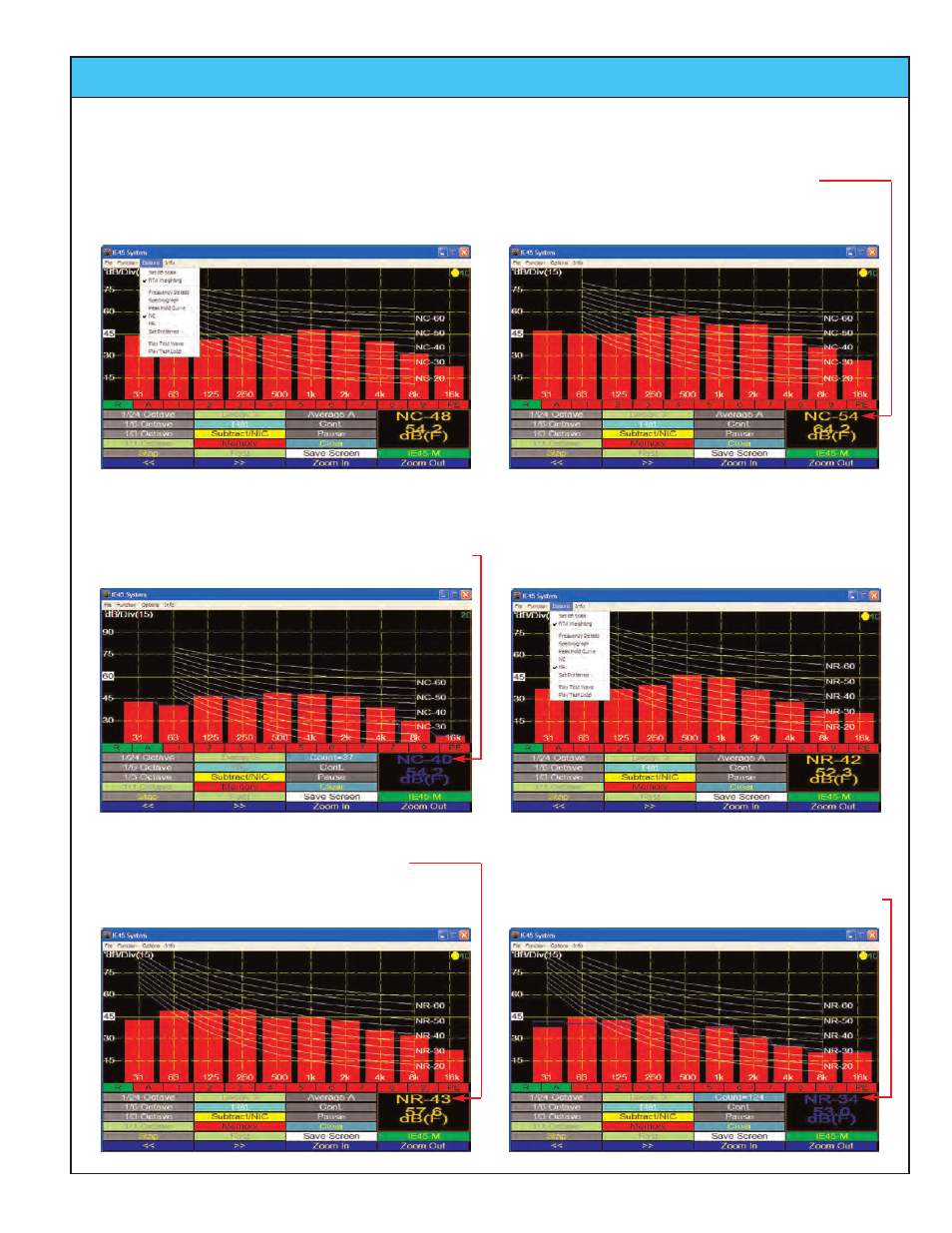
Ivie IE-45 Manual
page
23
RTA: Noise Criteria & Noise Rating
Making a Noise Criteria (NC) Measurement
Step 1. While in the RTA Function, select “NC” from the
“Options” menu. This will set the RTA weighting to
Octave, unweighted, and bring up the NC contour overlay.
Should you desire, you can activate the Average function.
The NC value will then be calculated from the Average
Curve (note the blue colored NC value, indicating Average).
Should you desire, you can activate the Average function.
The NR value will then be calculated from the Average
Curve (note the blue colored NR value, indicating Average).
Step 2. Read the NR value in the SPL Window.
Note: An NC value over 65 will be displayed as NR++
Making a Noise Rating (NR) Measurement
Step 1. Select “NR” from the RTA “Options” menu.
Step 2. Read the NC value in the SPL Window.
Note: An NC value over 65 will be displayed as NC++