Ivie ie-45 manual, Preference menu, scope & sig. gen – Ivie IE-45 RTA - Real Time Analysis User Manual
Page 35
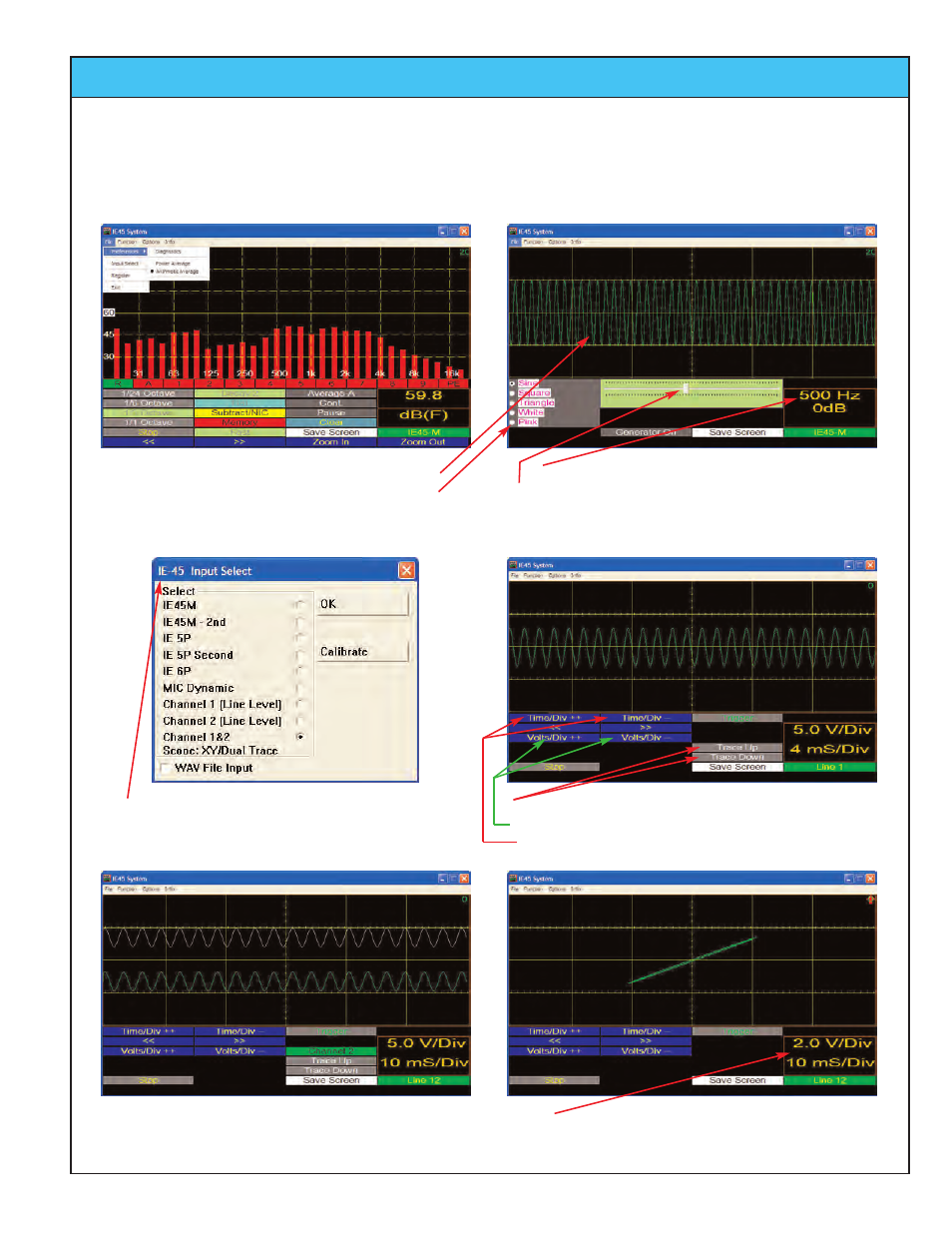
Ivie IE-45 Manual
page
35
Preference Menu, Scope & Sig. Gen.
Preferences Menu
The “Preference” menu (in the “File” pull-down menu) is
used primarily to select Power or Arithmetic averaging
when the Average function is selected.
Signal Generator
The output of the Signal Generator is the headphone out-
put of the Samsung Q1. The output level is controlled by
the headphone volume control of the Q1.
Waveform display of the selected signal source.
Tap to select the type of signal to be generated.
Display of frequency selected by the slider control.
The slider controls the output frequency of the Generator.
Oscilloscope
With Channels 1 & 2 Input selected, the “Options” menu
allows selection of Dual Trace or XY.
This window indicates the selected settings for
Volts/Division and Milliseconds/Division
Use “File” > “Input Select” to select line level input(s).
For Single Trace Scope, use either Channel 1, or 2 input.
For XY/Dual Trace Scope, use “Channels 1 & 2” input.
Use these buttons to vertically position the trace on screen.
Use these buttons to expand/contract waveform vertically.
These buttons expand/contract waveform horizontally.
Single Trace
Dual Trace
XY Plot