Remedial measures for fieldbus errors – BECKHOFF BK3000 User Manual
Page 21
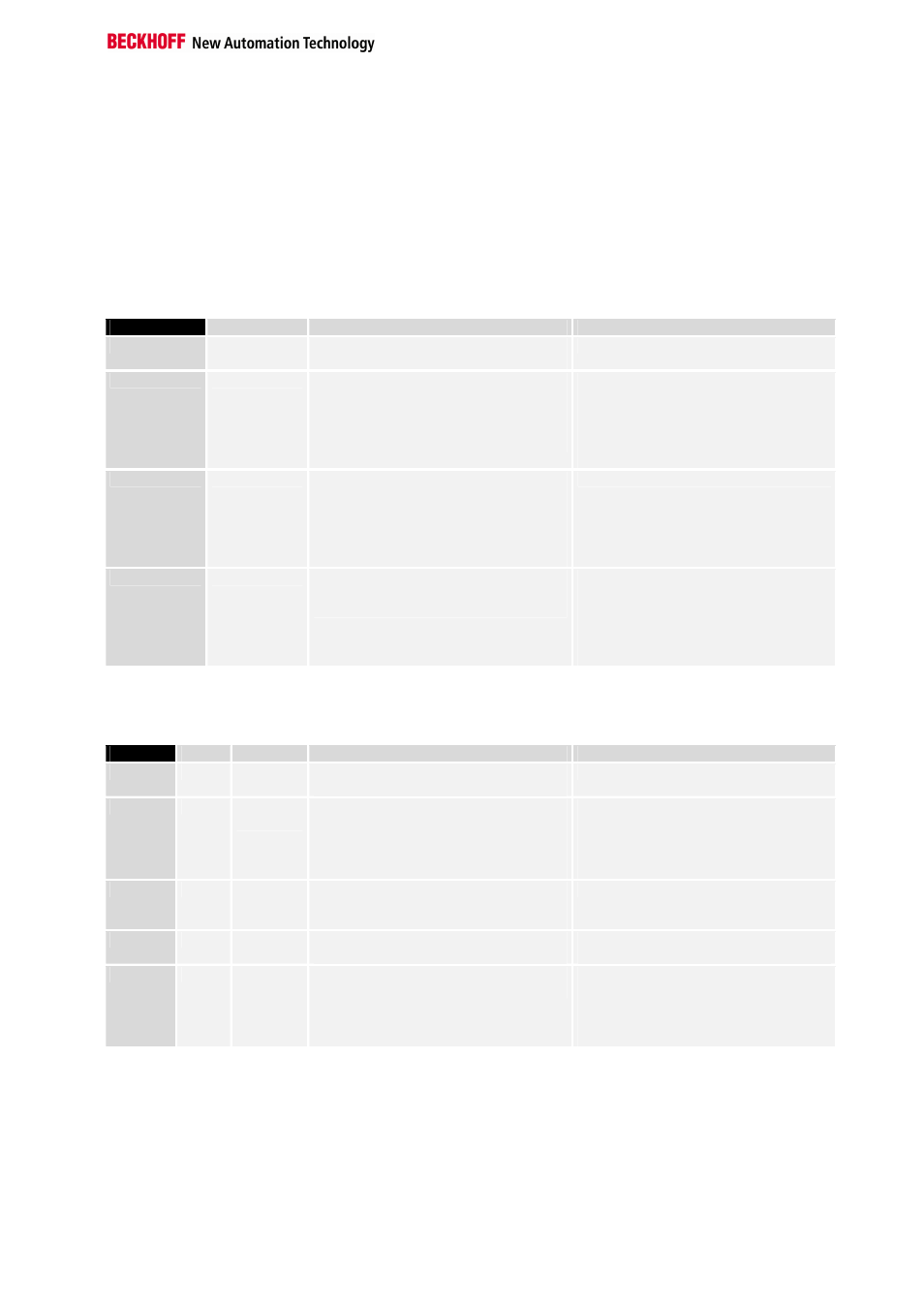
Basic information
BK3xxx/LC3100
21
Remedial measures for fieldbus errors
Fieldbus errors
The fieldbus status LEDs indicate the operational state of the fieldbus. The
functions of the Profibus are indicated by the “I/O-RUN” and “BF” LEDs in
the BK3000 and BK3100, and by the “I/O-RUN”, “BF” and “DIA” LEDs in
the BK3010, BK3110 and BK3500.
Fieldbus errors in the BK3000/BK3100
I/O-RUN
BF
Meaning
Remedy
on
off
Operating state: RUN
Inputs are read and outputs are set.
Everything is operating correctly
on
on
1. Bus activity, but slave is not yet
parameterised
2. Bus error in which the outputs
a.) become 0
b.) remain unchanged
- Start master
- Check bus cable
- Check parameters
(-> Diagnostics data)
- Check configuration
(-> Diagnostics data)
off
off
1. Terminal bus cycles synchronised
DP-watchdog switched off, no exchange
of data
2. Reaction to Clear_Data
Master in Clear_Mode, reaction of the
terminal bus is stopped
PLC is in STOP mode
off
on
1. No bus activity
2. Bus error with reaction
Terminal bus cycles are stopped
- Start master
- Check bus cable
- Check parameters
(-> Diagnostics data)
- Check configuration
(-> Diagnostics data)
Fieldbus errors in the BK3010/BK3110/BK3500
I/O-RUN
BF
DIA
Meaning
Remedy
on
off
off
Operating state: RUN
Inputs are read and outputs are set.
Everything is operating correctly
on
on
off,
blinking
1. Bus activity, but slave is not yet
parameterised
2. Bus error in which the outputs
a.) become 0
b.) remain unchanged
- Start master
- Check parameters
(-> Diagnostics data, DIA-LED)
- Check configuration
(-> Diagnostics data, DIA-LED)
off
off
off
Terminal bus cycles synchronised
DP-watchdog switched off, no exchange
of data
PLC is in STOP mode
off
on
on
No bus activity
- Start master
- Check bus cable
off
on
off,
blinking
Bus error, reaction
Terminal bus cycles are stopped
- Start master
- Check parameters
(-> Diagnostics data, DIA-LED)
- Check configuration
(-> Diagnostics data, DIA-LED)