BECKHOFF BK3000 User Manual
Page 36
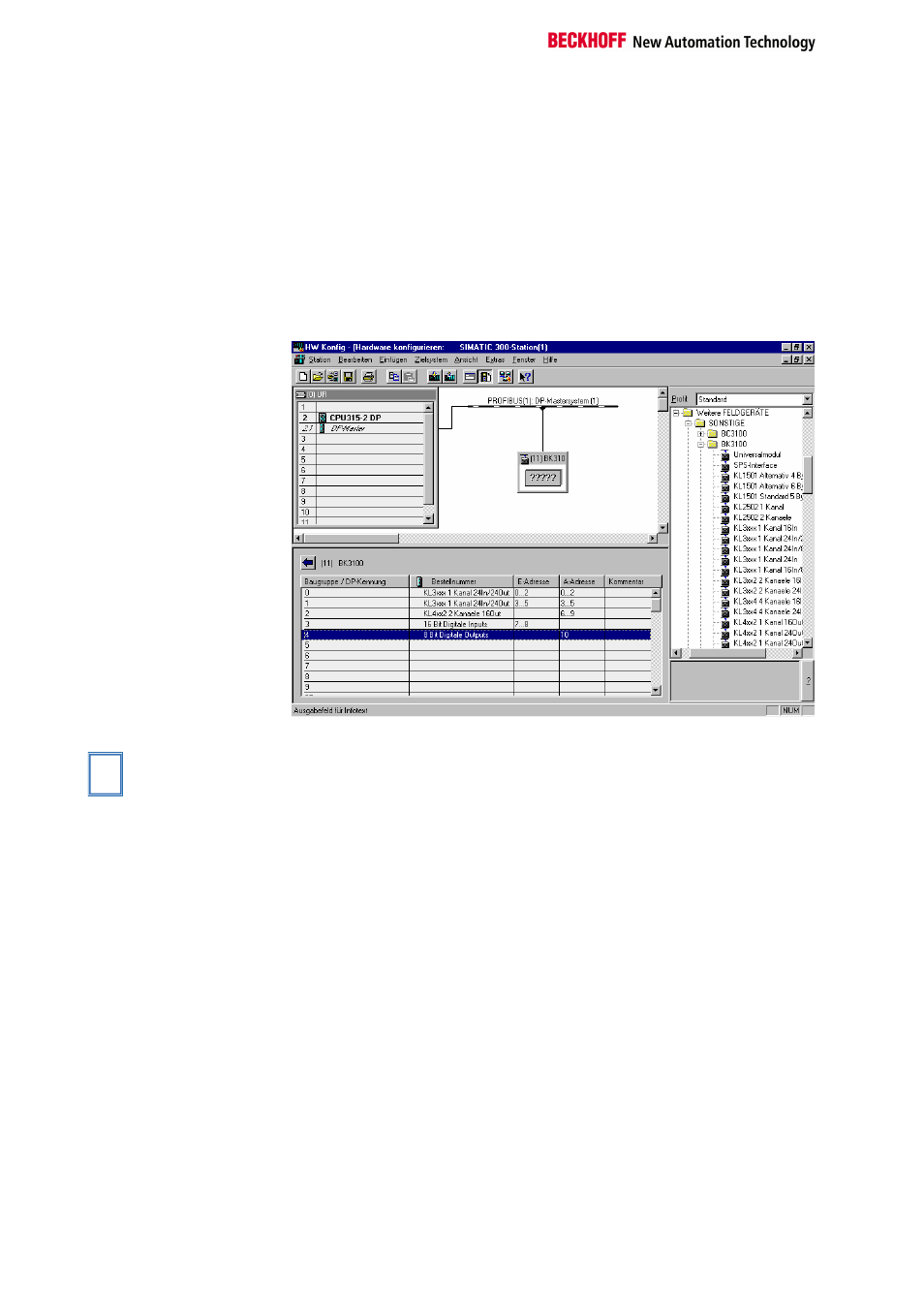
PROFIBUS coupler BK3xx0 in the PROFIBUS DP
36
BK3xxx/LC3100
S7 Example
Insert GSD
The hardware configuration tool is started in order to insert a Beckhoff slave
into the controller. A new GSD file can be installed via the menu item
'Extras'. The directory or drive in which the new GSD file is located is
selected. When the installation has been completed, the new slave is found
in the catalogue under “More field devices” / “Other”.
A Profibus network must exist before the new slave can be inserted. The
rest of the procedure corresponds to that described above under “Quick
start”.
i
Note
If the data is more than 4 bytes long, the SFC14 / SFC15 blocks are needed
with an S7 controller if the data is to be consistently read or written. The
data can neither be read or written, nor can it be directly be observed or
forced without these blocks. In the S7-300 it is only possible to start at even
addresses, while in the S7-400 the start addresses must be divisible by 4.