BECKHOFF BK3000 User Manual
Page 49
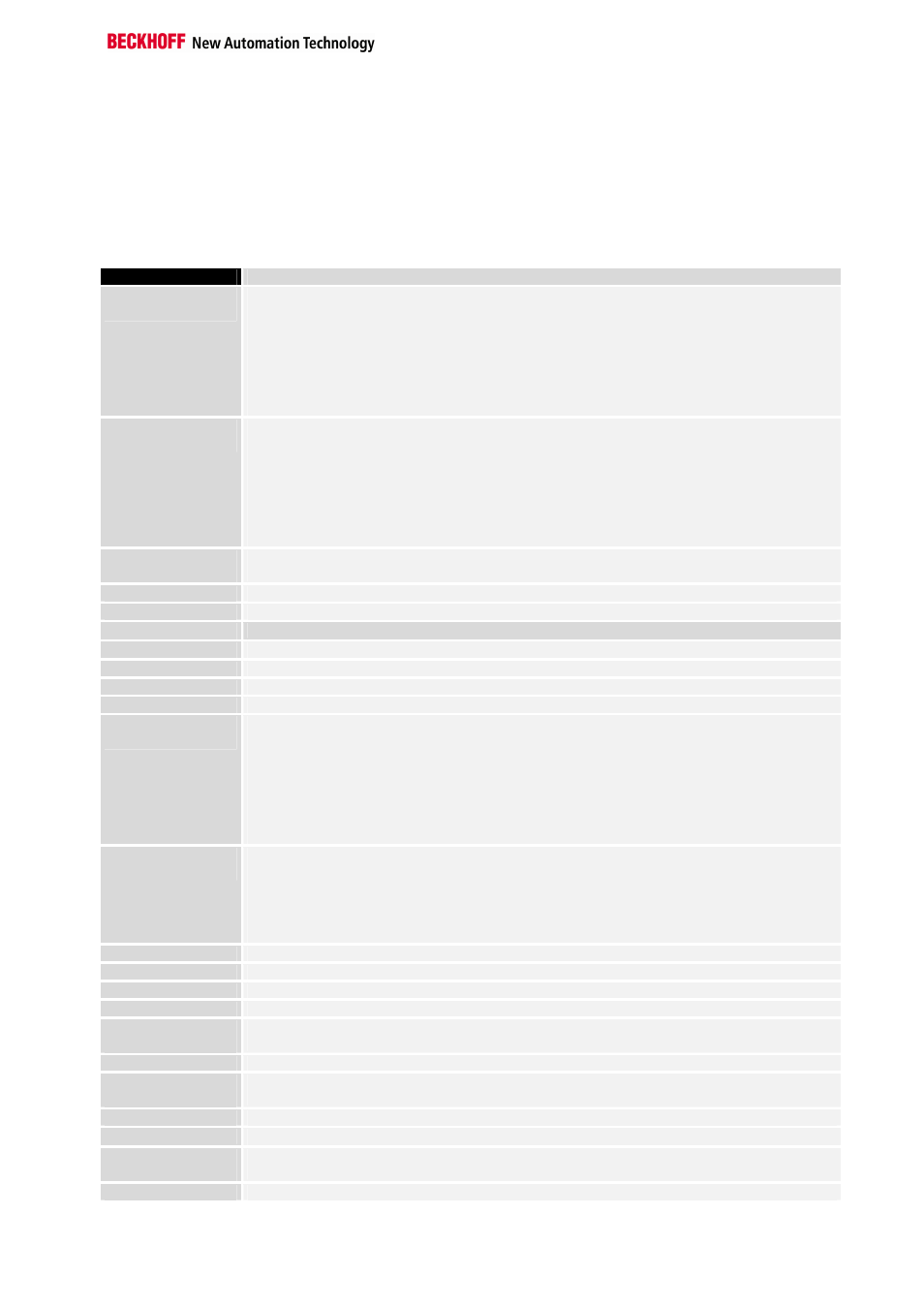
Appendix
BK3xxx/LC3100
49
with the SFC13 and in TwinCAT it is read with the ADSREAD FB.
The maximum length of the diagnostic data can be altered through
User_Prm_Data (byte 11). If there is more diagnostic data available than
can be sent, this is itself indicated in the diagnostic data.
DPV1 format
If the DPV1 diagnostic format is set in User_Prm_Data (byte 2, bit 3 = 1),
the diagnostic data appears as follows (this is only supported by the
BK3x10 / BK3500 / LC3100):
Byte no.; bit no.
Description
Byte 0
Bit 0: slave does not answer (is set internally by the DP master)
Bit 1: slave is starting up (parameterisation and configuration are being evaluated)
Bit 2: configuration error
Bit 3: Ext_Diag_Data available (from byte 6)
Bit 4: function not supported
Bit 5: incorrect answer from slave (is set internally by the DP master)
Bit 6: parameterisation error
Bit 7: slave is exchanging data with another master (is set internally by the DP master)
Byte 1
Bit 0: slave must be parameterised again
Bit 1: slave has static diagnostics
Bit 2: 1
Bit 3: DP watchdog is active
Bit 4: slave is in freeze mode
Bit 5: slave is in sync mode
Bit 6: reserved
Bit 7: slave is deactivated (is set internally by the DP master)
Byte 2
Bit 0-6:
reserved
Bit 7: too much Ext_Diag_Data
Byte 3
Station address of the master with which data is being exchanged
Byte 4,5
Ident number
Manufacturer-specific diagnostics
Byte 6
Length of the Ext_Diag_Data, including length byte
Byte 7
0x81
Byte 8
0x00
Byte 9
0x00
Byte 10
Bit 0: error reading EEPROM
Bit 1: buffer for inline code is too small
Bit 2: error when checking the programmed configuration
Bit 3: error reading the terminal types on the terminal bus
Bit 4: terminal not supported
Bit 5: too much configuration data
Bit 6: too much output data
Bit 7: too much input data
Byte 11
Bit 0: too many K bus command errors
Bit 1: too many K bus timeouts
Bit 2: too many K bus receive errors
Bit 3: too many K bus transmit errors
Bit 4: error in bus reset
Bit 5: terminal bus error
Byte 12
Faulty test at K bus reset (0: no error)
Byte 13
First faulty terminal number at K bus reset (0: no error)
Byte 14
First faulty UserPrmData byte (0: no error)
Byte 15
First faulty CfgData byte (0: no error)
Byte 16
Bit 0-5:
faulty terminal number (0-63)
Bit 6-7:
faulty channel number (0-3)
Byte 17
Channel status byte
Byte 18
Bit 0-5:
faulty terminal number (0-63)
Bit 6-7:
faulty channel number (0-3)
Byte 19
Channel status byte
...
Byte 60
Bit 0-5:
faulty terminal number (0-63)
Bit 6-7:
faulty channel number (0-3)
Byte 61
Channel status byte