1 instrument control, Instrument control, Status machine – BECKHOFF AX2000 PROFIBUS DP communication profile User Manual
Page 34: Beckhoff
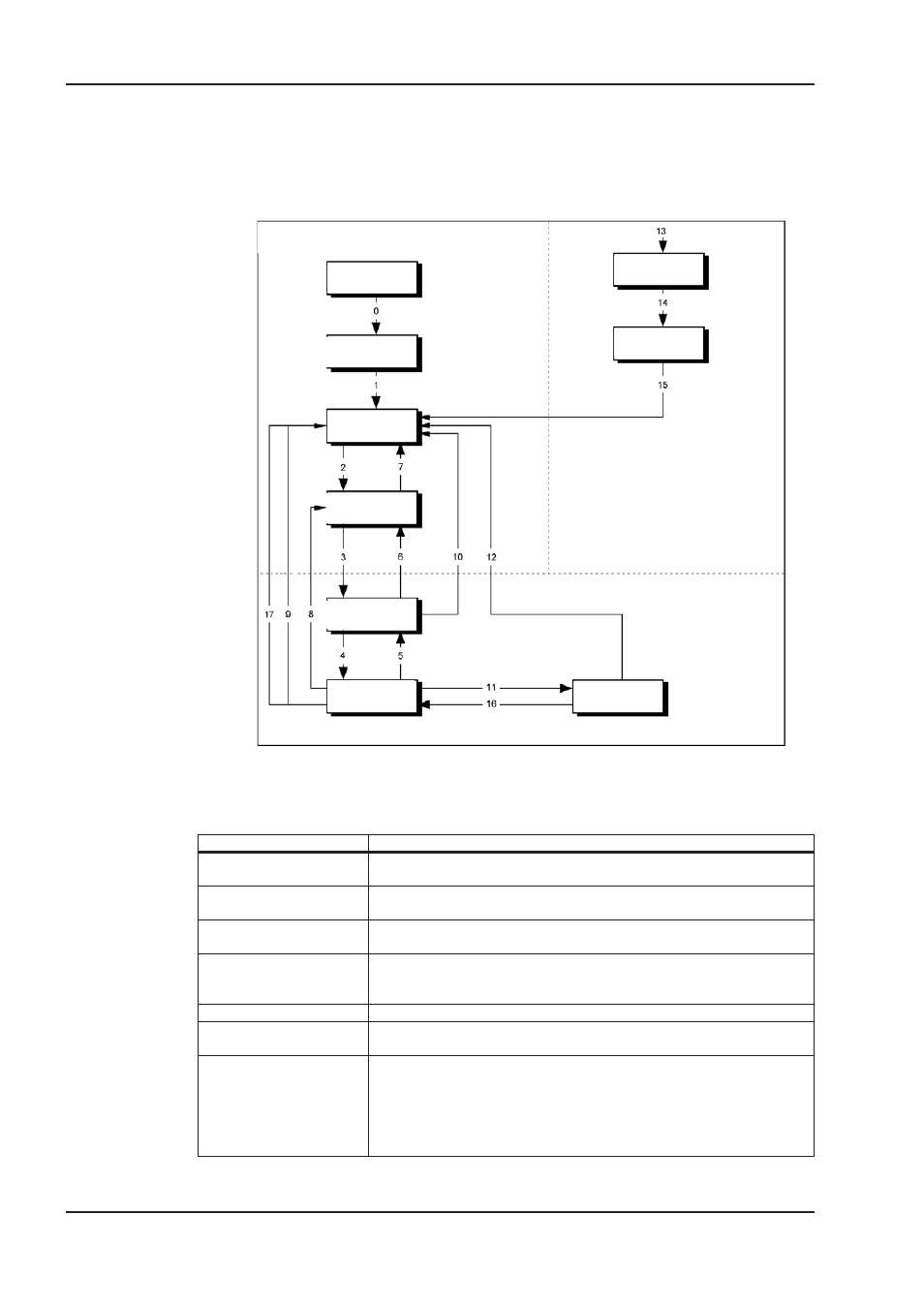
5.1
Instrument control
The control of the amplifier through PROFIBUS is described with the aid of the status machine
shown below. The status machine is defined in the drive profile by a flow diagram valid for all opera-
ting modes. The following diagram shows different amplifier states for the AX2000/2500.
The following table describes the amplifier states and the transitions.
States of the status machine
State
Description
Not ready for switch-on
AX2000/2500 is not ready for switch-on. No operation readiness (BTB) is signa-
led from the amplifier software.
Switch-on inhibited
AX2000/2500 is ready for switch-on. Parameters can be transferred, DC bus
link can be switched on, motion functions cannot be carried out yet.
Ready for switch-on
DC bus link voltage must be switched on. Parameters can be transferred,
motion functions cannot be carried out yet.
Ready for operation
DC bus link voltage must have been switched on. Parameters can be transfer-
red, motion functions cannot be carried out yet. Output stage is switched on
(enabled).
Operation enabled
No error present. Output stage is switched on, motion functions are enabled.
Fast stop activated
Drive has been stopped, using the emergency stop ramp. Output stage is swit-
ched on (enabled), motion functions are enabled.
Error response active/error
If an amplifier error occurs, the AX2000/2500 changes to the amplifier state
“Error response active”. In this state, the power stage is switched off
immediately. After this error response has taken place, it changes to the state
“Error”. This state can only be terminated by the bit-command “Error-reset”.
To do this, the cause of the error must have been removed (see ASCII
command ERRCODE).
34
PROFIBUS for AX2000/2500
Process data channel
12/05
BECKHOFF
Output stage not
switched on
Error
Output stage swit-
ched on
Start
Fast stop
Error
Eror response
active
Operation
enabled
Ready for
operation
Ready for
switch-on
Switch-on
inhibited
Not ready to
switch-on