Beisler 1281-5 User Manual
Page 41
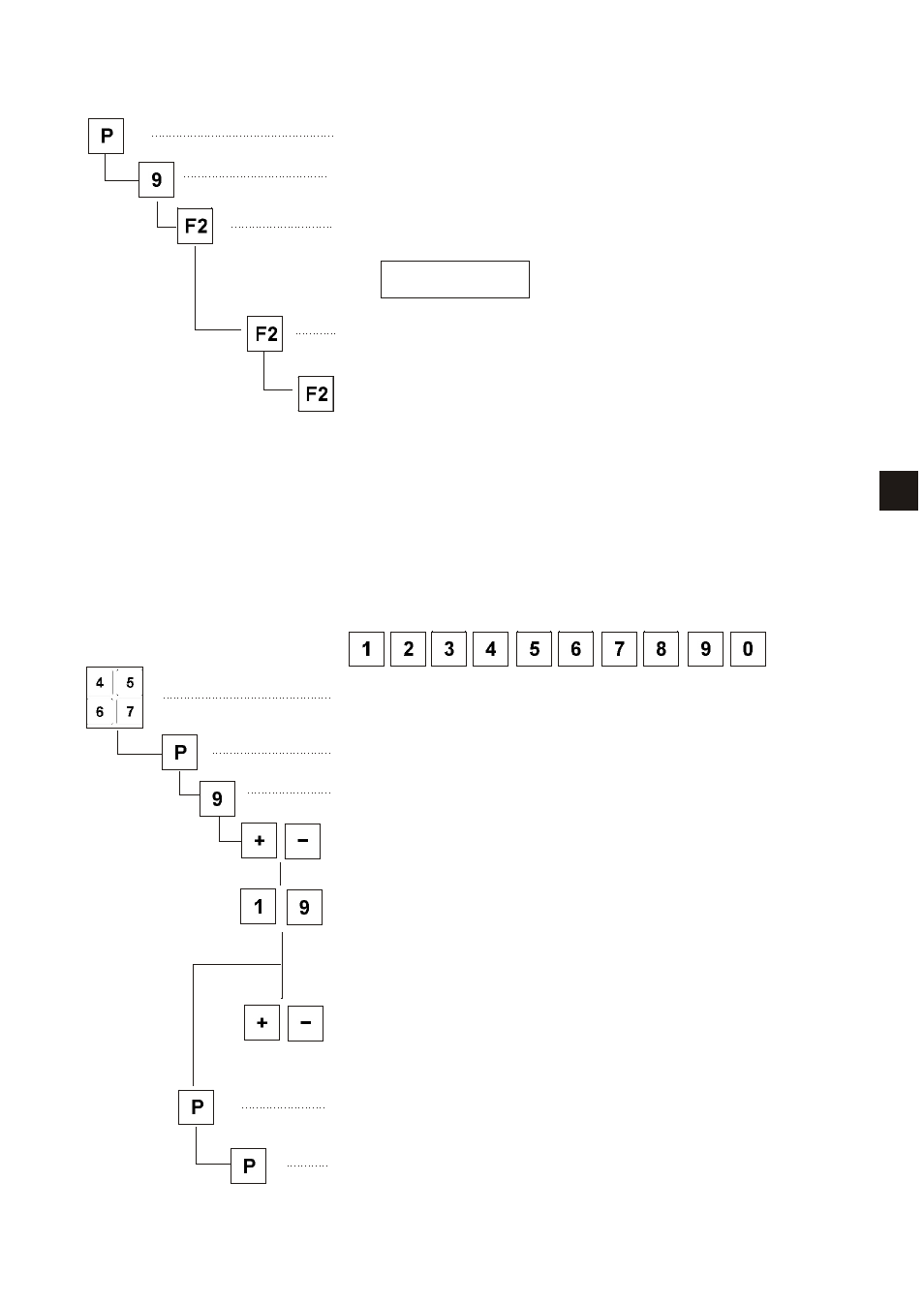
1
6.4.5
Deleting a seam program
–
Press key “P”
–
Press key “9”
–
Press key “F2”.
The display indicates:
DELETE?
–
Press key “F2” anew.
The program is deleted.
–
Press key “P”.
You return to the selection menu.
6.4.6
Altering seam programs (Changing / Completing the sequence)
Note
Before a seam program can be altered,the parameter “56” has to be
set to the value “1".
This avoids that the existing programs are deleted inadvertently. (see
chapter 6.4.3, paragraph 1)
–
Select the program to be altered.
–
Press key “P”.
–
Press key “9” (S = sequence).
–
Select a free location with the keys “Plus” or “Minus”.
–
Select a seam number with the keys “1” to “9”.
You can select further seam numbers or quit the menu.
–
Select another free location with the keys “Plus” or “Minus”.
Or
–
Press key “P”.
The seam program is stored and you return to the selection menu.
–
Press key “P”.
You return to the selection menu.
37