Error messages – Beisler 1281-5 User Manual
Page 42
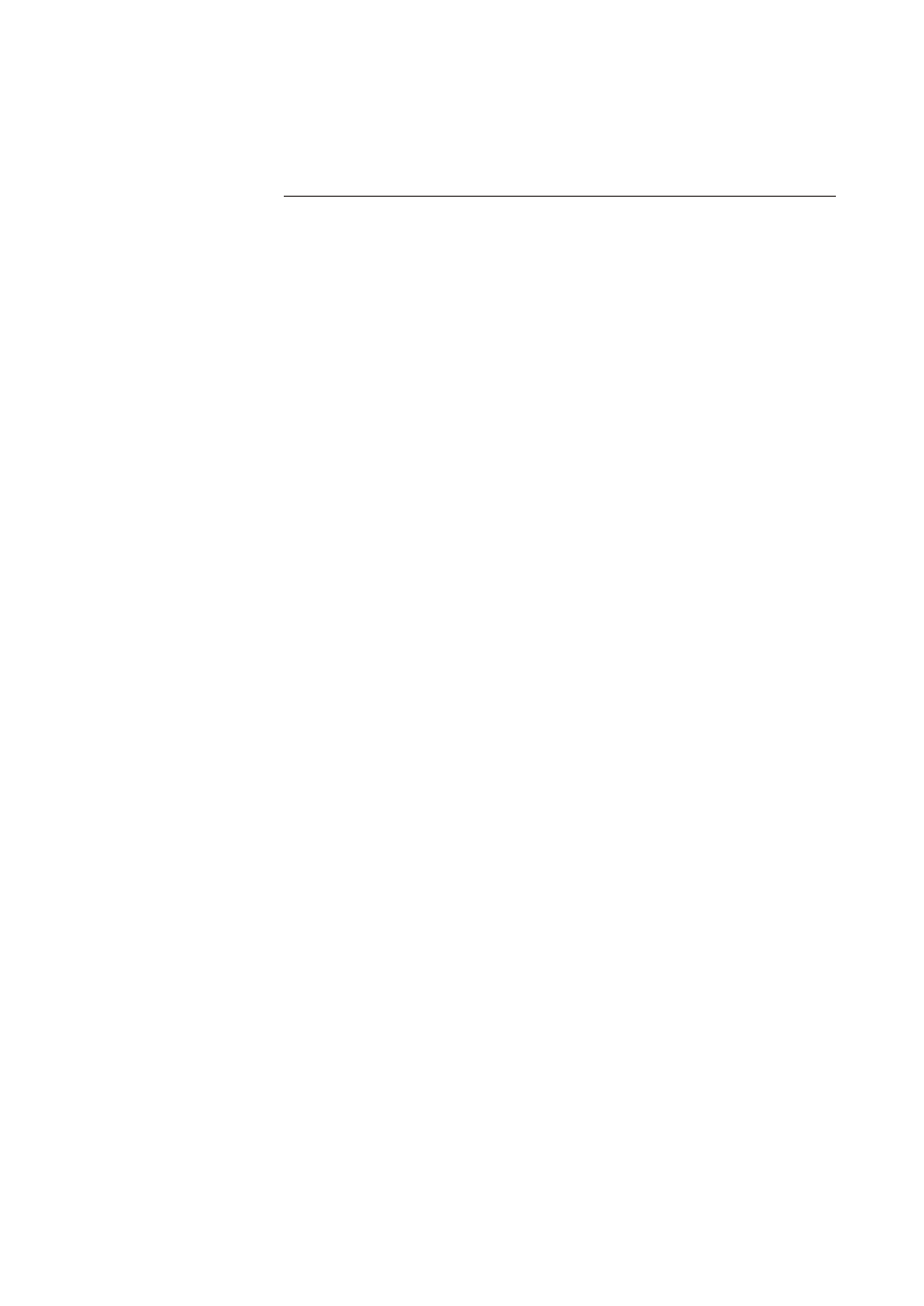
7.
Error messages
In case of an error in the control system or in the machine program
corresponding error messages are indicated in the display.
Display
Meaning
Error 1
One of the parameters “18” or “19” is switched on
(value = 1)
Error 2
Both parameters “18” and “19” are switched on
(value = 1)
Error 3
In the current program the last
existing seam was to be deleted.
Errors of free programming
Info U1
FP custom code wrong, e.g. describing a parameter
which does not exist.
Info U2
Wrong system function
Info U3
Wrong in / out number
Info U4
Too many user variables
Info U5
Too many system variables
Info U6
Not enough storage location for the user program
Info U7
Wrong or undefined key in the Vario
Info U8
Unknown device address
Info U9
Fatal exception error
Errors and informations bootload
Info B1
Switch on control in the boot mode and press key “F2”
Info B2
Programming of segment number
Info B3
Flash programming failed
Info B4
Flash programming okay
38