Chp 2 installation, 1 unpacking, Installation – Comtech EF Data RSU-503 User Manual
Page 17
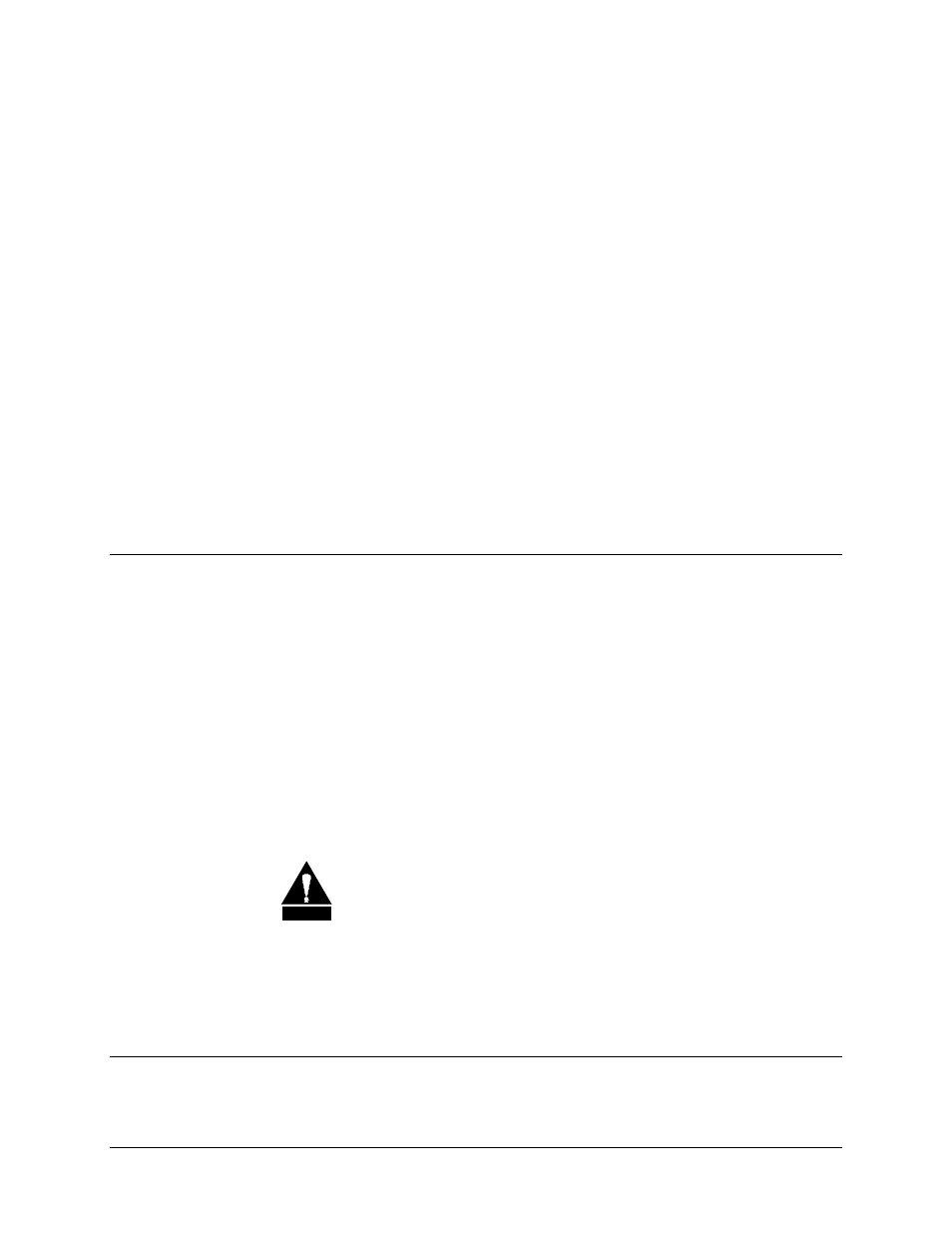
Rev. 8
1
2
Chapter 2.
INSTALLATION
This chapter provides installation instructions and external connector information for the
switch.
2.1 Unpacking
Generally, the switch and manual are shipped as part of a redundant terminal system, and
are packaged in a wooden crate along with the redundant LNA plate and cables.
1. Remove the screws from the lid of the wooden crate, and remove the lid.
2. Remove the unit and manual from the cardboard and foam enclosure.
Note: Save the packing material for reshipment.
If the switch and manual are shipped in a cardboard box:
1. Cut the tape at the top of the carton where it is indicated OPEN THIS END.
C AU TIO N
Do not use any cutting tool that will extend more than 1” into the
container and cause damage to the switch.
2. Lift the switch and manual out of the box, and remove the bubblepack and
plastic bag from the switch.
Note: Save the packing material for reshipment.