4 troubleshooting – Comtech EF Data RSU-503 User Manual
Page 49
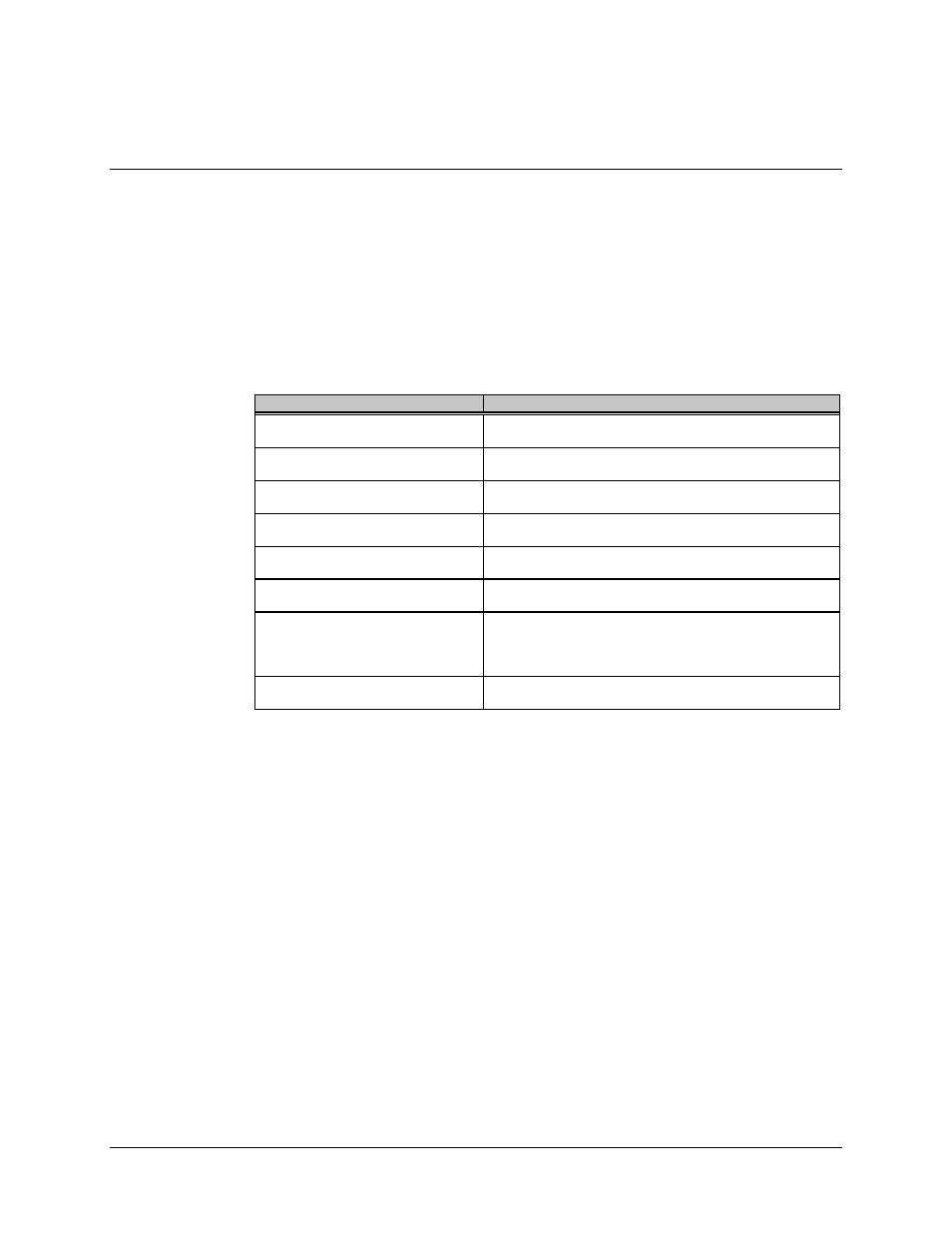
Maintenance
RSU-503 Redundancy Switch Unit
4–4
Rev. 8
4.4 Troubleshooting
The following paragraphs may be used to diagnose problems within the system. Locate
the malfunction in the left column that most closely matches the situation. Then, read
across to the possible problem.
All conditions except the first can be observed only when the cover of the switch is
removed.
Refer to Figure 4-1 for LED locations.
Condition
Possible Problem
Cannot initiate switch-over from A
to B, or vice versa
System could be in AUTO mode, where switch-overs
are automatic.
PWR A LED not lit
Cable not connected from RFT A.
RFT A not powered up.
PWR B LED not lit
Cable not connected from RFT B.
RFT B not powered up.
32V LED not lit
DC/DC module PS1 bad on M&C board.
Short on output of module PS1.
UL or DL Unit A fault LED lit
RFT A has a fault in either the UL or DL. Cable from
RFT A disconnected, or RFT A turned off.
UL or DL Unit B fault LED lit
RFT B has a fault in either the UL or DL. Cable from
RFT B disconnected, or RFT B turned off.
UL or DL Ambiguity Fault LED lit
IF and RF transfer switches (input/output) are not in
sync. Use remote terminal, or M&C push-buttons to
alternate between A and B online. This will synchronize
the pair.
Summary fault LED lit
Request Fault Status from remote terminal to ascertain
the specific fault from fault list.