Datatek UMI User Manual
Page 13
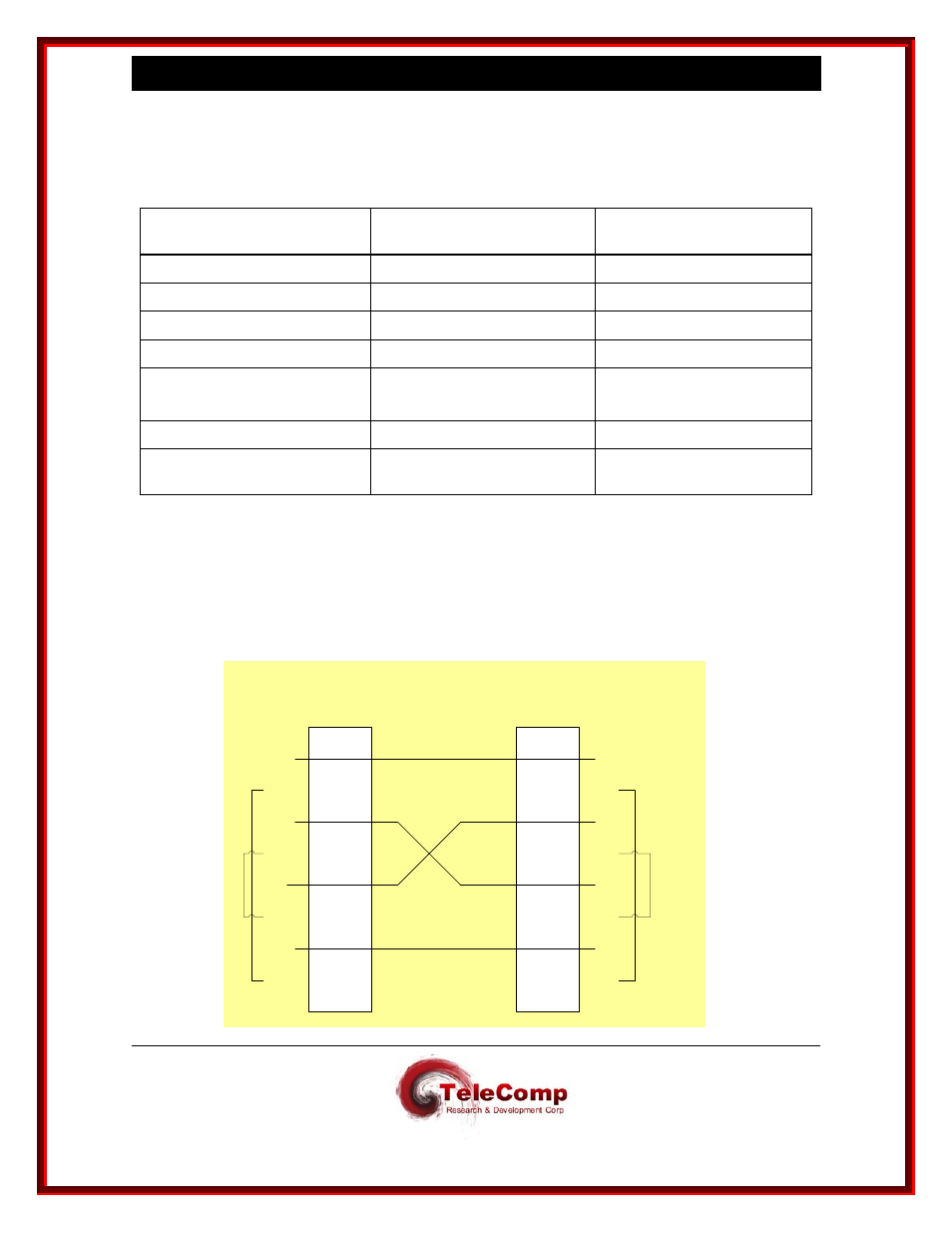
U N I V E R S A L M E D I A T I O N I N T E R F A C E ( U M I ) U S E R M A N U A L
04/30/09
13
3.5 CABLING
This section provides information on how to cable the UMI console and data ports with the CEY5
I/O board. Consult the following table for ordering information regarding all of the cabling options
shown in this section.
Cable / Adapter
Description
ED5P055-31 Group
Number or Comcode
258B adapter
50-pin M to 6 8-pin mod
G(154)
Mod – DB15 adapter
8-pin mod to DB15 M
D8AH-M adapter
25-pin M to mod socket
G(139)
D8AH-F adapter
25-pin F to mod socket
G(147)
Console
(special wiring)
8-pin mod to 8-pin mod
408198133
Straight mod cable
8-pin mod to 8-pin mod
G(137), G(G)
CAT5 cable
8-pin mod to 8-pin mod
(shielded)
Note: The AH adapter will be used to terminate the cable and will be attached to the appropriate
device. The attached device will determine the gender of the AH adapter.
Important! A Console cable with “SPECIAL WIRING”
can be ordered using the above table or built using
the following wiring diagram.
Console Cable - SPECIAL WIRING (U M I)
RJ45
RJ45
1
2
3
4
5
6
7
8
1
2
3
4
5
6
7
8