T h e, U m i – Datatek UMI User Manual
Page 56
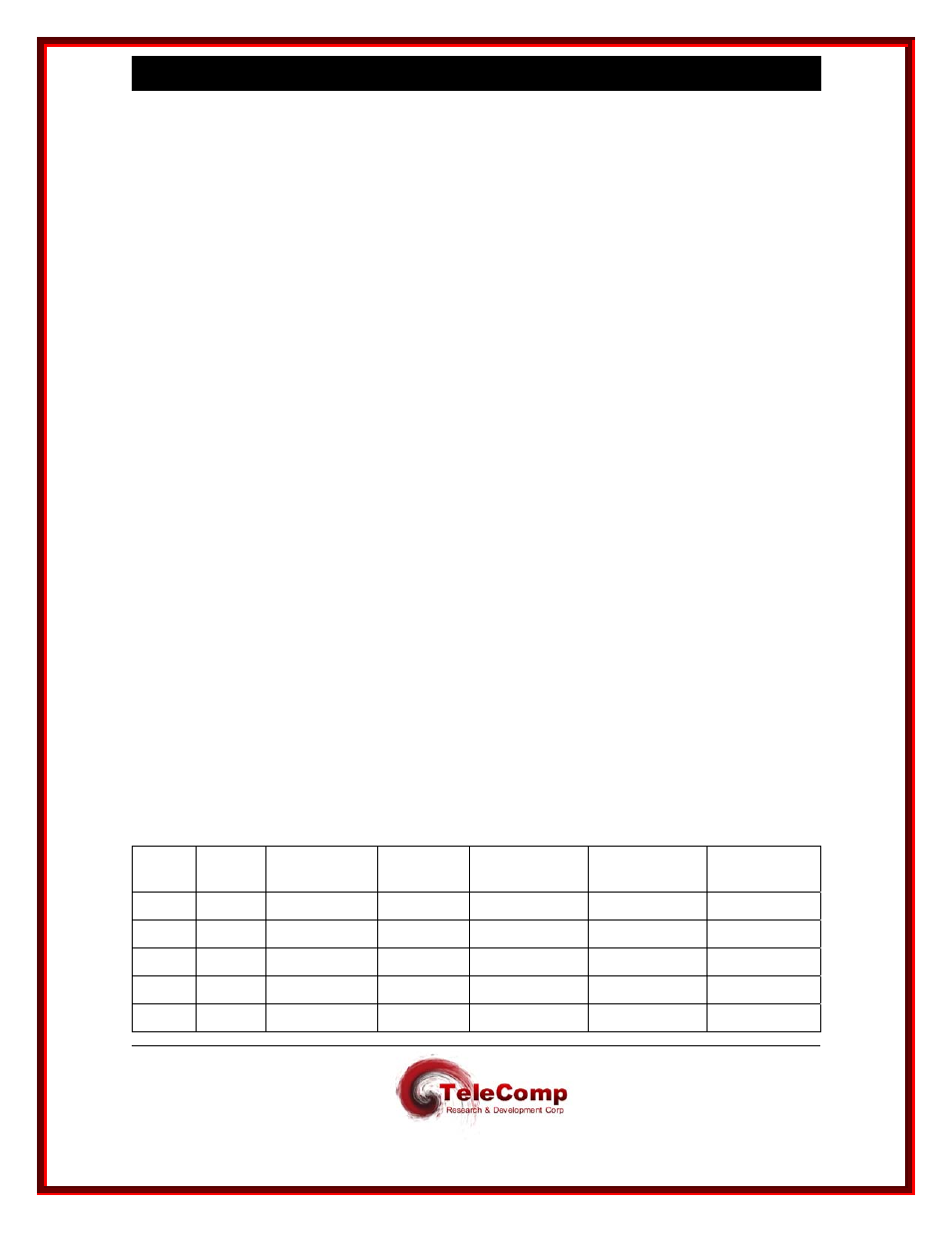
U N I V E R S A L M E D I A T I O N I N T E R F A C E ( U M I ) U S E R M A N U A L
04/30/09
56
1 1 A P P E N D I X
D :
U S I N G
S T A R K E E P E R
T O
C O N F I G U R E
T H E
U M I
Configuring a UMI in a BNS node consists of several steps. Since the UMI is represented as a
SAM504 in the node, configuration information on the node must match the configuration
information in the UMI in order for the module to operate correctly.
StarKeeper II NMS R10 provides a package, the UMI Configurator, which supports the initial
configuration of a UMI in a BNS node. This package performs these activities:
• Prompts the administrator for UMI virtual port configuration information;
• Performs validation on the entered information;
• Creates update specifications for both the UMI and BNS node configuration updates;
• Performs configuration update operations on both the UMI and BNS node.
This package does not perform the following configuration activities:
• Delete a currently configured BNS slot
• Process
UMI Closed User Group (CUG) information
• Perform configuration updates to the BNS node after the initial configuration is
established
NOTE: The use of UMI Configurator is optional. Administrators may use the appropriate module
and BNS node commands to directly configure UMI units and BNS nodes.
11.1 PRE-CONFIGURATION ACTIVITIES
Several activities must take place before UMI and BNS configuration can take place.
11.1.1 Package
Installation
Install the package on StarKeeper according to the instructions provided in the document
StarKeeper II NMS R10 Console Support for Datatek Products. Establish a console connection
from StarKeeper to the UMI console port, using the instructions provided in that document.
11.1.2 Develop Configuration Information
Develop the configuration information by planning how the UMI will be used in the network. The
following worksheets can be used to list out the information needed to perform the configuration:
For UMI originating ports (BNS-to-IP call direction)
Node
Slot#
Start vport#
# vports
IP address
(for PDD only)
dport
(for PDD only)
BNS receive
group name