Datatek UMI User Manual
Page 44
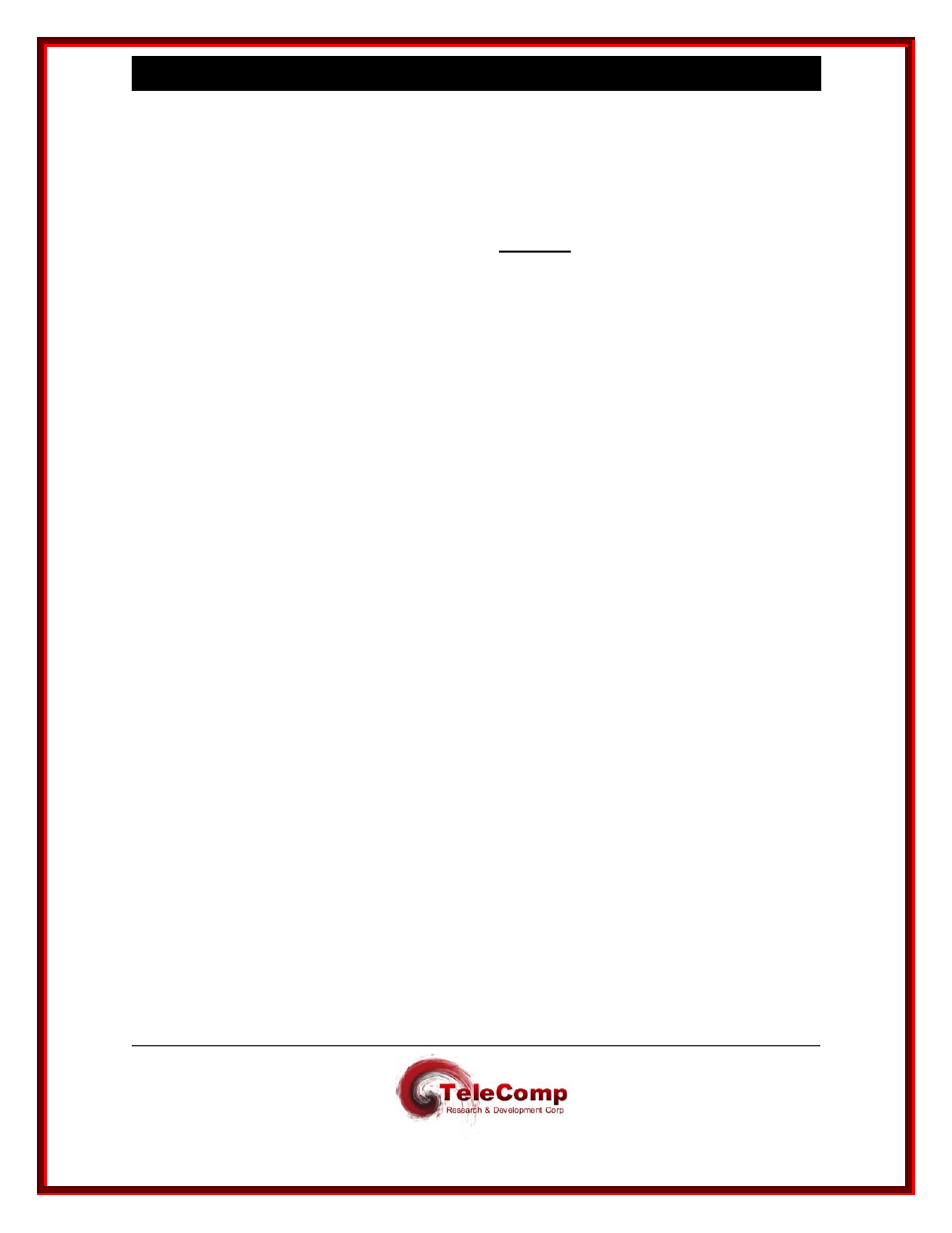
U N I V E R S A L M E D I A T I O N I N T E R F A C E ( U M I ) U S E R M A N U A L
04/30/09
44
The
paddial=< DEL | <DK/BNS Destination String>
option provides a means of having the UMI
VPAD dynamically dial the datakit node. This is useful for module sparing purposes as the
configuration is stored on the module and may be individually moved using the backup and
restore utilities. When dynamic dialing is used, the DKCC “sam port” that corresponds to the UMI
VPORT used by the VPAD should be set to Asyncrhonous, Terminal, Any Baud Rate except not
autobaud, Not PAP, No PDD present, and the node should not echo the user input. It should be
noted that all the DKCC ports may be configured identically. All 32 ports on a SAM “board” may
be configured with one command sequence.
5.24 VIRTUAL PAD SNOOPER
Syntax: snoop OFF
snoop VP <virtual port #> [verbose]
This command allows the display of the data flow for a virtual port configured as a virtual pad.
The command will issue an error if the virtual port is not configured as a virtual pad.
The
snoop OFF
form will disable any snooping this is presently enabled on all virtual ports.
The
snoop VP <virtual port#> [verbose]
form will enable snooping on the specified virtual port
number. If verbose is specified, then the actual data contents are also displayed. Otherwise, the
frame (grouping) indication and size is displayed. Repeatedly invoking this command enables
snooping on multiple virtual ports. However, the output of the snooper can be exceptionally large
even when the verbose option is not used.