DR Power 3-Point Hitch Rapid-Feed User Manual
Page 28
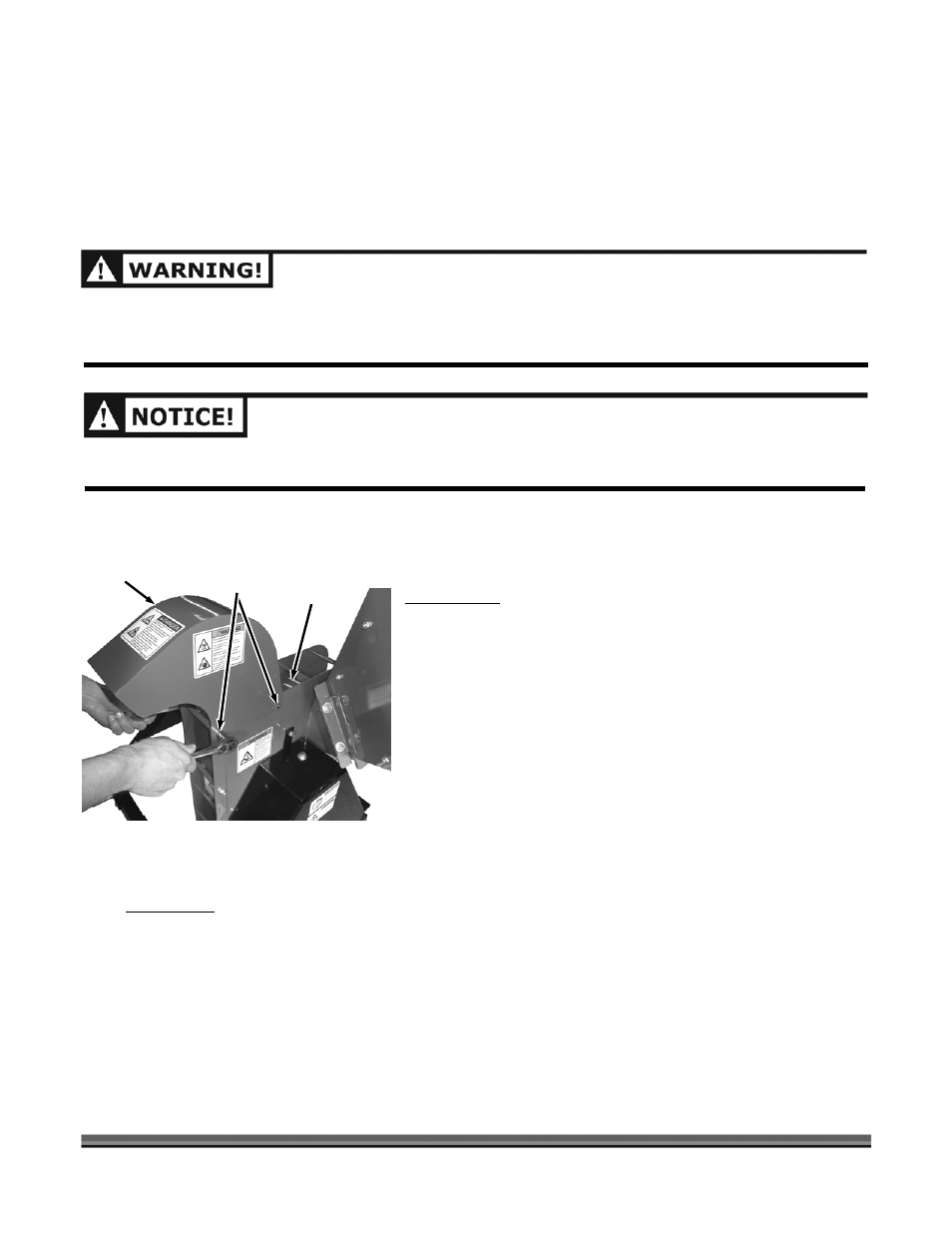
24
3-POINT HITCH DR
®
RAPID-FEED™ CHIPPER
• Overloading the Chipper Hopper will cause the rotor speed to decrease. If you hear the engine RPM
decreasing, stop feeding material into the Chipper Hopper until the engine has returned to full
speed.
To Free a Jammed Flywheel
Tools Needed:
• Two 1/2" Wrenches
Disassemble:
1. Disconnect the PTO Shaft.
2. Remove any material left in the Chipper Hopper.
3. Remove the two Bolts and Locknuts that secure the
Discharge Chute to the Chipper Basic Assembly with
two 1/2" wrenches and then remove the Discharge
Chute (Figure 27).
4. Check to see if the Discharge Chute or Discharge
opening is clogged. If it is, clear it with a branch.
5. With a wooden stick, loosen and remove any material
left in the Chipping Chamber and make sure the
Flywheel turns freely with the stick.
Reassemble:
1. Position the Discharge Chute onto the Chipper Basic Assembly and secure with two Bolts and
Locknuts using two 1/2" wrenches.
2. Reconnect the PTO Shaft, start the Tractor engine and engage the PTO; allowing the remaining
material in the Chipping Chamber to discharge.
3. If the Chipping Chamber doesn’t clear and the flywheel is still jammed, repeat above process.
NOTE: Be certain the Flywheel turns freely before trying to process more material into the Chipper Hopper.
NEVER PRY AGAINST THE SCROLL WELDMENT WHEN REMOVING THE DEFLECTOR OR DISCHARGE
CHUTE, OR AT ANY OTHER TIME. THIS WILL CAUSE DAMAGE TO THE MACHINE.
DISENGAGE PTO, SHUT DOWN THE TRACTOR ENGINE, REMOVE THE KEY, WAIT FOR ALL MOVING
PARTS TO COME TO A COMPLETE STOP, DISCONNECT THE PTO SHAFT FROM THE TRACTOR, THEN
WAIT 5 MINUTES BEFORE MOVING OR PERFORMING MAINTENANCE/INSPECTION ON THE CHIPPER.
Figure 27
Discharge
Chute
Bolts and
Locknuts
Scroll
Weldment