DR Power 3-Point Hitch Rapid-Feed User Manual
Page 37
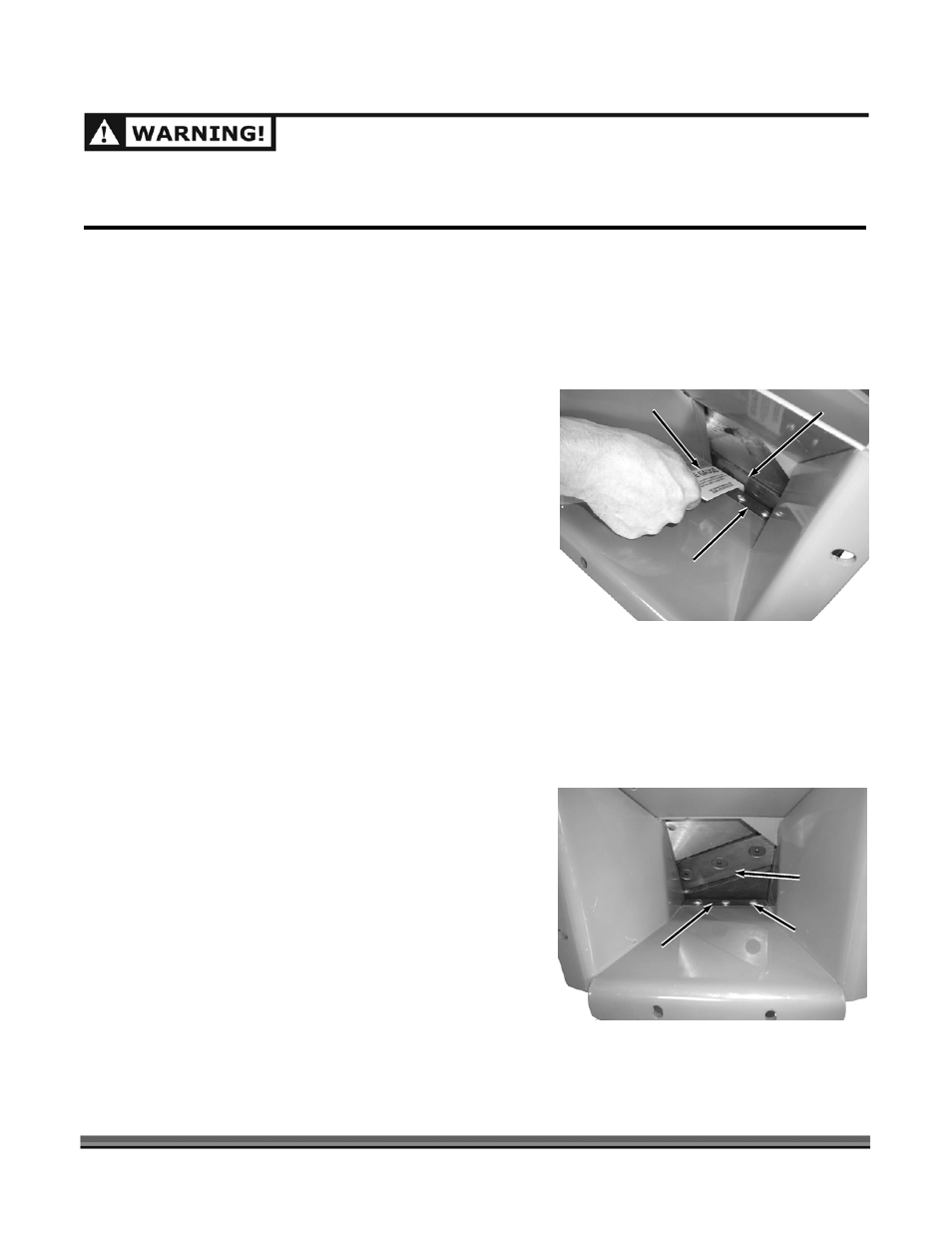
CONTACT US AT www.DRpower.com or CALL TOLL FREE 1-800-DR-OWNER 33
Checking the Knife to Wear Plate Gap
1. Remove the Hopper (See “Inspecting the Chipper
Knife and Wear Plate” in this Chapter).
2. Use a stick to rotate the Flywheel until the Knife can be
positioned next to the Wear Plate.
3. Slide the Knife Gauge in between the Knife and Wear
Plate to check the clearance (Figure 41).
• If the Knife Gauge slides freely, with no
resistance and extra space, the Wear plate must
be adjusted.
• If the Knife Gauge will not slide down between
the Knife and Wear Plate, the Wear Plate must
be adjusted.
• If the Knife Gauge slides in between the Knife
and Wear Plate with some resistance felt against
them both then the Wear plate is properly
adjusted.
4. Install the Hopper when finished.
Adjusting the Knife to Wear Plate Gap
Tools Needed:
• 7/16" wrench
• Gap Gauge (provided with Chipper)
1. To adjust the Wear Plate Gap, loosen the three
Nuts
on the Carriage Bolts with a 7/16" wrench just enough
so the Wear Plate will move but still have a slight
resistance. Now you can slide the Wear Plate up or
down (in or out) to achieve the correct gap setting
(Figure 42).
DISENGAGE PTO, SHUT DOWN THE TRACTOR ENGINE, REMOVE THE KEY, WAIT FOR ALL MOVING PARTS
TO COME TO A COMPLETE STOP, DISCONNECT THE PTO SHAFT FROM THE TRACTOR, THEN WAIT 5
MINUTES BEFORE PERFORMING ANY MAINTENANCE PROCEDURE OR INSPECTION ON THE CHIPPER.
Knife Gap
Gauge
Figure 41
Knife
Wear
Plate
Chipper
Knife
Figure 42
Wear
Plate
Carriage
Bolts and
Locknuts