Troubleshooting table (continued) – DR Power 3-Point Hitch Rapid-Feed User Manual
Page 42
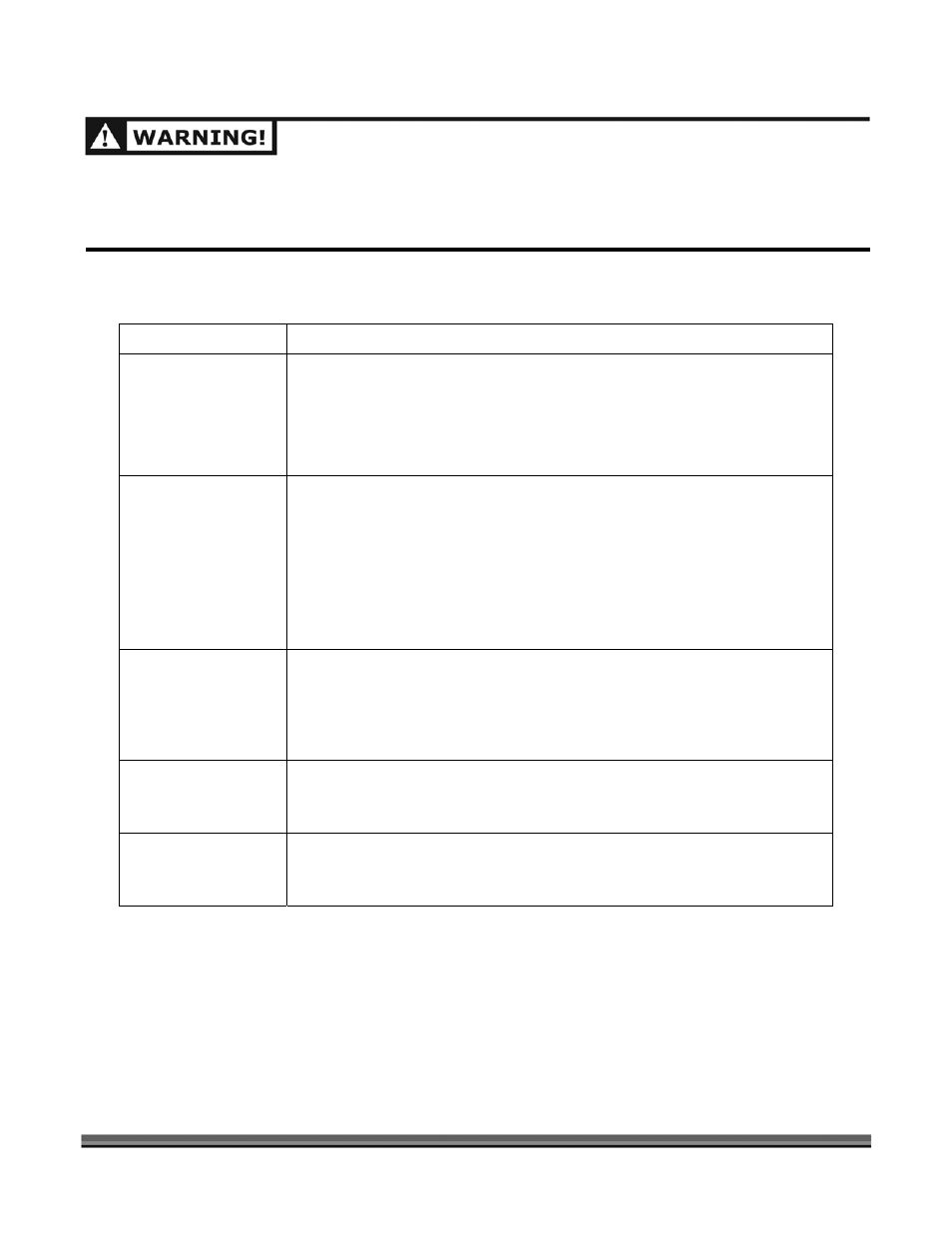
38
3-POINT HITCH DR
®
RAPID-FEED™ CHIPPER
Troubleshooting Table (continued)
S
YMPTOM
P
OSSIBLE
C
AUSE
/F
IX
- Belt burns.
-
Flywheel won’t turn.
⇒ Immediately disengage the PTO and shut off the tractor.
⇒ Turn the Flywheel with a wooden stick to be sure it turns freely.
⇒ Check for a loose Drive Belt. See Chapter 5.
⇒ Remove any built-up debris from the Chipper Hopper Inlet and
Discharge Chute.
The machine has
excessive vibration.
⇒ Check for a dull or damaged Knife; sharpen or replace the Knife. See
Chapter 5.
⇒ The Knife is not properly seated on the flywheel. Loosen the Knife
mounting screws, reset the Knife and tighten the screws. Also, check
the Knife to Wear Plate Gap. See Chapter 5.
⇒ If the machine still exhibits excessive vibration, contact us at
www.DRpower.com or call 1(800) DR-OWNER (376-9637) for
assistance.
When chipping, the
log seems to vibrate
excessively and
“hammers” my
hands.
⇒ The Knife is dull; sharpen or replace it. See Chapter 5.
⇒
The gap between the Knife and Wear Plate is too great; adjust the Gap.
See Chapter 5.
⇒
Check PTO RPMs; run PTO at 540 RPM when chipping.
Chipper Knife is
hitting the Wear
Plate.
⇒ The gap between the Knife and the Wear Plate is set incorrectly; adjust
the Knife to Wear Plate Gap. See Chapter 5.
PTO turns but the
flywheel doesn’t
rotate.
⇒ Loose Drive Belt; Replace Belt. See Chapter 5.
⇒ Remove any built-up debris from the Chipper Hopper Inlet and
Discharge Chute.
DISENGAGE PTO, SHUT DOWN THE TRACTOR ENGINE, REMOVE THE KEY, WAIT FOR ALL MOVING
PARTS TO COME TO A COMPLETE STOP, DISCONNECT THE PTO SHAFT FROM THE TRACTOR, THEN
WAIT 5 MINUTES BEFORE PERFORMING ANY MAINTENANCE PROCEDURE OR INSPECTION ON THE
CHIPPER.