Configuring tech console preferences, Tech preferences – Faronics Insight Tech Console User Manual
Page 27
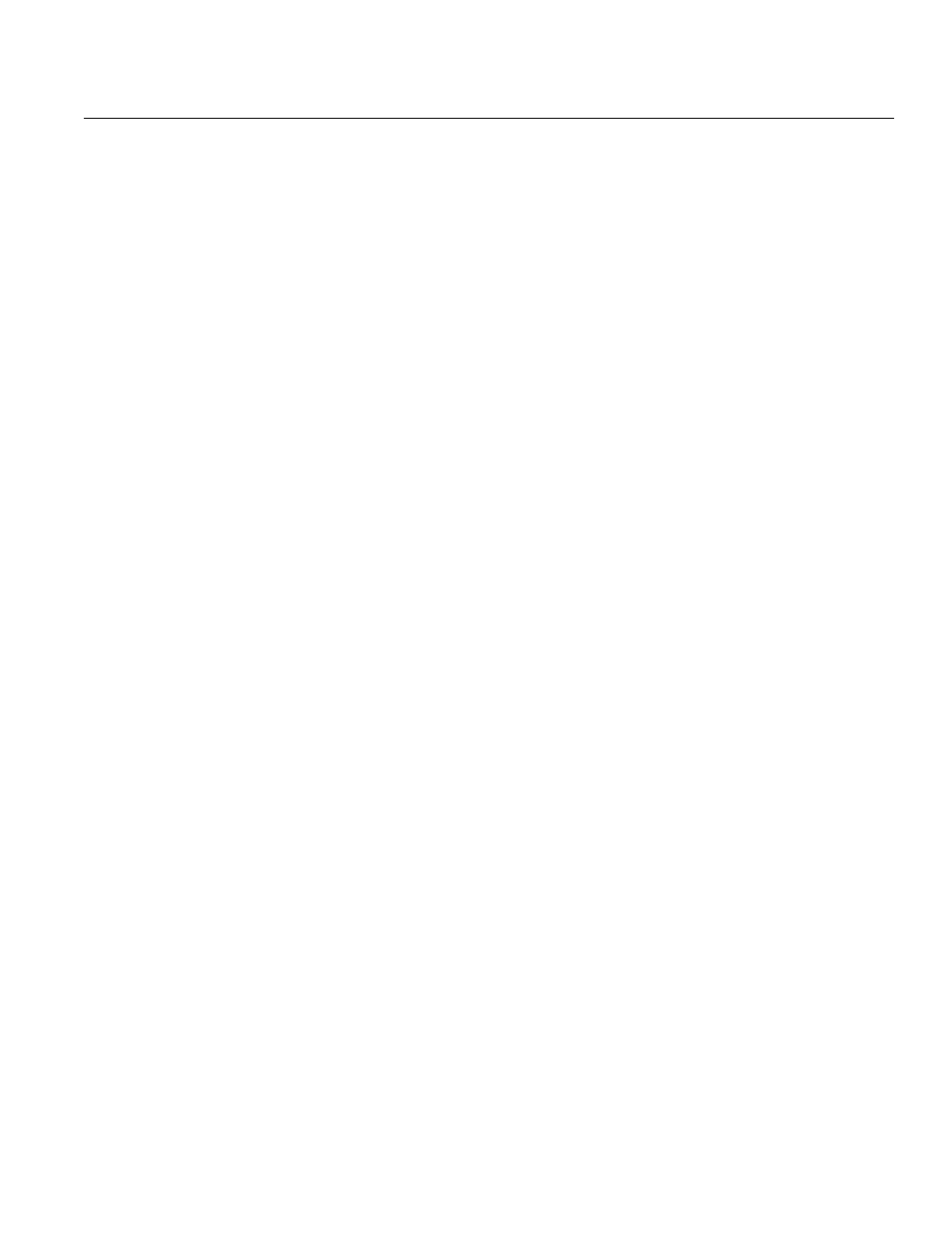
Configuring Tech Console Preferences
|
27
Insight Tech Console User Guide
Configuring Tech Console Preferences
Tech Console is easy to configure. All preferences are controlled by one dialog with seven tabs.
Most preferences are controlled by making a change to these settings on the Teacher computer.
The available configuration tabs are:
•
Tech
•
User
•
Network
•
Security
Tech Preferences
The Tech tab lets you configure the following preferences:
Blank Screens Message
This option allows teachers to specify the text to display on the student's screens when they are
blanked. Enter the text message into the drop down list and select Apply. The last 10 messages are
saved so they can be quickly selected when blanking screens. These messages can be seen from the
Blank Screen button on the console toolbar. You may view, select or delete message from that
button.
Use an image when blanking screens allows the teacher to select an image to be displayed in the
background rather than the default blue background.
Notifications
Show system tray notification when teacher minimizes - This option allows teachers to
show or hide the Insight icon in the system tray when the console is minimized.
Show unload notification when dismissing classes - This option will prompt teachers to
unload on-demand students at dimissal of a class list.
Automatically check for Insight updates - If enabled the console will check for updates at
load time.
Warn before disruptive actions (Screen Blanking, Limiting, Show Screen, Clear
Desktop) - This option will prompt with a warning dialog prior to preforming one of these
actions listed above.
User Preferences
The Student tab lets you configure the following preferences:
Remote Control
Disable Keyboard and Mouse
This option allows the teacher to “lock-out” the user’s inputs while the Tech is Remotely
Controlling a their computer.
Color Reduction