Features of insight student on ios – Faronics Insight User Manual
Page 37
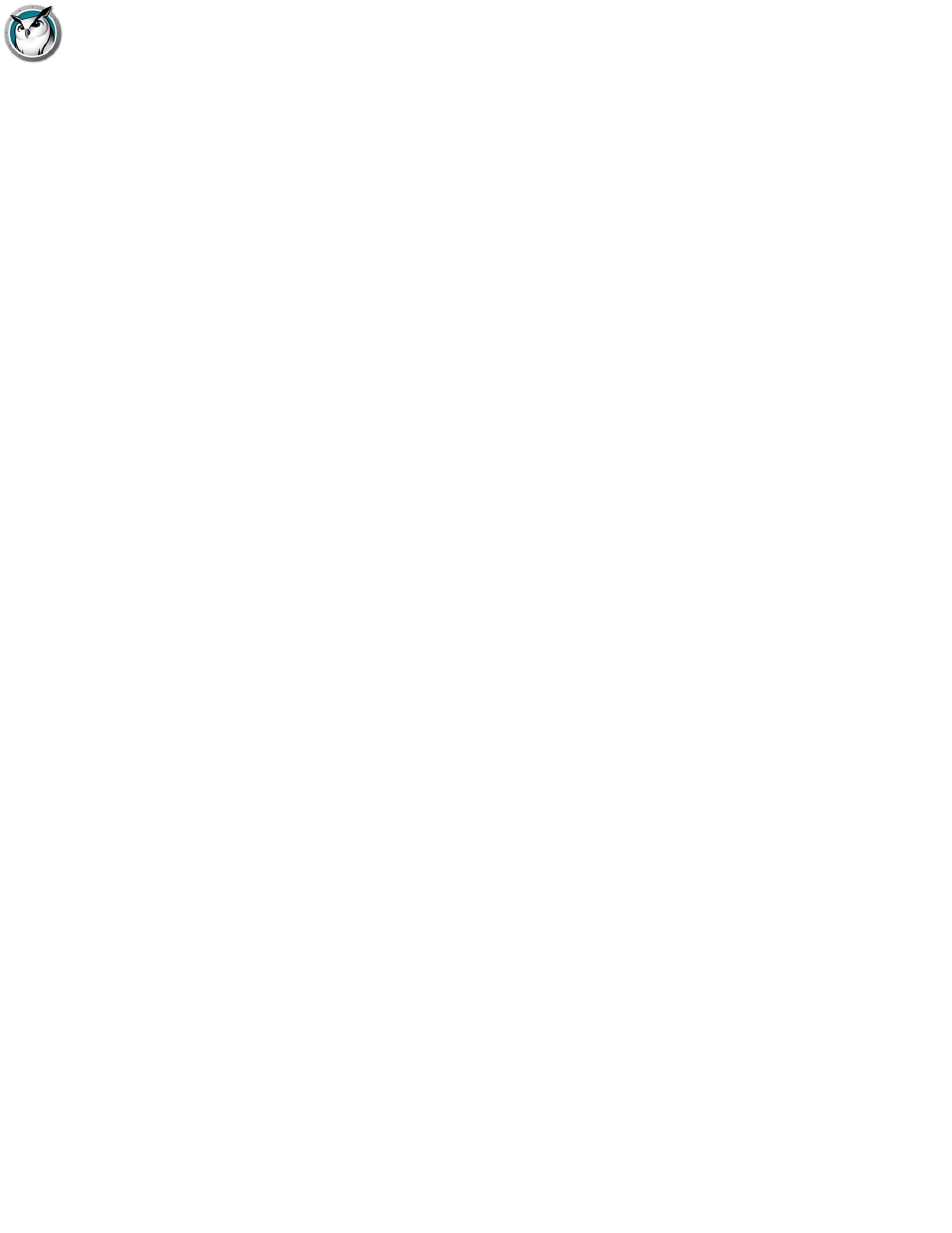
Installing Faronics Insight on iOS devices
|
37
Faronics Insight User Guide
When the Teacher’s Assistant pairs with the Teacher Console, the current app limiting settings are
downloaded to the Teacher’s Assistant. To limit apps on the selected students, touch the app
limiting icon. An app limiting icon will be displayed on the thumbnail. To stop app limiting touch
the app limiting icon again.
Web Limiting
When the Teacher’s Assistant pairs with the Teacher Console, the current web limiting settings are
downloaded to the Teacher’s Assistant. To limit the web on the selected students, touch the web
limiting icon. A web limiting icon will be displayed on the thumbnail.To stop web limiting, touch
the web limiting icon again.
Details View
To view the details about a student such as their battery information, last used application and last
visited website, tap a thumbnail twice.
Student Question
Students can raise their hands electronically by clicking on the Insight icon on their computer and
typing in a question to the teacher. That question is then displayed on the Teacher’s Assistant.
Features of Insight Student on iOS
Insight supports iPads, iPhones, and iPods as students. Insight Student application is a free app
available from the iTunes App Store. The functionality is limited to the following:
Voting
Each device acts as a classroom response system where students can respond to the teacher’s
questions. Students can respond to Yes/No or multiple choice questions.
Battery Monitoring
From the teacher's console you can see the charge remaining on the device's battery.
Thumbnail
From the teacher's console you can see a thumbnail of the device when running the student app.
The students can also send and receive messages from the teacher and change their channel when
entering a new classroom.
Testing (iPad only)
Full tests can be administered on Insight Student for the iPad.