Connect drains to the product, Connect accessories – Fluke Biomedical IDA-5 User Manual
Page 18
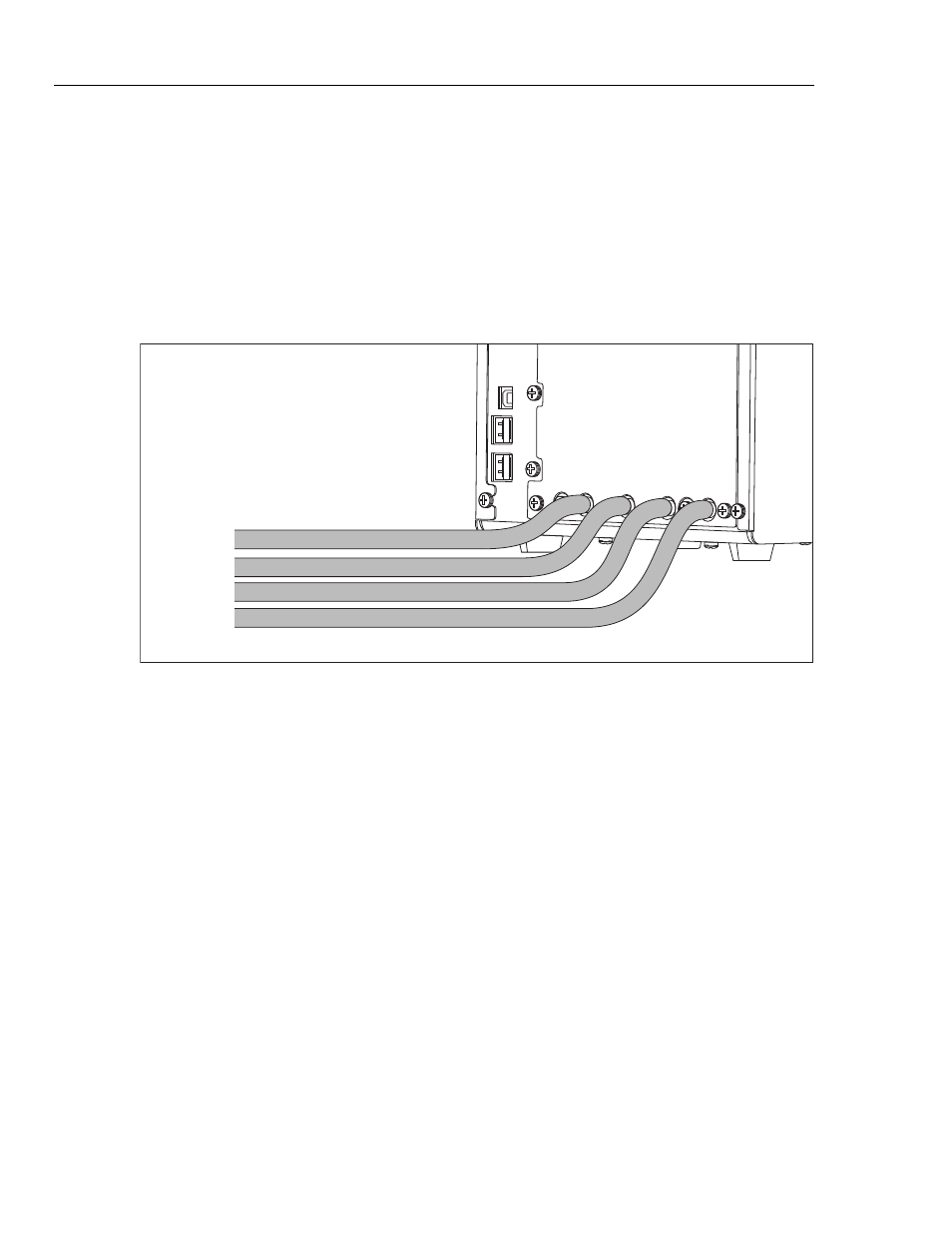
IDA-5
Users Manual
8
Caution
Do not use delivery set or components that have been used for
prior testing for patient infusion.
Note
Before you use the delivery set (tubing, syringe, etc.), make sure it is
within the specified use period of the manufacturer. Many sets are
made to be used only once.
Connect Drains to the Product
Figure 2 shows tubing connected to the rear-panel outlets of the Product.
gir04.eps
Figure 2. Drain Connections to the Product
When you connect drain tubing to the Product outlets:
•
Connect different drain tubes to each channel.
•
Do not connect the drain tubes together.
•
The drain tubes should not be allowed to rise more than 10 cm (4 in) at any
point above the height of the inlet ports of the Product.
•
The discharge end of the drain tubes must not be more than 10 cm (4 in)
below the bottom of the Product.
Connect Accessories
Accessories connect to any of the four USB “A” ports on the rear-panel of the
Product. Use a USB cable that is less than 3 meters long.
Note
Connect all USB accessories after the Product is turned on. When
an accessory is connected to a Product that is ON, some seconds
are necessary before the accessory is recognized.