Dual flow pump test, Templates – Fluke Biomedical IDA-5 User Manual
Page 33
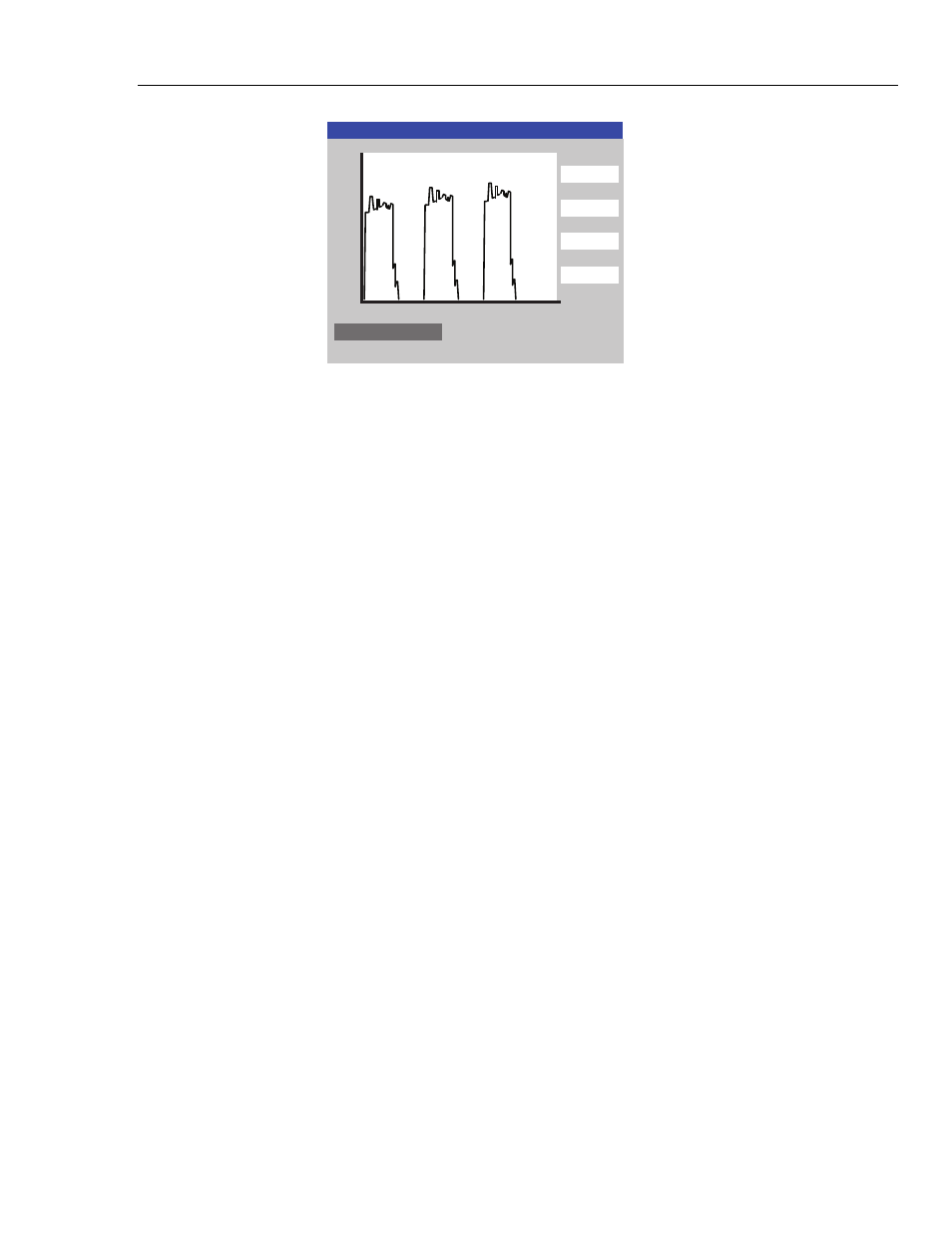
Infusion Device Analyzer
Dual Flow Pump Test
23
Channel 1 PCA/Dual Flow Graph
80
Ave
ml/h
Bolus Count
3
Basal Avg
0
Bolus Avg
65.00
Total Vol
6.00
ml:
15 min
VIEW DETAIL
Press ESC for Status Screen
gir20.eps
Figure 9. PCA Graph Screen
Caution
To avoid inaccurate readings, always repeat a test when
“Bubble” or “Air Lock” is shown on the display while a test is
running. See the “Troubleshooting” section of this manual.
Dual Flow Pump Test
During a test, a dual flow pump can be thought of as a PCA pump that supplies a
large, single bolus.
The primary flow rate must be recorded in the basal flow rate field of the PCA
Information screen. Record the secondary volume in the bolus volume field.
Templates
The Product helps automate and standardize the testing of infusion devices.
Templates are used by the Product to control the sequence of tests done on an
applicable type of infusion device.
Before you can do this, a template for the type of infusion device you will test
must be defined. It is necessary to define a template only once for a particular
type of infusion device. Refer to the device’s manufacturer or service
documentation for necessary test parameters.
The subsequent section shows an example of a generic syringe pump that
requires you test at a flow rate of 20 ml/h for a volume of 10 ml over 30 minutes,
and 50 ml/h for 10 ml, both with a tolerance of 5 %. The occlusion must be tested
at 50 ml/h with an alarm pressure of 12 psi.