Average flow, Volume 0.00, Volume 19.60 – Fluke Biomedical IDA-5 User Manual
Page 25
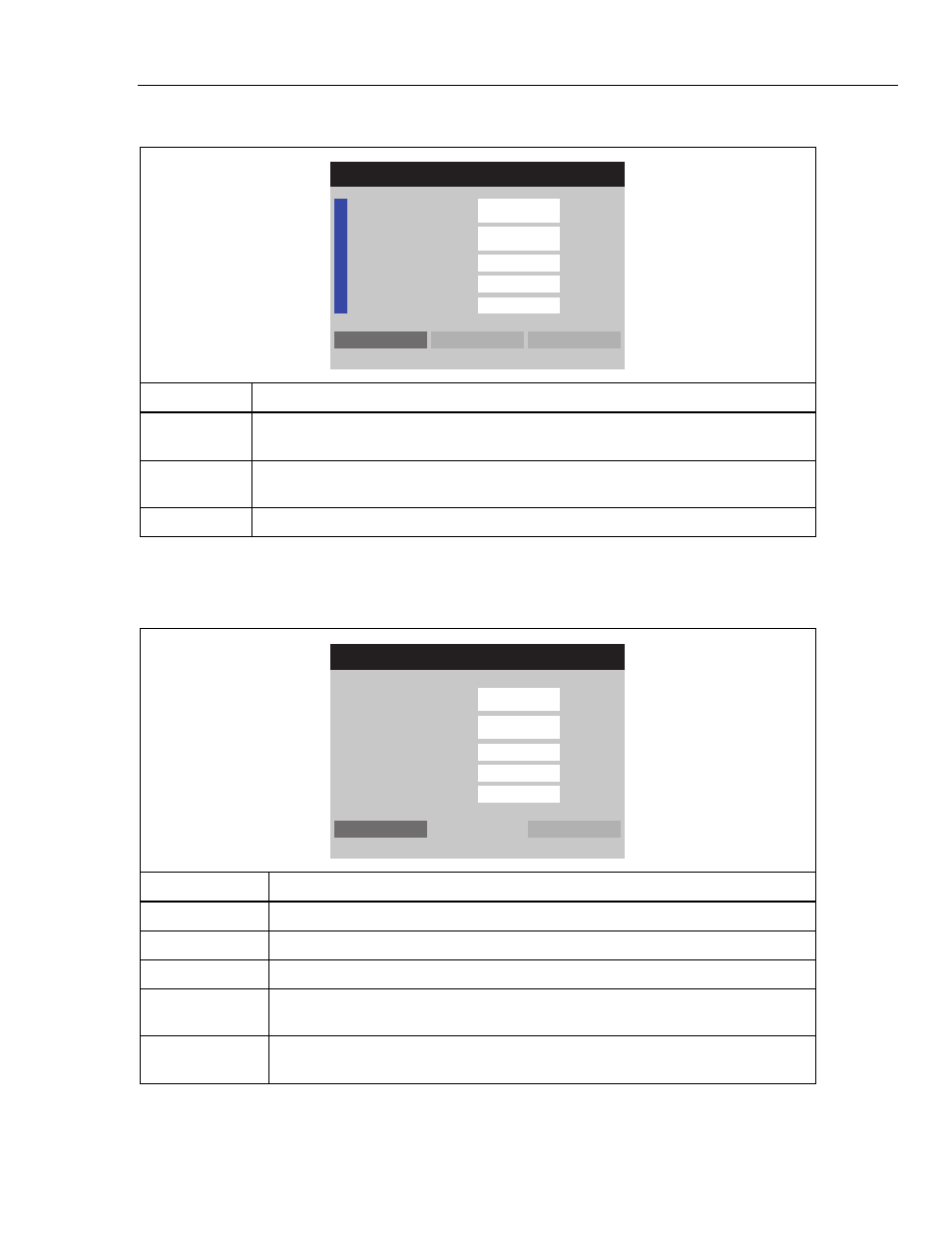
Infusion Device Analyzer
Flow Tests
15
Table 8. Flow Screen Menu Controls
C ha nn el 1 F l o w
Average Flow
0.00
ml/h
Volume 0.00
Ml
Elapsed Time
00: 00: 00
Inst. Flow
ml/h
Back Pressure
mmHg
AutoStart
Start
End
Press ESC for Status Screen
gir09.eps
Menu Control
Description
AutoStart
Starts the test when liquid movement is sensed. This is the preferred procedure of
operation.
Start
Starts the measurement immediately. This can find the start up qualities of an infusion
device.
End
Cancels the test.
After you select AutoStart or Start and then push ENTER, the channel flow
screen changes to its active mode as shown in Table 9.
Table 9. Channel Flow Measurement Parameters
C ha nn el 1 F l o w
Average Flow
59.70
ml/h
Volume 19.60
ml
Elapsed Time
00: 20: 00
Inst. Flow
60.20
ml/h
Back Pressure
7
mmHg
Graph
End
Press ESC for Status Screen
gir10.eps
Measurement Description
Average Flow
Calculated flow from the volume delivered since the test started and the current time.
Volume
Volume delivered since the test started.
Elapsed Time
The time since the test started.
Inst. Flow
Calculated flow rate for the last measurement interval, or at slower flow rates the last
60
μ
l.
Back Pressure
Pressure at the inlet of the Product which is the pressure the infusion device pushes
against.