Utilities, Recall tests – Fluke Biomedical IDA-5 User Manual
Page 36
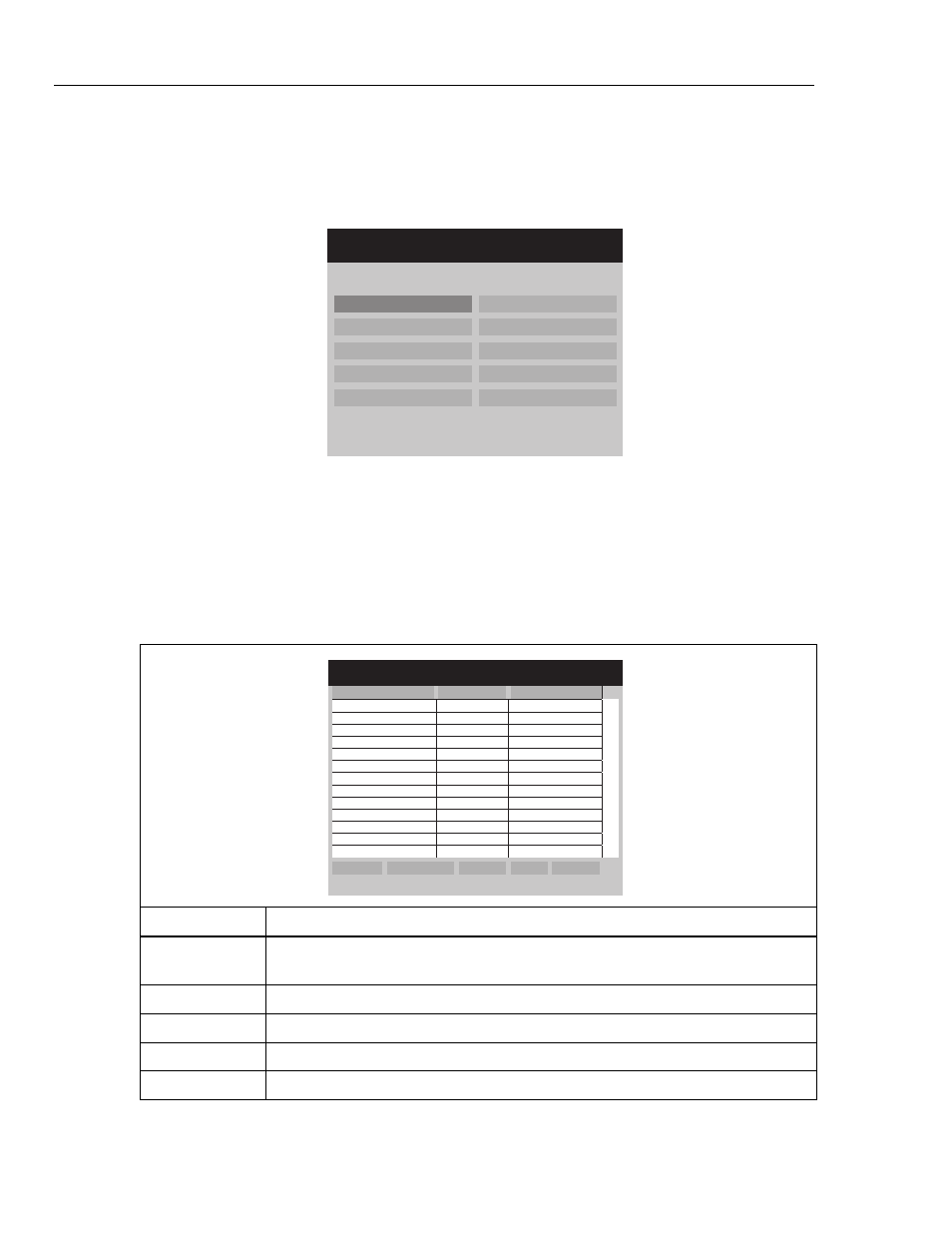
IDA-5
Users Manual
26
Utilities
To open the Utilities menu screen shown in Figure 10, select ESC from the
Status All Channels screen. The subsequent sections tell you more about the
menu items.
U t i l i t i e s
Recall Tests
Instructions
Set Clock
Report Header
User Preferences
Test Preferences
Printer Setup/Test
Calibration
Cancel Print
Edit Templates
Press ESC for Status Screen
gir22.eps
Figure 10. Utilities Menu Screen
Recall Tests
With Recall Tests, you can see, print, or delete the results of saved tests. The
default view, shown in Table 18, has the most recent test at the top of the list. To
re-order test results, highlight a column header and reorganize them into
ascending or descending sequence.
Table 18. Recall Tests Screen
Recall Tests
Control Number
Test Type
Date
1234567
Flow
Ch 2
4-May-2010 12:02 □▲
2345678
Flow
Ch 1
4-May-2010 11:58 □
█
□
█
□
█
□
█
□
█
□
█
□
█
□
█
□
█
□
█
□
█
□▼
View Graph
Print Summary
Print Full
Delete
Select All
ESC=Utilities; Enter (Un)Select; ▼▲Move; ◄► Options
gir23.eps
Menu Control
Description
View Graph
Available when a single test is selected. See the graph of a test and scroll through the
data.
Print Summary
Prints a single-page summarized report for each selected test.
Print Full
Prints a complete report, with all data points, for each selected test.
Delete
Erases all highlighted tests.
Select All
Select or de-select all tests.