How to test pca pumps – Fluke Biomedical IDA-5 User Manual
Page 31
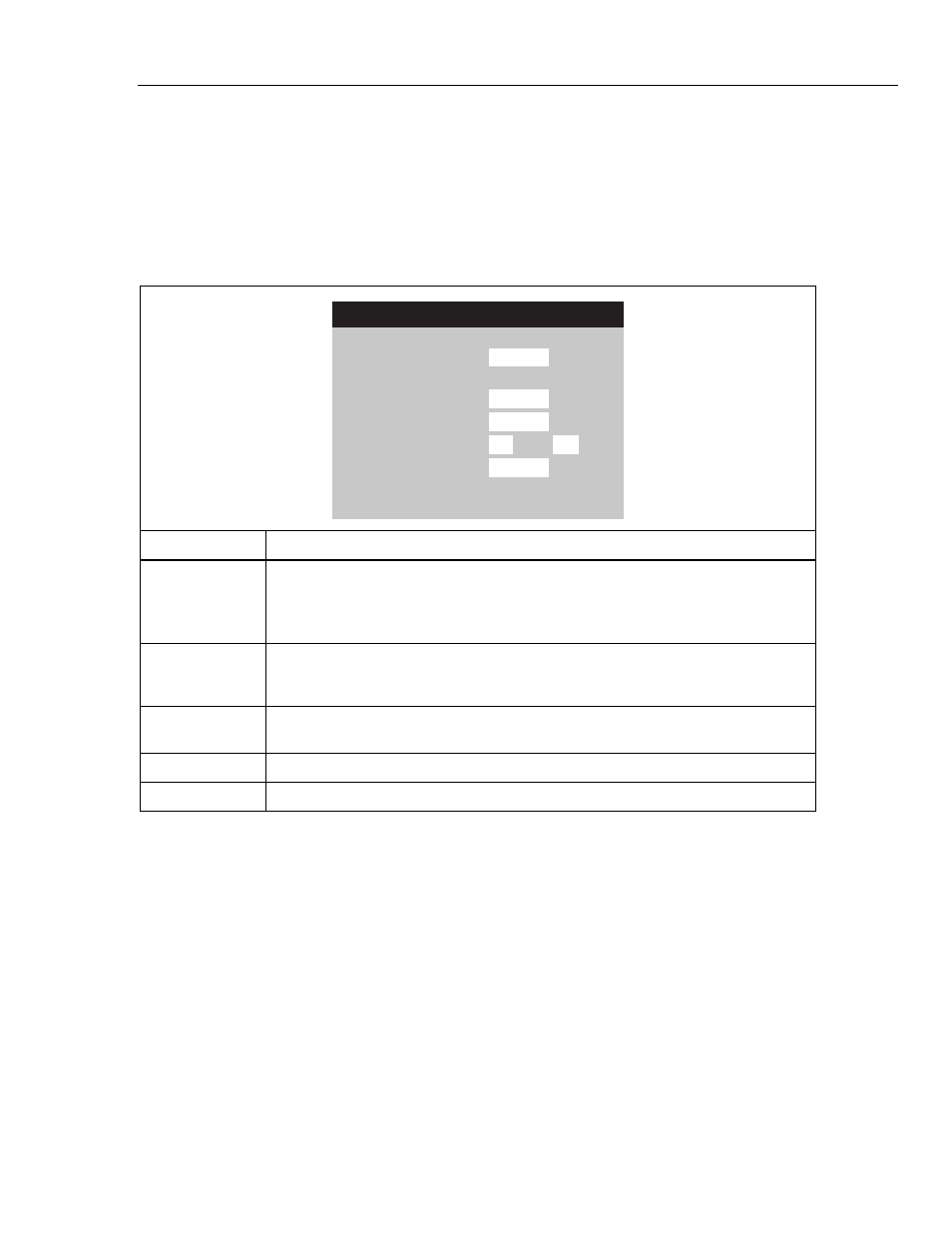
Infusion Device Analyzer
How to Test PCA Pumps
21
How to Test PCA Pumps
When PCA is selected from the Device Information screen, the PCA/Dual Flow
Information screen in Table 15 is shown. Necessary PCA pump data can be
added from this screen. For test purposes, a dual flow pump can be considered
to be a PCA pump that delivers a single, large bolus.
Table 15. PCA/Dual Information Screen
C h a n 1 P C A / D u a l I n f o r m a t i o n
B a sa l / S e c o n d a r y F i
5 . 00
ml/h
Flow(Continuous)
Total Volume 1 0 .0 0
ml
B o lu s / P r i m a r y V o lu m e
1 . 00
ml
L o c ko u t T im e 1 0 min 0 0 s e c
L o ad in g D o se
ml
P r es s E S C f or S t a t us S c r e e n
gir17.eps
Measurement Description
Basal/Primary
Flow Rate
The low continuous flow rate supplied by the infusion device. When a flow rate is
recorded on the Device Information screen, it is transferred to the Basal/Primary Flow
Rate field of the PCA Information screen. This must be less than 25 % of the expected
bolus/secondary flow rate for reliable detection.
Total Volume
The total volume expected from the infusion device. When total volume is recorded on
the Device Information screen, it is transferred to Total Volume field of the PCA
Information screen.
Bolus/Secondary
Volume
The volume of bolus to be delivered when the patient-demand button on the infusion
pump is pushed. When a Dual Flow pump is tested, this is the secondary volume.
Lockout Time
Recorded for the report only.
Loading Dose
The volume of the initial dose (available on some pumps).