Fluke Biomedical IDA-5 User Manual
Page 30
Advertising
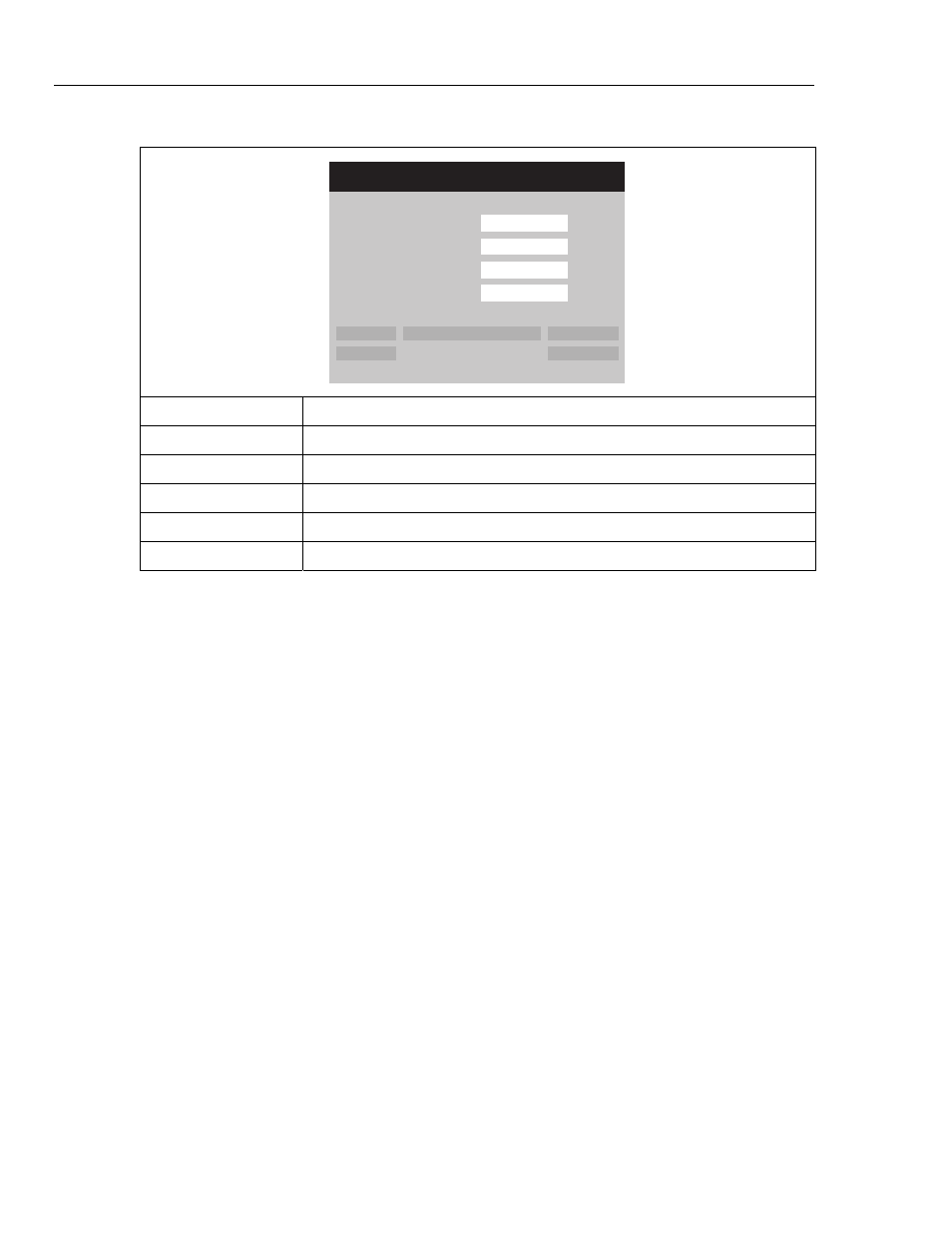
IDA-5
Users Manual
20
Table 14. Occlusion Screen in End Mode
C ha n n e l 1 O c c l us i o n
P ea k P r e s s u r e
8 . 0 4
p s i
Time of Peak
00: 07: 23
Total Test Time
00: 09: 10
Set Flow Rate
5.00
ml/h
Save
Save & Print
Graph
Delete
Press ESC for Status Screen
gir16.eps
Menu Control
Description
Save
Keeps the results of the test after prompt for test data and comments.
Save & Print
Keeps and prints the results.
Prints the results. Does not save the results.
Graph
Shows a graph of the test.
Delete
Erases the results after confirmation. Does not save results.
Advertising
This manual is related to the following products: