6 trip test – Fluke Biomedical 942A-200L-M4 User Manual
Page 49
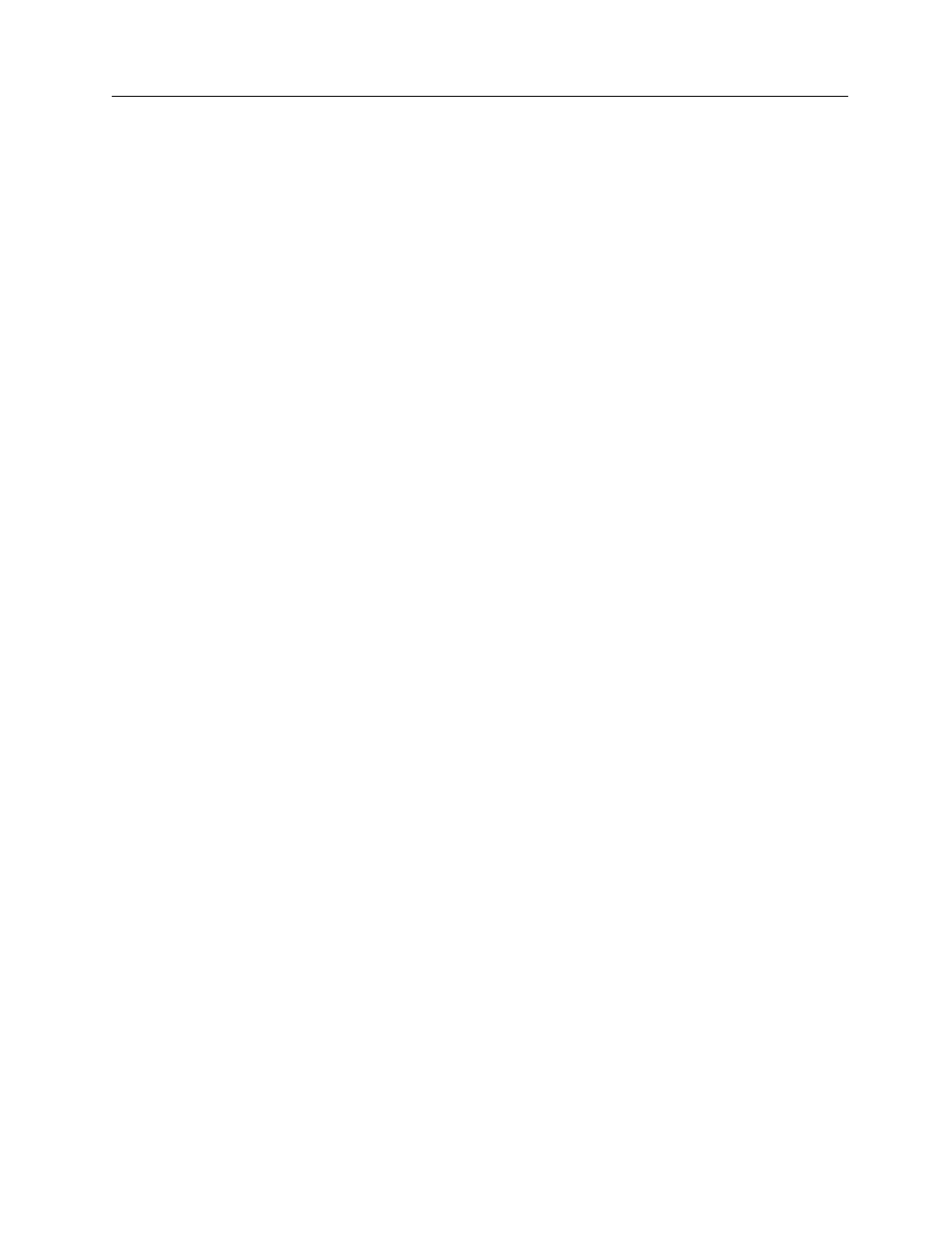
Operation
Calibration (Scaler) Mode Operation
3
3-9
NOTE
When the calibrate mode is initiated, the Alarm and
Warn relays change state (i.e. de-energize) to indicate
the monitor is in a non-operational state.
The calibration mode can also be entered with the UDR in the check source mode of operation. Move the
rotary switch to position 8 and press the check source button. While holding down the check source
button, press the ENTER button. The check source button can be released, but the check source
function is now latched on. Press the enter button again to start the calibrate timer. The check source light
will remain on, indicating that the check source is energized. The check source condition will remain
latched on until the calibrate mode is exited. This feature provides a uniform method to obtain a check
source count.
NOTE
It is not recommended that solenoid operated check
sources be left energized for extended periods of time in
this mode.
The bargraph will turn off during calibration operation.
The analog outputs are at Low Scale during calibration operation.
3.6 Trip
Test
The Models 942A-200L-M4 and 942A-200L-M5 UDRs are equipped with a Trip Test function. As a part of
the Trip Test option, a momentary contact push button is provided on the Front Panel to test the operation
of the front panel display and alarm relays. Pressing and holding in the TEST push button on the front
panel, SW5, results in the following actions:
Press and Hold TRIP push button:
- Digital Display shows 8.8.8.8.8.
- All 3 backlight unit displays turn ON
- Bar graph illuminates, full scale, Amber
- Fail-safe HIGH alarm relay de-energizes
- Fail-safe WARN alarm relay de-energizes
- Fail-safe FAIL alarm relay de-energizes
- Fail-safe Auxiliary relay (not used) de-energizes
- HIGH alarm LED turns ON
- WARN alarm LED turns ON
- FAIL alarm LED turns ON
- RANGE alarm LED turns ON
- CHECK SOURCE LED turns ON
- RATE LED turns ON
- Analog Outputs are driven full scale
When the TRIP push button is released:
- Digital Display returns to normal
- Backlight display returns to normal
- Bar graph illuminates, Red, based on the radiation value
- Fail-safe HIGH alarm relay energizes
- Fail-safe WARN alarm relay energizes
- Fail-safe FAIL alarm relay energizes
- Fail-safe Auxiliary relay (not used) energizes
- HIGH alarm LED begins flashing
- WARN alarm LED begins flashing
- FAIL alarm LED returns to normal
- RANGE alarm LED returns to normal