Maintenance, calibration and troubleshooting, Adjustment, Purpose – Fluke Biomedical 942A-200L-M4 User Manual
Page 61: 1 maintenance, 2 calibration
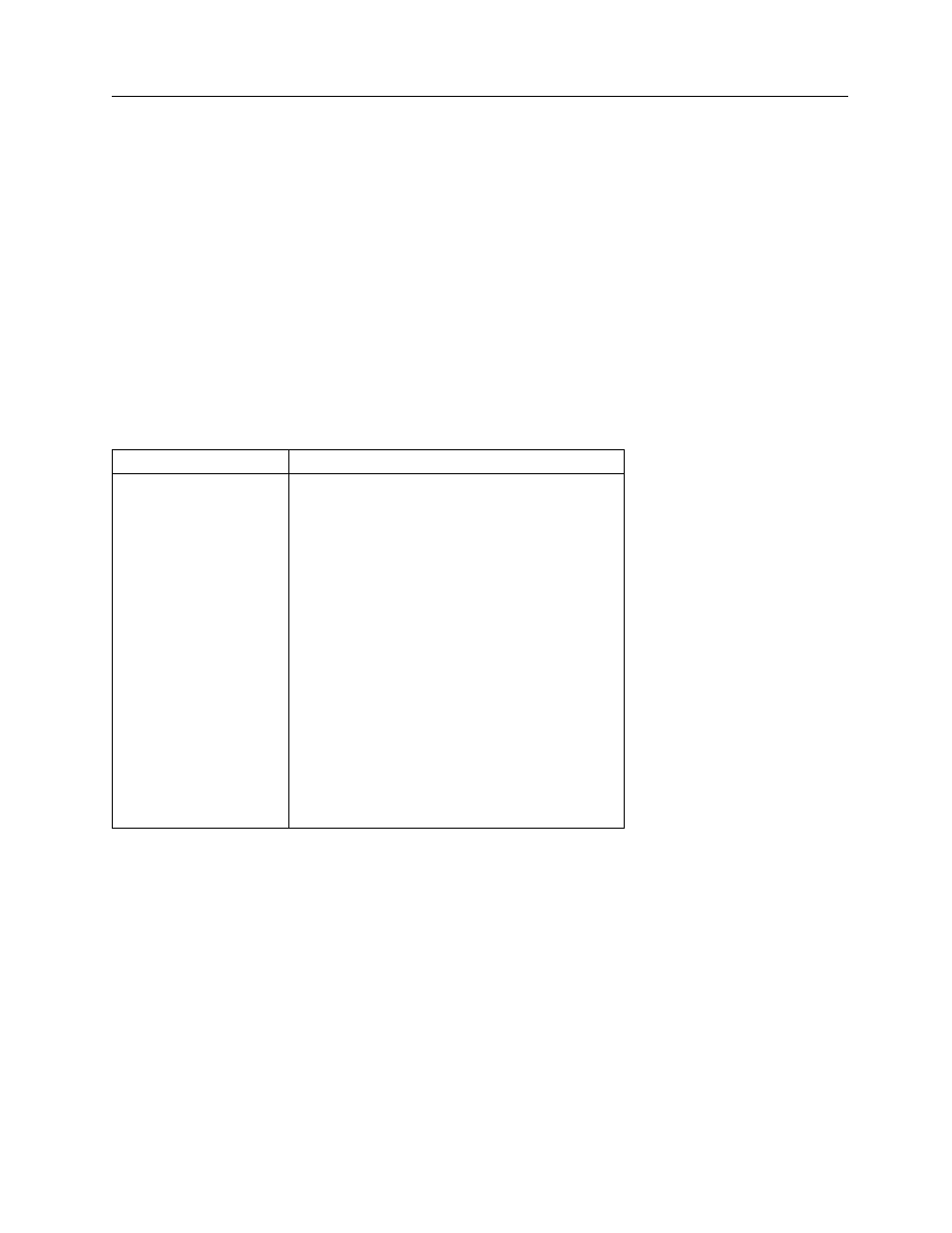
Maintenance, Calibration and Troubleshooting
Maintenance
4
4-1
Section 4
Maintenance, Calibration and Troubleshooting
4.1 Maintenance
The 942A-200L-M4 or 942A-200L-M5 Universal Digital Ratemeters (UDR) are designed to operate for
extended periods of time with no scheduled maintenance required. If a problem develops, troubleshoot
the UDR per Section 4.3 and the drawings in Appendix B.
4.2 Calibration
Table 4-1 lists the electronic adjustments for the UDR. The procedures for making these adjustments are
described in the following paragraphs. Procedures for calibration of the detector are provided in the
detector instruction manual. Refer to drawing 942-200-10 for component location and drawing 942-200-
13 for the circuit schematic drawing.
Table 4-1. Electronic Adjustments
Adjustment
Purpose
VR1
Zero Adjust/0 – 10 Volt Analog Output
VR2
Gain Adjust/0 – 10 Volt Analog Output
VR3
Gain Adjust V/F Converter (used to set
frequency)
VR4
20 mA Adjust/4 – 20 mA Volt Analog Output
#1
VR5
20 mA Adjust/4 - 20 mA Volt Analog Output
#2
VR6
4 mA Adjust/4 – 20 mA Volt Analog Output #2
VR7
4 mA Adjust/4 – 20 mA Volt Analog Output #1
VR8
Gain Adjust/Signal Input Op Amp
VR9
DC Offset Adjust/Signal Input Op Amp
VR10 High
Discriminator
Adjustment
VR11 Low
Discriminator
Adjustment
VR12
Anti-Jam Threshold Adjust
VR13
Write Cycle Clock Adjust
HV Supply R5
High Voltage Adjust
For calibration of the 0-10 mV and 0-5 Vdc optional analog outputs provided on the 942A-200L-M4 only,
refer to the 942-200-95D instruction manual, provided separately.
0 -10 Volt Output (Factory Set)- Refer to electrical loop drawings S174014D-102,
S174014E1003, S27860A-102 and S321299A-104, Appendix B
1. Disconnect the detector.
2. Set the DVM to the 20 V range.
3. Connect the positive lead of the DVM to P2-10, and the negative lead to P2-11.
4. Adjust VR1 for a DVM reading of 0.00 volts.