7 calibrate modes – Fluke Biomedical 37-705 User Manual
Page 21
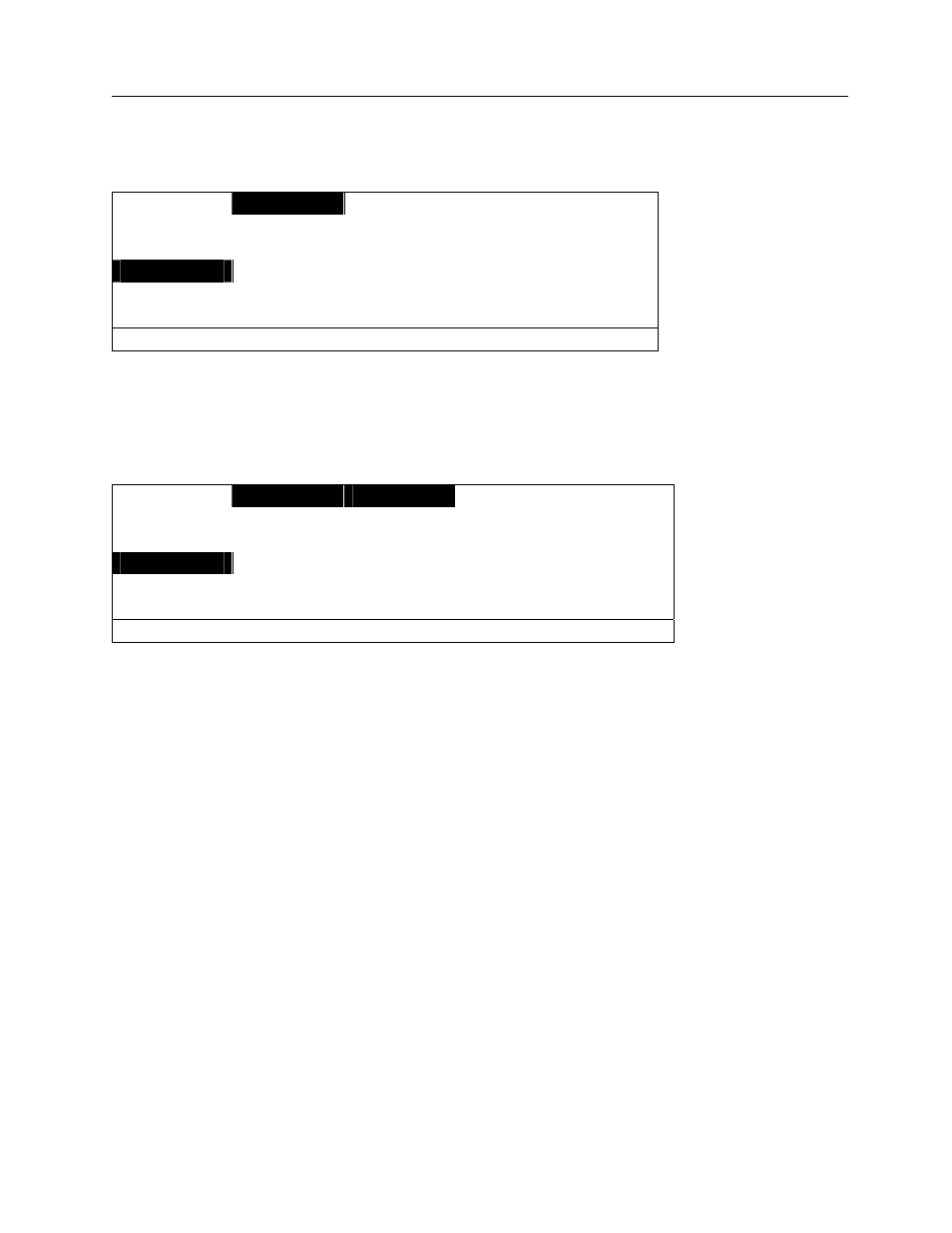
Operation
Calibrate Modes
2
2-11
2.7 Calibrate Modes
Calibrate Screen #1
MEASURE
AAAA
SELECT
SETUP
CAL
MODE PASSWRD
The operator must enter the security password in order to access the calibration features of VeriDose.
Enter the correct, 4 digit, alpha-numeric password and press the ENTER key (see SETUP -
PASSWORD).
Add A Group
Calibrate Screen # 2
MEASURE
ADD
AAAAAAA
SELECT EDIT
SETUP DELETE
CAL
EXPOSE
REPORT
MODE OPTION NAME
The ADD option allows the operator to add new groups to the calibration data base. Up to 25 groups of
detectors, each with unique calibration factors, may be entered into the data base. The group name is
used as a unique identifier for a set of diodes that are to be calibrated and later recalled for subsequent
measurements. The operator may enter up to 7 alpha-numeric characters as indicated by the AAAAAAA
field. Select ADD in the OPTION column. Press the NAME soft-key to select the first character of the
name. Repressing the NAME soft-key will move the cursor to the next character position. Enter the group
name by pressing the UP and DOWN key pads to the right of the display to scroll through the character
set. After the name has been entered press the ENTER key.