Configure pcus (co pc) - standalone electronic, Master/satellite combination – Gasboy TopKAT Operation Manual User Manual
Page 100
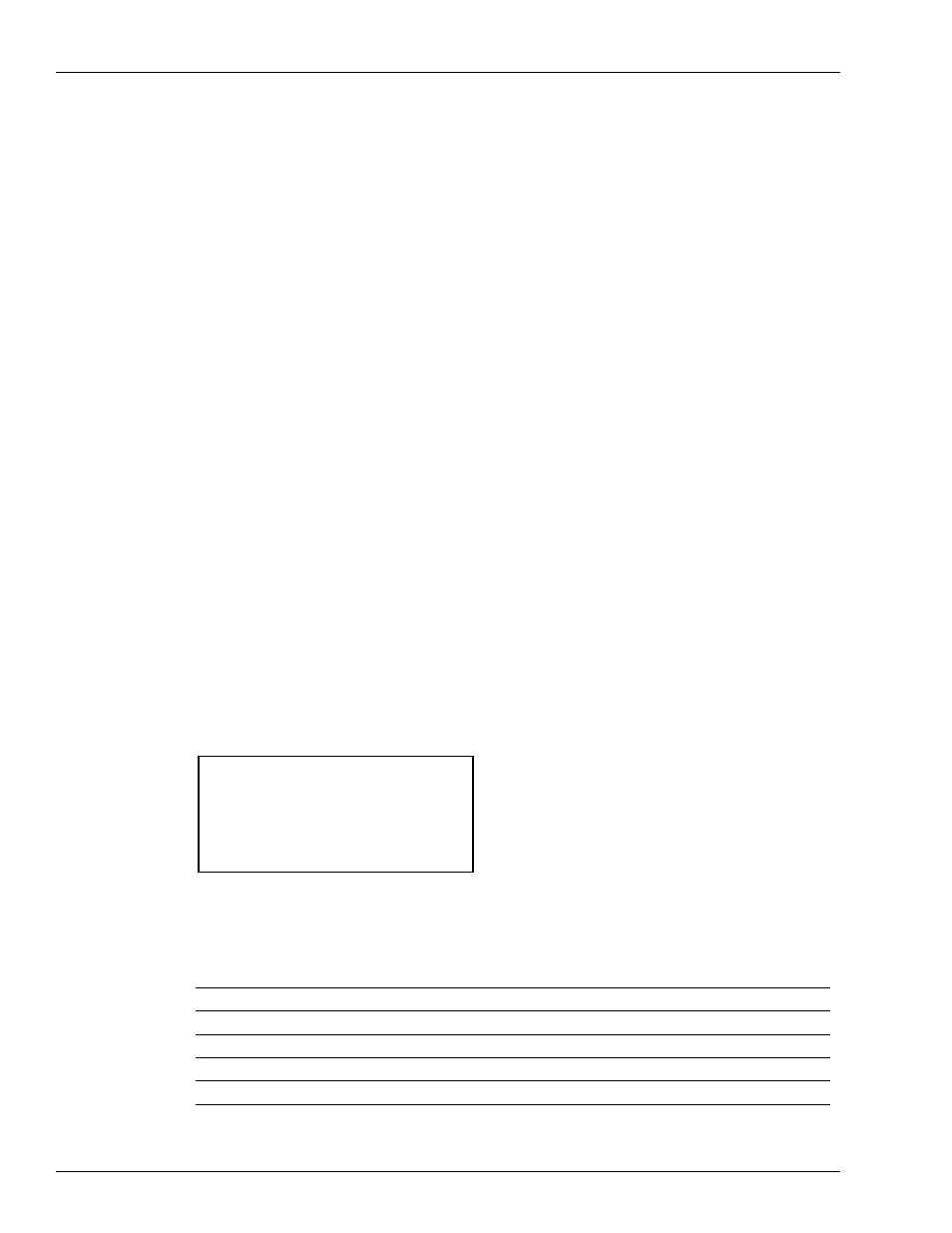
Terminal Commands
Accessing the Terminal Commands
Page 92 MDE-4338A TopKAT™ Fuel Management System Operation Manual · February 2009
COnfigure PCUs (CO PC) - Standalone Electronic; Master/Satellite
Electronic; Mechanical PCUs
Use this command to identify the physical setup of your pumps.
• If you are using standalone with all mechanical pumps, PCU assignments are not needed;
pump setup is done through the Pump File (refer to
).
• If you are using the master/satellite option, this command works differently. Follow the
steps below.
1
Type CO PC.
The system prompts with ENTER PUMP #:
2
Type the pump number and press ENTER.
The system prompts with ENTER PCU NO. (1):
3
Type the selected PCU number (1-8*) and press ENTER.
The system prompts with ENTER PCU SLOT (1):
Note: If you are using mechanical PCUs, this prompt will read 1-2.
4
Type the selected PCU slot and press ENTER.
COnfigure PCus (CO PC) - Master/Satellite Mechanical; Master/Satellite
Combination
Configure Master Unit for Mechanical Pumps
To configure Master Unit for Mechanical Pumps, proceed as follows:
1
Type CO PC.
When using the master/satellite option, the system displays the following menu:
CONFIGURE PCUS
1. MASTER
2. SATELLITE
3. BOTH
ENTER (1-3):
2
Select 1 for master and press ENTER (or select 3 for Both and then master prompts appear
followed by satellite prompts).
3
Respond to the following prompts, pressing ENTER after each:
LOAD NO. OF PUMPS:
Type number of pumps connected to master (1 or 2).
LOAD BASE PUMP NO.:
Indicate the base pump number (01-99) for the master.
ENTER PUMP #:
Type the number of the pump.
PULSE RATE:
Type the required pulse rate.
PUMP SWITCH TIME:
Type a value from .1 to 1.0 (refer to
).